Sony BDP-S390 Support Question
Find answers below for this question about Sony BDP-S390.Need a Sony BDP-S390 manual? We have 3 online manuals for this item!
Question posted by gizzyaflur on July 17th, 2014
How To Hack Code For Sony Bdp-s390 Dvd Player
The person who posted this question about this Sony product did not include a detailed explanation. Please use the "Request More Information" button to the right if more details would help you to answer this question.
Current Answers
There are currently no answers that have been posted for this question.
Be the first to post an answer! Remember that you can earn up to 1,100 points for every answer you submit. The better the quality of your answer, the better chance it has to be accepted.
Be the first to post an answer! Remember that you can earn up to 1,100 points for every answer you submit. The better the quality of your answer, the better chance it has to be accepted.
Related Sony BDP-S390 Manual Pages
Operating Instructions - Page 1


Blu-ray Disc™ / DVD Player
Operating Instructions
4-410-138-11(1)
Getting Started Playback Internet Settings and Adjustments Additional Information
BDP-S390/BX39
Operating Instructions - Page 2


... in order to comply with the limits for a Class B digital device, pursuant to the presence of important operating and maintenance (servicing) instructions in this Blu-ray Disc/DVD player is intended to alert the user to the presence of uninsulated "dangerous voltage" within the product's enclosure that may cause harmful interference to eyes, do...
Operating Instructions - Page 5


...televisions are trademarks of Sony Corporation.
• MPEG Layer-3 audio coding technology and patents licensed...Blu-ray Disc™, Blu-Ray™, BD-LIVE™, BONUSVIEW™, and the logos are trademarks of the Blu-ray Disc Association.
• "DVD+RW," "DVD-RW," "DVD+R," "DVD-R," "DVD VIDEO," and "CD" logos are trademarks.
• "x.v.Color" and "x.v.Color" logo are trademarks of Sony...
Operating Instructions - Page 6


.... See the Gracenote website for energy efficiency. If you decline an upgrade, you to upgrade PlayReady to access their intellectual property, including copyrighted content. CD, DVD, Blu-ray Disc, and music and video-related data from Microsoft. marks. Gracenote, CDDB, MusicID, MediaVOCS, the Gracenote logo and logotype, and the "Powered by Gracenote®...
Operating Instructions - Page 7


... Started
Guide to Parts and Controls 9 Step 1: Supplied Accessories 12 Step 2: Connecting the Player 13 Step 3: Preparing for Network Connection 15 Step 4: Easy Setup 15
Playback
Playing a...Using the Settings Displays 24 [Network Update 24 [Screen Settings 24 [Audio Settings 25 [BD/DVD Viewing Settings 26 [Parental Control Settings 27 [Music Settings 27 [System Settings 27 [Network ...
Operating Instructions - Page 11
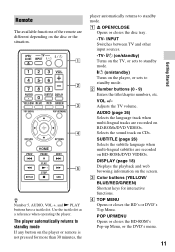
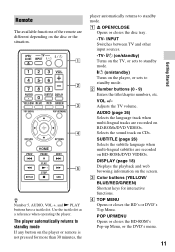
... remote is not pressed for interactive functions.
POP UP/MENU Opens or closes the BD-ROM's Pop-up Menu, or the DVD's menu.
11
Getting Started The player automatically returns to standby mode. B Number buttons (0 - 9) Enters the title/chapter numbers, etc.
z Number 5, AUDIO, VOL +, and N PLAY buttons have a tactile dot.
A Z OPEN/CLOSE...
Operating Instructions - Page 12


... point (resume point).
12
The resume point for a title/track is the last point you press for a photo folder.
HOME Enters the player's home menu. SEN (page 18) Accesses the "Sony Entertainment Network™" online service.
Select a category using RETURN Returns to the previous/next chapter, track, or file. m/M (fast reverse/fast...
Operating Instructions - Page 18


...", see page 35.
1 Connect the USB device to the instruction manual supplied with the USB device before connecting.
2 Select [Video], [Music],
or [Photo] on the player (page 9). Displaying the play information
You can view the playback information, etc., by pressing DISPLAY. The displayed information differs depending on the disc type and...
Operating Instructions - Page 20


...- [Picture Quality Mode]: Selects the
picture settings for PARTY STREAMING.
• Connect the player to control playback. Controller
Control this unit, you play music files on the situation. Playing... a DLNA controller.
The available items differ depending on the player (PARTY host) in other rooms simultaneously through Sony products (PARTY guest) which are compatible with DLNA and the...
Operating Instructions - Page 24


Settings and Adjustments
Using the Settings Displays
Select [Setup] on the home
menu using The default settings are underlined.
1 Select [Setup] on the home menu when you need to change the settings of the player.
Operating Instructions - Page 27


...allows you can differentiate the restriction levels for your player.
Language Follow [Off]: Turns off the function.
27 x [Parental Control Area Code] Playback of unrated Internet videos.
[System Settings... of unrated Internet videos. [Block]: Blocks the playback of some BD-ROMs, DVD VIDEOs, or Internet videos can be limited according to the instruction manual supplied with...
Operating Instructions - Page 30


...] setup (page 25).
, For BD-ROMs, check the [BD-ROM 24p Output] or [DVD-ROM 24p
There is no picture or the picture is not output correctly.
, Check that all ... etc.). Additional Information
Troubleshooting
If you change the setting on your nearest Sony dealer.
Should any of the following difficulties while using the player, use this troubleshooting guide to the TV. Output] setting in the ...
Operating Instructions - Page 31


... the player.
, Make sure that is not correctly finalized. , The region code on . Additional Information
Disc
The disc does not play a recorded disc
that the USB device is securely connected to the HDMI OUT jack does not support the audio format of the router. Insert the disc
with each HD Audio format.
Sony...
Operating Instructions - Page 34


...change without notice.
Since this player plays BDs/DVDs according to the Compact Disc (CD) standard, therefore, these discs may not be intentionally set by this player conforms to the NTSC color.... Playable discs
Blu-ray Disc*1 DVD*3
CD*3
BD-ROM BD-R*2/BD-RE*2
DVD-ROM DVD-R/DVD-RW DVD+R/DVD+RW
CD-DA (Music CD) CD-ROM CD-R/CD-RW Super Audio CD
*1 Since the Blu-ray Disc specifications are...
Operating Instructions - Page 35


... folders in the DLNA server: - up to folders in the 8th tree - up to folders in the 18th tree -
Additional Information
Region code (BD-ROM/DVD VIDEO only) Your player has a region code printed on the rear of files
Video
File format
Extensions
MPEG-1 Video/ PS*1*2 MPEG-2 Video/PS, TS*1*3 MPEG-4 AVC*1*2
WMV9*1*2 AVCHD...
Operating Instructions - Page 37


...spellings conform to the ISO 639: 1988 (E/F) standard.
Manufacturer
Code number
Sony
01 (default)
Hitachi
02
LG/Goldstar
04
Mitsubishi/MGA 13...
NEC
04
Panasonic
19
Philips
21
Pioneer
16
RCA
10
Samsung
20
Sharp
18
Toshiba
07
Language code list
For details, see [BD/DVD Viewing Settings] (page 26).
Code...
Marketing Specifications - Page 1


...Music with the easy-access USB input.6 Blu-ray Disc™ player
Bullets
• Built-in Wi-Fi® ...Sony Entertainment Network Instantly stream a wide variety of DVDs.1 Remote control by tablet or smartphone. Get it started fast. Watch Blu-ray...Sony Media RemoteTM app enjoy a full Qwerty keyboard and movie information search capabilities on your movies within seconds. BDP-S390...
Marketing Specifications - Page 2


... Blu-ray Disc™ player ...Wi-fi
Wi-Fi Built in Built-in
Photo Photos and music from your Sony Tablet® or other compatible AndroidTM device can feel. Tray Lock
Convenience Features
... Yes
Yes
Yes Yes Yes Yes Yes
General Features
Disc Drive Yes
General Features
Region Code (BD)
A
Region Code (DVD)
1
Inputs and Outputs
HDMI Output(s)
1 (Rear)
Composite Video Output(s)
1 (Rear...
Marketing Specifications - Page 4


...169; 2012 Sony Electronics Inc. Blu-ray Disc and Blu-ray 3D are supported. HDMI is a trademark of DTS, Inc. dts is prohibited. All other trademarks are registered trademarks of Blu-ray Disc Association....on a DLNA® compliant PC or server, and HomeShare network speaker, dock, or Blu-ray Disc player or home theater system. Please check Owner's Manual for compatibility. 6. Dolby is a...
Limited Warranty (U.S. Only) - Page 1


...This Limited Warranty does not cover Sony products sold AS IS or WITH...Sony Electronics Inc. ("Sony") warrants this Limited Warranty, "refurbished" means a product or part that such data, softwar e, or other reason, including but not limited to product issues due to the End User License Agreements included with the Pr oduct.
any such damage or loss. 3-084-930-02
®
DVD Recorder BD Player...
Similar Questions
Sony Dvd Player Bdp-s3200 I Cant Get Audio
Just purchased this DVD player, I'm getting a picture but no audio
Just purchased this DVD player, I'm getting a picture but no audio
(Posted by Jorobinson626 10 years ago)
Where Is The Activate Code For Sony Dvd Player Bdp-s590
(Posted by kmanollaar 10 years ago)
How To Make Sony Bdp-s390 Blu-ray Disc Player Multi Region?
(Posted by Stemus 10 years ago)

