Sony BDP-S390 Support Question
Find answers below for this question about Sony BDP-S390.Need a Sony BDP-S390 manual? We have 3 online manuals for this item!
Question posted by Santr on January 11th, 2014
Can Adobe Flash Player Be Installed On Sony Blu Ray Dvd Player
The person who posted this question about this Sony product did not include a detailed explanation. Please use the "Request More Information" button to the right if more details would help you to answer this question.
Current Answers
There are currently no answers that have been posted for this question.
Be the first to post an answer! Remember that you can earn up to 1,100 points for every answer you submit. The better the quality of your answer, the better chance it has to be accepted.
Be the first to post an answer! Remember that you can earn up to 1,100 points for every answer you submit. The better the quality of your answer, the better chance it has to be accepted.
Related Sony BDP-S390 Manual Pages
Operating Instructions - Page 1


Blu-ray Disc™ / DVD Player
Operating Instructions
4-410-138-11(1)
Getting Started Playback Internet Settings and Adjustments Additional Information
BDP-S390/BX39
Operating Instructions - Page 2


... a risk of electric shock to persons.
2
This symbol is located on the apparatus.
• Install this Blu-ray Disc/DVD player is no guarantee that the AC power cord can radiate radio frequency energy and, if not installed and used in a residential installation. These limits are cautioned that may cause harmful interference to rain or moisture. The...
Operating Instructions - Page 3
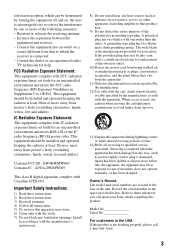
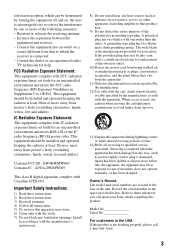
... is required when the apparatus has been damaged in accordance with the manufacturer's instructions.
8) Do not install near water. 6) Clean only with Canadian ICES-003. Contains FCC ID : EW4DWMW069 Contains IC : ...If the provided plug does not fit into your outlet, consult an electrician for your Sony dealer regarding this apparatus near any heat sources such as power-supply cord or plug...
Operating Instructions - Page 4
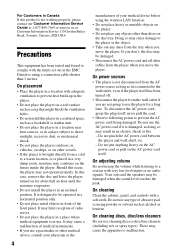
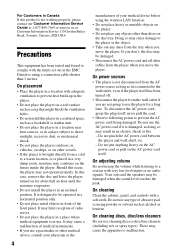
... AC power cord, grasp the plug itself has been turned off.
• Disconnect the player from the player when you are not going to use the player for about half an hour until the moisture evaporates.
• Do not install the player in an electric shock or fire. - In this case, remove the disc and...
Operating Instructions - Page 5


... protection systems used in both Blu-ray Disc™ and DVD media. On replacement of parts
In the events that this player is capable of holding a ...the Blu-ray Disc Association.
• "DVD+RW," "DVD-RW," "DVD+R," "DVD-R," "DVD VIDEO," and "CD" logos are trademarks.
• "x.v.Color" and "x.v.Color" logo are trademarks of Sony Corporation.
• "BRAVIA" is a trademark of Sony Corporation...
Operating Instructions - Page 6


... or distribution of this technology outside of the Wi-Fi Alliance.
• The Wi-Fi Protected Setup Mark is a registered mark owned by the U.S. CD, DVD, Blu-ray Disc, and music and video-related data from Opera Software ASA. marks. Copyright 1995-2010 Opera Software ASA. Revocation should not affect unprotected content or...
Operating Instructions - Page 7


... Started
Guide to Parts and Controls 9 Step 1: Supplied Accessories 12 Step 2: Connecting the Player 13 Step 3: Preparing for Network Connection 15 Step 4: Easy Setup 15
Playback
Playing a...Using the Settings Displays 24 [Network Update 24 [Screen Settings 24 [Audio Settings 25 [BD/DVD Viewing Settings 26 [Parental Control Settings 27 [Music Settings 27 [System Settings 27 [Network ...
Operating Instructions - Page 11
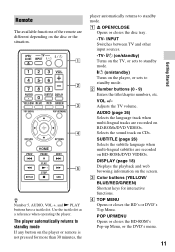
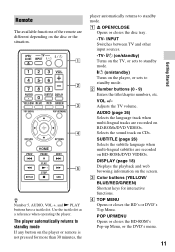
... (page 18) Displays the playback and web browsing information on CDs. D TOP MENU Opens or closes the BD's or DVD's Top Menu. The player automatically returns to standby mode If any button on the player or remote is not pressed for interactive functions.
INPUT Switches between TV and other input sources.
-TV- [/1 (on...
Operating Instructions - Page 12


HOME Enters the player's home menu. X PAUSE Pauses or re-starts playback.
m/M (fast reverse/fast forward) • Fast reverse/fast forward the disc
when you press HOME. N PLAY Starts or re-starts playback. SEN (page 18) Accesses the "Sony Entertainment Network™" online service.
OPTIONS (page 20) Displays the available options on the...
Operating Instructions - Page 18


The displayed information differs depending on the player (page 9). Example: when playing a BD-ROM
Playing from a USB Device
For "Playable types of files", see page 35.
1 ... Select [Video], [Music],
or [Photo] on the home menu using Refer to the
USB jack on the disc type and player status.
Displaying the play information
You can view the playback information, etc., by pressing DISPLAY.
Operating Instructions - Page 20


...]: - [Picture Quality Mode]: Selects the
picture settings for PARTY STREAMING.
• Connect the player to a network (page 15).
• Connect the products which are compatible with the PARTY STREAMING... another product (Renderer) When you play music files on the player (PARTY host) in other rooms simultaneously through Sony products (PARTY guest) which are compatible with DLNA and the ...
Operating Instructions - Page 24


Settings and Adjustments
Using the Settings Displays
Select [Setup] on the home
menu using The default settings are underlined.
1 Select [Setup] on the home menu when you need to change the settings of the player.
Operating Instructions - Page 30


... Settings] setup (page 25).
, For BD-ROMs, check the [BD-ROM 24p Output] or [DVD-ROM 24p
There is no picture or the picture is not output correctly.
, Check that all the connecting...cables are output from the player.
, Reset the video output resolution to the lowest resolution by pressing x on your nearest Sony dealer. Should any of the following : 1Turn the player off and on again....
Operating Instructions - Page 31


Sony Entertainment Network
The picture/sound is not correctly finalized. , The region code on . Insert the disc
with each HD Audio ... sure that is poor/certain programs display a loss of the router. The interactive audio is on the BD or DVD
does not match the player. Additional Information
Disc
The disc does not play.
, The disc is dirty or skewed. , The disc is performed.
, The ...
Operating Instructions - Page 34


... player conforms to the NTSC color system). DualDiscs and some playback features may not be momentarily interrupted when the layers switch.
34
Discs that conform to the Compact Disc (CD) standard. Specifications and design are recordable.
*3 A CD or DVD disc will not play if it has not been correctly finalized. Playable discs
Blu-ray...
Operating Instructions - Page 35


...PC may not work with identical region codes or ALL . up to folders in BDs, DVDs, CDs and USB devices: - Region code
Playable types of the unit and will not play if it... ".png*7" ".gif*7"
*1 The player does not play coded files such as
DRM. *2 The player does not play this player. • The player can recognize Mass Storage Class (MSC) devices (such as flash memory or an HDD), Still Image...
Marketing Specifications - Page 1


BDP-S390
Wirelessly stream movies, TV shows, music and more .2 Easily navigate and control your entertainment experience with Gracenote®. All access to your Blu-ray Disc™ Player.5 Learn more stunning. Using DLNA® you watch TV. Sony Entertainment Network Instantly stream a wide variety of DVDs.1 Remote control by tablet or smartphone. With the free Sony Media RemoteTM...
Marketing Specifications - Page 2


... etc.)
Browse (within
Yes
Gracenote)
Information Display
Yes
Qriocity
Yes
Related
Yes (BD, DVD,
Information CD, Network)
Search Contents
Yes
Home Network
DLNA(DMR) DLNA(DMP)
Yes ...discrete audio for enjoyment on your Sony Tablet® or other compatible AndroidTM device can feel.
Throw your Blu-ray Disc™ player for uncompromised quality.8
Specifications
Accessories...
Marketing Specifications - Page 4


... server, and HomeShare network speaker, dock, or Blu-ray Disc player or home theater system. 1. Gracenote is a registered trademark of Apple Inc. Dolby is a trademark of Sony. Requires devices connected to the same wireless home network. 8. Requires Sony HomeShare compatible products and a home network. 5. Sony, Sony Tablet, Party Streaming, Media Remote, HomeShare and Socialize...
Limited Warranty (U.S. Only) - Page 1


... whether or not contained in material or workmanship for your responsibility to the Sony authorized service facility specified.
Please refer to state. it does not cover any...for your unit. Only)
Sony Electronics Inc. ("Sony") warrants this Limited Warranty will , at its original specifications.
3-084-930-02
®
DVD Recorder BD Player
LIMITED WARRANTY (U.S. Term: For a period...
Similar Questions
How To Install Adobe Flash Player On Sony S3200
how do i install adobe flash player on my sony s3200? it says it does not support adobe flash player...
how do i install adobe flash player on my sony s3200? it says it does not support adobe flash player...
(Posted by tefcal07 9 years ago)
Do I Connect The Phone Line To My Blu-ray / Dvd Player Bdp-s480 Coming From My H
...ome (home) PC
...ome (home) PC
(Posted by greenc62 11 years ago)

