Sony BDPS360 Support Question
Find answers below for this question about Sony BDPS360 - Blu-Ray Disc Player.Need a Sony BDPS360 manual? We have 1 online manual for this item!
Question posted by mamacleric on July 27th, 2014
How To Make Sony Bdp-s360 Play Mp4
The person who posted this question about this Sony product did not include a detailed explanation. Please use the "Request More Information" button to the right if more details would help you to answer this question.
Current Answers
There are currently no answers that have been posted for this question.
Be the first to post an answer! Remember that you can earn up to 1,100 points for every answer you submit. The better the quality of your answer, the better chance it has to be accepted.
Be the first to post an answer! Remember that you can earn up to 1,100 points for every answer you submit. The better the quality of your answer, the better chance it has to be accepted.
Related Sony BDPS360 Manual Pages
Operating Instructions - Page 1


To find out details on any available updates, please visit: http://esupport.sony.com
TM
Printed in the future. 4-135-579-13(1)
The software of this player may be updated in Malaysia
4-135-579-13(1)
Operating Instructions
Blu-ray Disc / DVD Player BDP-S360
© 2009 Sony Corporation
Operating Instructions - Page 2
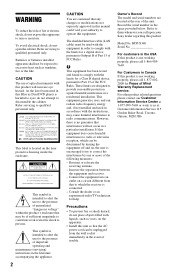
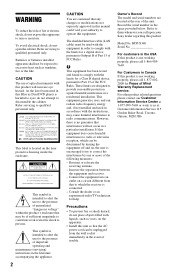
... device pursuant to radio communications. For Customers in this manual could void your Sony dealer regarding this equipment. WARNING
To reduce the risk of fire or electric shock...BDP-S360 Serial No
For customers in a particular installation. This label is intended to alert the user to which can radiate radio frequency energy and, if not installed and used in this Blu-ray Disc/DVD player...
Operating Instructions - Page 3
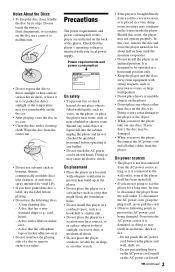
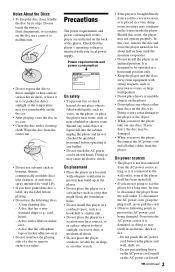
... have it .
• Do not resurface the playing side of the player. Notes About the Discs
• To keep the disc clean, handle the disc by qualified personnel before playing.
• Do not use the following points to be operated in a horizontal position only.
• Keep the player and the discs away from the center out.
• Do...
Operating Instructions - Page 4


...when a peak level section is played. patents and other apparatus (...player is capable of parts
In the events that is a trademark. • "Blu-ray Disc," "DVD+RW,"
"DVD-RW," "DVD+R," "DVD-R," "DVD VIDEO," and "CD" logos are trademarks. • "BD-LIVE," "BD-LIVE" logo, and "BONUSVIEW" are trademarks of Blu-ray Disc Association. • "x.v.Color" and "x.v.Color" logo are trademarks of Sony...
Operating Instructions - Page 8


... VIDEOs. Remote
Number 5, AUDIO, VOL +, and N PLAY buttons have a tactile dot.
B Number buttons (page ...the TV volume. Selects the sound track on the disc or the situation. ANGLE Switches to Theater Mode.
TV...Sony Theater Mode-compatible AV amplifier (receiver) or Sony Theater Mode-compatible TV. AUDIO (page 47) Selects the language track when multilingual tracks are recorded on the player...
Operating Instructions - Page 10


Front panel
The N button has a tactile dot.
B Disc tray (page 30)
C Blu-ray Disc indicator Lights up in white when the player is locked. Lights up in blue when playing BDs. The disc tray is turned on the player until "LOCKED" appears in the front panel display.
10 To unlock the disc tray, hold down N on . D Front panel display (page...
Operating Instructions - Page 15


If you connect a Sony TV that is compatible with the TV. Blu-ray Disc/DVD player
HDMI cable (not supplied)
TV
Notes on connecting to the HDMI OUT jack...too much pressure to disconnect the HDMI cable when moving the player.
• If you place the player on the
rear of the player and the HDMI connector by checking their shapes. Make sure the connector is not upside down or tilted.
&#...
Operating Instructions - Page 16


... (not supplied), operation is simplified as below: • One-Touch Play
With one touch of the following buttons, the connected TV turns on ... there are questions regarding our TV set to "On." When connected with a Sony AV amplifier (receiver) using the HDMI cable, the TV's video mode switches ... 1080i/1080p Blu-ray Disc/DVD player, please contact our customer service center.
• If the picture is ...
Operating Instructions - Page 20
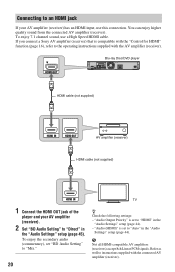
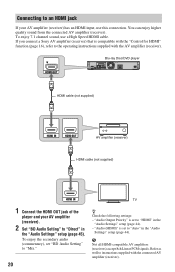
...AV amplifier (receiver). To enjoy 7.1 channel sound, use this connection.
Blu-ray Disc/DVD player
HDMI cable (not supplied)
AV amplifier (receiver) HDMI cable (not supplied)
TV
1 Connect the HDMI ...commentary), set "BD Audio Setting" to "Mix."
20
z Check the following settings: - If you connect a Sony AV amplifier (receiver) that is set to "HDMI" in the
"Audio Settings" setup (page 44). - ...
Operating Instructions - Page 21


... (5.1ch) surround effects. Hookups and Settings
Connecting to
"Coaxial/Optical" in the "Audio
*2
Settings" setup (page 44).
3 Make the appropriate settings in
"Dolby Digital" and "DTS" under the
"Audio Settings" setup (page 45).
Blu-ray Disc/DVD player
or
Coaxial digital cable (not supplied)
Optical digital cable (not supplied)
AV amplifier (receiver)
: Signal flow
1 Connect...
Operating Instructions - Page 23


...pressure to use external memory (not supplied). If you will need to the protruding portion of the player
Sony USM2GL (not supplied)
With the logo side up
b
• Insert the external memory straight. However... the external memory.
• Do not apply too much pressure to turn the player on certain Blu-ray Disc titles, you force the external memory into the EXT slot as far as your ...
Operating Instructions - Page 24
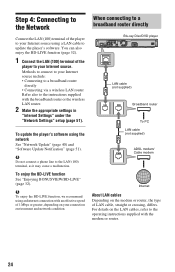
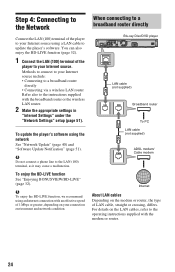
... • Connecting via a wireless LAN router Refer also to a broadband router directly
Blu-ray Disc/DVD player
LAN cable (not supplied)
Broadband router
To PC LAN cable (not supplied)
ADSL ...line to the operating instructions supplied with the broadband router or the wireless LAN router.
2 Make the appropriate settings in
"Internet Settings" under the "Network Settings" setup (page 51). Methods...
Operating Instructions - Page 40


... 53) Re-runs the Easy Setup to the type of connecting jacks. http://esupport.sony.com
1 Select "Network Update" using Icon
Explanation
Network Update (page 40) Updates the software of the player.
BD/DVD Viewing Settings (page 47) Makes detailed settings for confirmation.
2 Select "OK" using M/m,
and press ENTER.
Network Update
You can...
Operating Instructions - Page 41


...) in the front panel display also shows progress of the player using an update disc You can update and improve the functions of the update. • You can check the current software version by Sony dealer or local authorized Sony service facility.
1 Insert the update disc.
Screen Format
Selects the display configuration for confirmation.
2 Select...
Operating Instructions - Page 57


...
, The distance between the remote and the player is too far.
, The remote is locked.
The disc tray does not open and "LOCKED" or...). The player does not respond to do some of the language for more than 10 seconds until the player turns on...disc.
Additional Information
Bonus contents or other data that are contained in a BD-ROM cannot be played.
, Try the following : 1Turn the player...
Operating Instructions - Page 66


... SOFTWARE, AND/OR SITE. 1. By making them available on any express or implied warranty of the Software. You agree to notify Sony immediately of any unauthorized use the Software, ...violate copyright laws, trademark laws, the laws of Use and End User License Agreement
The Sony Blu-ray Disc player ("Product") and associated software ("Software") are owned by the augmenting, modifying, or ...
Operating Instructions - Page 67


... the SOFTWARE per the GPL/ LGPL LICENSES. THE SOFTWARE, SERVICE, CONTENT AND SITE ARE PROVIDED "AS IS" AND, TO THE FULLEST EXTENT PERMISSIBLE BY LAW, SONY MAKES NO REPRESENTATIONS OR WARRANTIES OF ANY KIND WHATSOEVER (1) FOR THE ACCURACY, MERCHANTABILITY, FITNESS FOR A PARTICULAR PURPOSE, OR NON-INFRINGEMENT ASSOCIATED WITH THE SERVICE, SITE, AND...
Operating Instructions - Page 75


...derivative of the source code for the NetBSD Project by Charles M. In legalese: The authors make NO WARRANTY or representation, either express or implied, with this list of any bugs, please...software (or portions thereof) for any purpose, without modification, are met:
1. Package name sony-target-grel-libjpeg-6b-020201.src.rpm. This product includes software developed by the University of...
Operating Instructions - Page 77


..., a BD-R can express more smoothly. Blu-ray Disc (BD) (page 59) A disc format developed for recording/ playing high-definition (HD) video (for HDTV, etc...Blu-ray Disc, available in the same way as 36 bits. Glossary
AACS "Advanced Access Content System" is a specification for managing digital entertainment contents stored on Blu-ray Disc/DVD players.
The re-recordable feature makes...
Operating Instructions - Page 79


..."BD/DVD Viewing Settings" 47
BD-LIVE 23, 32 BD-R 59, 77 BD-RE 59, 77
Bitstream 55
Blu-ray Disc 59, 77
BONUSVIEW 32
BRAVIA Sync 16, 56
C
CD 59 "Chapter Search" 33
Child Lock 10, 57..."Photo Settings" 49
PhotoTV HD 38, 78
Play information 34 Playable discs 59
POP UP/MENU 9, 32
Q
"Quick Start Mode" 50
R
Region code 60
Remote 8, 26
"Resetting" 53 Resetting the player 53
Resume 9, 31, 36
S
Self-diagnosis ...
Similar Questions
Can Sony Dvd Player Bdp-s360 Play Region B Dvd
(Posted by scdeman 9 years ago)
Can You Hack A Sony Bdp-s360 Blu Ray Player To 3d
(Posted by cinglJANSKY 9 years ago)
Can I Make My Bd Player Bdp-s390 Play Any Region Free Disc
(Posted by vpmeatym 10 years ago)

