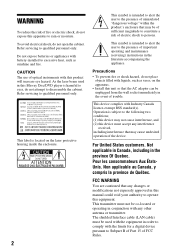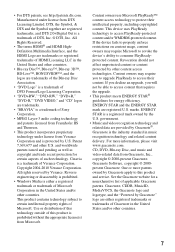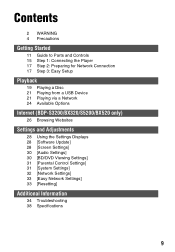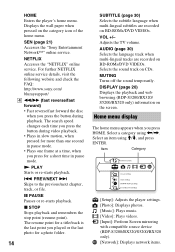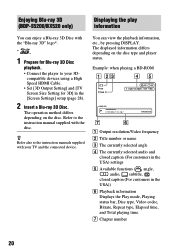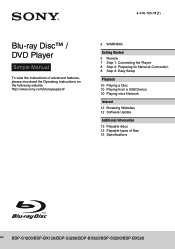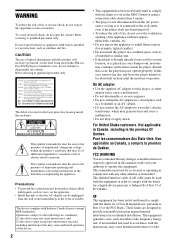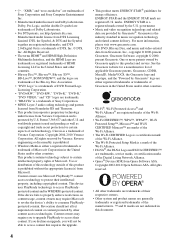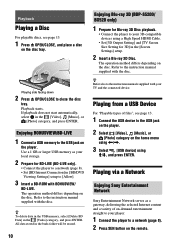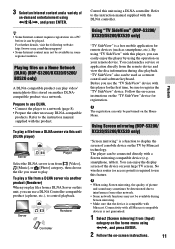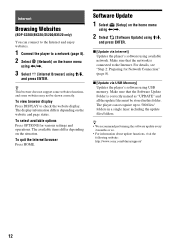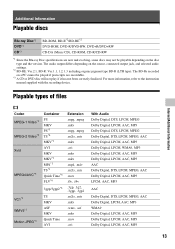Sony BDP-S3200 Support Question
Find answers below for this question about Sony BDP-S3200.Need a Sony BDP-S3200 manual? We have 3 online manuals for this item!
Question posted by rolandcilke on March 29th, 2014
Sony S3200 What Is The Password?
I want to mirror the screens and it asks for the password for the wireless syncing. Where would I find it. It was not in the literature, nor on the box. Thanks,
Current Answers
Related Sony BDP-S3200 Manual Pages
Similar Questions
Can Not Get Amazon Instant Videos To Work.
Says it needs a software update, but can't figure out how to do it. Netflix works just fine. What do...
Says it needs a software update, but can't figure out how to do it. Netflix works just fine. What do...
(Posted by lsten897 9 years ago)
Andrewraymondmarcus
How exactly do I "unregister" my current amazon account and register a new account on this blu ray p...
How exactly do I "unregister" my current amazon account and register a new account on this blu ray p...
(Posted by jnthndyer 9 years ago)
Sony Dvd Player Bdp-s3200 I Cant Get Audio
Just purchased this DVD player, I'm getting a picture but no audio
Just purchased this DVD player, I'm getting a picture but no audio
(Posted by Jorobinson626 10 years ago)
How To Connect A Sony Blu Ray Player Bdp-s360 To Netflix
(Posted by taimak 10 years ago)