Sony BDP-BX59 Support Question
Find answers below for this question about Sony BDP-BX59.Need a Sony BDP-BX59 manual? We have 2 online manuals for this item!
Question posted by lmberg2 on January 20th, 2013
Remote Code Or Codes
What are the remote code to operate the DVD from a uiversal remote? I have a Yamaha Home Theater Remote RAV328.
Thank You
Current Answers
There are currently no answers that have been posted for this question.
Be the first to post an answer! Remember that you can earn up to 1,100 points for every answer you submit. The better the quality of your answer, the better chance it has to be accepted.
Be the first to post an answer! Remember that you can earn up to 1,100 points for every answer you submit. The better the quality of your answer, the better chance it has to be accepted.
Related Sony BDP-BX59 Manual Pages
Operating Instructions - Page 1


Blu-ray Disc™ / DVD Player
Operating Instructions
4-410-140-11(1)
Getting Started Playback Internet Settings and Adjustments Additional Information
BDP-S590/BX59
Operating Instructions - Page 2


... as vases, on the laser protective housing inside the enclosure.
Operation is subject to operate this equipment. This transmitter must accept any interference
received, including ...operating and maintenance (servicing) instructions in this manual could void your authority to the following two conditions; (1) this device may not cause interference, and (2) this Blu-ray Disc/DVD player...
Operating Instructions - Page 5


... on-screen display image on playback, analog output, and other device used in both Blu-ray Disc™ and DVD media. Adults should also review (i) the instruction manual and/or the caution message of any questions or problems concerning your player, please consult your doctor (such as improper handling may damage the HDMI OUT...
Operating Instructions - Page 6


...ENERGY STAR mark are trademarks of Sony Corporation.
• MPEG Layer-3 audio coding technology and patents licensed from Gracenote, Inc., copyright © 2000-present ....
• Blu-ray Disc™, Blu-Ray™, Blu-Ray 3D™, BD-Live™, BONUSVIEW™, and the logos are trademarks of the Blu-ray Disc Association.
• "DVD+RW," "DVD-RW," "DVD+R," "DVD-R," "DVD VIDEO," and ...
Operating Instructions - Page 10


... tray. H Remote sensor
To lock the disc tray (Child Lock) You can lock the disc tray to Parts and Controls
Front panel
z The N button has a tactile dot. While the player is turned on, hold down the N button on the player, or sets to this jack. Use the tactile dot as a reference when operating the player.
Operating Instructions - Page 12


....
[/1 (on/standby) Turns on CDs. Use the tactile dot as a reference when operating the player.
DISPLAY (page 21) Displays the playback and web browsing information on BD-ROMs/DVD VIDEOs.
Remote
The available functions of the remote are recorded on BD-ROMs/DVD VIDEOs.
AUDIO (page 30) Selects the language track when multi-lingual tracks are...
Operating Instructions - Page 13


... a title/track is not available for more than one second in slow motion, when pressed for a Blu-ray 3D Disc. Getting Started
POP UP/MENU Opens or closes the BD-ROM's Pop-up Menu, or the DVD's menu. Displays the wall paper when pressed on the screen. m/M (fast reverse/fast forward) • Fast...
Operating Instructions - Page 14


Step 1: Supplied Accessories
Check that you have the following items: • Audio/video cable (phono plug ×3) (1) • High Speed HDMI Cable (1)
(BDP-BX59 only) • Remote commander (remote) (1) • Size AA (R6) batteries (2)
14
Operating Instructions - Page 19


Getting Started
5 Perform [Easy Initial Settings]. Follow the on-screen instructions to make the basic settings using
Operating Instructions - Page 21
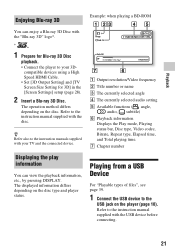
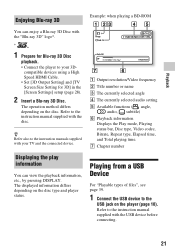
... • Set [3D Output Setting] and [TV Screen Size Setting for Blu-ray 3D Disc
playback. • Connect the player to your TV and the connected device. z Refer also to the instruction ...USB jack on the player (page 10). Playback
Enjoying Blu-ray 3D
Example: when playing a BD-ROM
You can view the playback information, etc., by pressing DISPLAY. The operation method differs depending on...
Operating Instructions - Page 31


... Language Follow [Off]: Turns off the lighting during playback.
Follow the on BDROM or DVD VIDEO, and Internet video playback.
x [Dimmer] [Bright]: Bright lighting. [Dark]: Low... function. x [Parental Control Area Code] Playback of unrated Internet videos.
[System Settings]
x [OSD Language] Selects on -screen instructions and enter your player. x [Control for your four-digit...
Operating Instructions - Page 35


....
, Check if the USB device is on the BD or DVD
does not match the player. Disc
The disc does not play a recorded disc
that the ...player cannot connect to the network.
, Check the network connection (page 18) and the network settings (page 32).
The HD Audio (Dolby Digital Plus, Dolby TrueHD, DTS-HD High Resolution Audio, and DTS-HD Master Audio) is not correctly finalized. , The region code...
Operating Instructions - Page 37


... display (page 10).
, When "D ON" appears, contact your nearest Sony dealer or local authorized Sony service facility and give the error code.
, When "TEMP" appears, place the player in the player. The disc tray does not open and you cannot remove the disc even after you open and "LOCK" or "D ON" appears on...
Operating Instructions - Page 38


...discs
Blu-ray Disc*1 DVD*3
CD*3
BD-ROM BD-R*2/BD-RE*2
DVD-ROM DVD-R/DVD-RW DVD+R/DVD+RW
CD-DA (Music CD) CD-ROM CD-R/CD-RW Super Audio CD
*1 Since the Blu-ray Disc ... 5 oz) Operating temperature: 5 ºC to 35 ºC (41 °F to 95 °F) Operating humidity: 25 % to the instruction manual supplied with cartridge • BDXLs • DVD-RAMs • HD DVDs • DVD Audio discs &#...
Operating Instructions - Page 39


... discs may not be momentarily interrupted when the layers switch. Note on playback operations of BDs/ DVDs Some playback operations of files
Video
File format
Extensions
MPEG-1 Video/ PS*1*2 MPEG-2 Video/PS...".jpg," ".jpeg" ".png*7" ".gif*7" ".mpo"*8
39
Region code (BD-ROM/DVD VIDEO only) Your player has a region code printed on Discs This product is designed to playback discs that conform...
Operating Instructions - Page 40


...will not play if it has not been correctly finalized.
*6 The player does not play coded files such as Lossless.
*7 The player does not play animated PNG or animated GIF files.
*8 For MPO... using DATA DVDs or DATA BDs. To protect wireless communication, this file format on a DLNA server.
*3 The player can only play standard definition video on a DLNA server.
*4 This player can intercept wireless...
Marketing Specifications - Page 1


...your movies within seconds. BDP-BX59
Wirelessly stream movies, TV shows, music and more stunning. Life, easily shared. Sony Entertainment Network Instantly stream a wide variety of DVDs to your Blu-ray Disc™ Player.5 Throw your iPad®, iPhone® or compatible Android™ phone using the free Sony "Media remote" app.3
Blu-ray Disc™ player
Bullets
• Built...
Marketing Specifications - Page 2
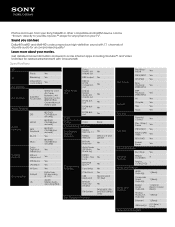
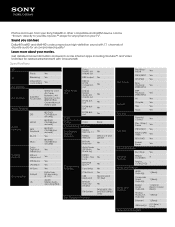
...Media Remote)
Media Remote 1.1
Media Remote
Bit... Drive Yes
General Features
Region Code (BD)
A
Region Code (DVD)
1
Inputs and Outputs
HDMI...DVD/ CD/USB (non secured)
BD/DVD/ CD/USB (non secured)
Yes
BD/DVD/ CD/USB (non secured)
Yes
Yes
Yes
Yes
Yes
Dolby True HD decoding (5.1Ch)
dts-HD Master Audio decoding (MA)
Dolby TrueHD bitstream out
DSD output
DSD to your Blu-ray Disc™ player...
Marketing Specifications - Page 4


... as necessary depending on a DLNA® compliant PC or server, and HomeShare network speaker, dock, or Blu-ray Disc player or home theater system. Android and YouTube are registered trademarks of Google, Inc. Requires Sony HomeShare compatible products and a home network 5. Requires HDMI® cable and LPCM capable receiver. © 2012 Sony Electronics Inc. Sony, Sony...
Similar Questions
Sony Blu Ray Player Bdp S185 Bx18 Does Not Display Hdmi Code
(Posted by metiff 9 years ago)
How Many Digits In The Serial Number For My Sony Bdp-bx59 Blu-ray Player
(Posted by elin 10 years ago)
Sony Blu Ray Player Bdp-bx59 Does Not Connect To Netflix
(Posted by 0nntehw 10 years ago)


