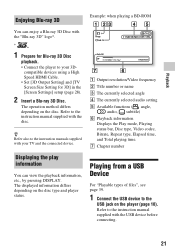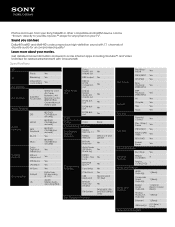Sony BDP-BX59 Support Question
Find answers below for this question about Sony BDP-BX59.Need a Sony BDP-BX59 manual? We have 2 online manuals for this item!
Question posted by klondynoble on December 5th, 2012
Backwards Compatible?
Does the Sony BDO-BX59 blue ray player also play non-blue ray DVDs?
Current Answers
Related Sony BDP-BX59 Manual Pages
Similar Questions
I Need To Obtain A Disc With The Firmware Upgrade For My Blu-ray Dvd Player.
The version on my blu-ray player is M04.R.752. The model is BDP-BX57.
The version on my blu-ray player is M04.R.752. The model is BDP-BX57.
(Posted by Williensteph1524 9 years ago)
How Many Digits In The Serial Number For My Sony Bdp-bx59 Blu-ray Player
(Posted by elin 10 years ago)
Where Is The Serial Number Located On A Sony Blu-ray Bdp-bx59
(Posted by tliveMi 10 years ago)
How To Take A Sony S590 Blu Ray Dvd Player Off Hdmi
and I don't have a remote
and I don't have a remote
(Posted by Anonymous-129595 10 years ago)
Sony Blu Ray Player Bdp-bx59 Does Not Connect To Netflix
(Posted by 0nntehw 10 years ago)