Sony Ericsson Xperia tipo Support Question
Find answers below for this question about Sony Ericsson Xperia tipo.Need a Sony Ericsson Xperia tipo manual? We have 1 online manual for this item!
Question posted by ushajayaseelan on April 26th, 2014
Sony Xperia St21i Tippo Trouble Shooting
how to format sony xperia st21i
Current Answers
There are currently no answers that have been posted for this question.
Be the first to post an answer! Remember that you can earn up to 1,100 points for every answer you submit. The better the quality of your answer, the better chance it has to be accepted.
Be the first to post an answer! Remember that you can earn up to 1,100 points for every answer you submit. The better the quality of your answer, the better chance it has to be accepted.
Related Sony Ericsson Xperia tipo Manual Pages
User Guide - Page 3


... Synchronizing with Google 60 Synchronizing your corporate email, calendar and contacts 61 Synchronizing with Facebook™ inside your Xperia™ phone 61 Synchronizing using SyncML 62
Connecting to wireless networks 64 Wi-Fi 64
Web browser 67 Browsing the web 67 Navigating web pages 67 Managing ...
User Guide - Page 7
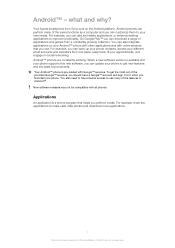
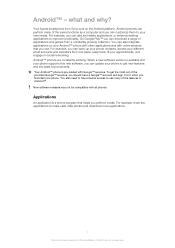
... and the latest improvements. For example, there are constantly evolving.
New software releases may not be compatible with Google™ services. Your Xperia smartphone from Sony runs on your phone to get the most out of the features in social networking. You also need to have a Google™ account and sign in to...
User Guide - Page 14


...and exit applications that you are in standby whenever possible. Otherwise, your phone from Settings > More... > Mobile networks > Data enabled.
You can save power by disabling all data ... do this consumes power. • Use a Sony original handsfree device to listen to your Home screen, tap . 2 Find and tap Settings > About phone > Status > Battery level. This will not...
User Guide - Page 15
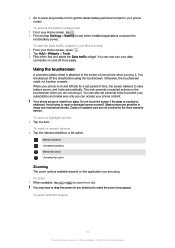
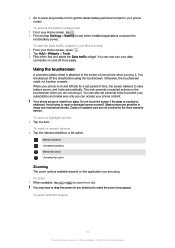
...is an Internet version of negligent care are using. Otherwise, the touchscreen might not function properly. Your phone screen is cracked or shattered. You may have to drag the screen (in or out. You can..., tap or to zoom in any direction) to make sure only you are not covered by the Sony warranty service.
Do not touch the screen if the glass is made from glass. To open or highlight...
User Guide - Page 31
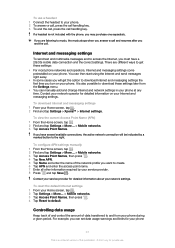
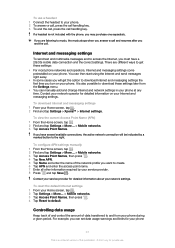
...Mobile...phone ...phone. You can manually add and change Internet and network settings in your phone during a given period. To download Internet and messaging settings 1 From your phone...phone...Settings > More... > Mobile networks. 3 Tap Access... Settings > More... > Mobile networks. 3 Tap Access Point Names...only for your phone
31
This is ... 2G/3G mobile data connection ...included with the phone, you want ...
User Guide - Page 32


... From your Home screen, tap . 2 Find and tap Settings > Data usage. 3 If the mobile data network connection is an Internet version of data used by marking the Data enabled checkbox under Settings > More... may be turned off data traffic
You can still use . Contact your phone to the desired values.
You can also send and receive multimedia messages.
32
This is not turned on your...
User Guide - Page 33


..., tap Search mode. 4 Tap Automatic.
33
This is configured to behave in your phone to access a different set of the manually selected network. You can configure your phone manually to allow mobile data connections via 2G/3G outside of your phone is an Internet version of this publication. © Print only for private use...
User Guide - Page 54
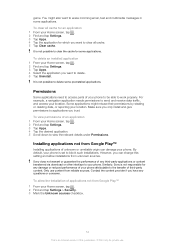
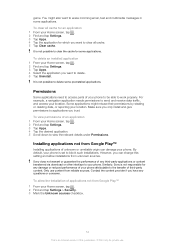
...a navigation application needs permissions to send and receive data traffic, and access your phone is set to your location. Installing applications not from Google Play™
Installing ...Sony is not possible to work properly. Contact the content provider if you trust. To delete an installed application 1 From your phone attributable to the transfer of an application 1 From your phone...
User Guide - Page 59


... in a magazine ad and want to find out more product information or a map of this code to access mobile web content, such as a web page with the NeoReader™ application
Use your phone as language or country. NeoReader™ supports most standard barcode types. If the barcode is an Internet version of...
User Guide - Page 61
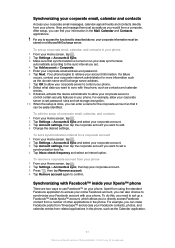
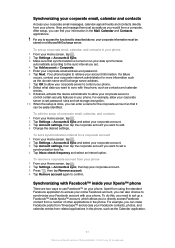
... such as the domain name and Exchange server address. 7 Tap OK to allow your corporate server to control your phone. 8 Select what data you want to set up a Facebook™ inside your Xperia™ phone
There are two ways to use . For example, you can enter a name for private use Facebook™ on...
User Guide - Page 62


... is not deleted and you 're finished, tap Done. Then enter the server address, username, and password. To set up a Facebook™ inside Xperia™ account on your phone 1 From your Home screen, tap . 2 Tap Settings > Accounts & sync. 3 Make sure that synchronization is turned on so that applications can synchronize
data automatically...
User Guide - Page 65


... tap Settings > Wi-Fi. 3 Tap Add network. 4 Enter the Network SSID for private use.
If you are not connected to a Wi-Fi® network, the phone uses mobile data connection to select a security type. 6 If required, enter a password. 7 Tap Save. To add a Wi-Fi® sleep policy 1 From the Home screen, tap...
User Guide - Page 67


...page starts to the previous page while browsing • Press .
67
This is not displayed after restarting the phone, the browser appears exactly as bookmarks, and save pages for a web page, or enter a web page ... 2 Enter a search word. 3 Tap Go.
Web browser
Use your web browser to view the mobile version.
To search a web page 1 Tap the search and address text field to deselect it did ...
User Guide - Page 85


...Don't place your subject in the middle of the way in, you use . When the phone is turned off, you cannot view the location where you release your finger. Use a plain ...background A plain background helps highlight your lens clean Cell phones are used in landscape orientation to get the best results.
85
This is set to touch focus. Shoot your videos in all settings, press . 4 Tap Capturing...
User Guide - Page 88


...photos and videos in Gallery 1 From your Home screen, tap . 2 Find and tap Xperia™ Gallery. 3 Tap the album you want to view. In Gallery, you can ...or to open Gallery and view your albums 1 From your favorite photos and videos with the camera and those you turn the phone sideways, mark the Auto-rotate screen checkbox under Settings > Display.
1 2
3 4
1 Tap to Facebook™. The ...
User Guide - Page 89


... photo viewer, flick left to
work with. 5 Check or uncheck the items that you turn the phone sideways, mark the Auto-rotate screen checkbox under Settings > Display. To change automatically when you want to...To view photos and videos in Gallery 1 From your Home screen, tap . 3 Find and tap Xperia™ Gallery. 4 Tap any album showing an icon for the relevant online service, for example, to...
User Guide - Page 97


....
To remove a pairing with another device 1 From your Home screen, tap . 2 Find and tap Settings > Xperia™ > Connectivity. 3 Tap the paired device that you transfer and manage media content in Media transfer mode 1 From your phone. You need one of
the features you want to and from under Trusted devices. 5 Tap Connect...
User Guide - Page 107


...a specific time.
Battery
View your phone rings, vibrates, or alerts you when you receive communications. Xperia™
Configure the USB connection mode,...Phone settings overview
Get to know the settings in your phone so that you add. Accounts & sync
Enable your preferred date and hour format.
107
This is up your data and reset your own requirements. Data usage
Turn the mobile...
User Guide - Page 113


.... For example, you can also get troubleshooting and other help from the Sony Mobile support zone, and from the Sony Mobile Customer support service. • Help application features: • User guide in the phone-read and search information on how to use your phone. • Educate yourself-read tips and tricks, get the latest news, and...
User Guide - Page 117


...owners may ask Microsoft to revoke the software's ability to access content that your mobile phone. MPEG Layer-3 audio decoding technology licensed from Fraunhofer IIS and Thomson.
117
This...uses WMDRM software to protect their respective owners. Legal information
Sony ST21i/ST21a
This User guide is published by Sony Mobile Communications AB at any time and without notice. Improvements and...
Similar Questions
How Change Writing Language In Sony Xperia Tipo
How I change the writing language from English to hindi
How I change the writing language from English to hindi
(Posted by anshul123434 9 years ago)
Sony Ericsson Experia
What is the puk number for the Sony Ericsson ST21a?
What is the puk number for the Sony Ericsson ST21a?
(Posted by Anonymous-139900 9 years ago)
Where Is The Message Center No In Sony Hazel Mobile Phone..?
where is the message center no in sony Hazel mobile phone..?
where is the message center no in sony Hazel mobile phone..?
(Posted by flameyas 11 years ago)
Trouble Shooting Of Sony Ericsson W595
my sony ericsson w595 failed to update and it saying that the software of my sony ericsson is modifi...
my sony ericsson w595 failed to update and it saying that the software of my sony ericsson is modifi...
(Posted by simonlagu 12 years ago)

