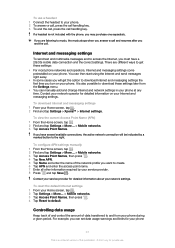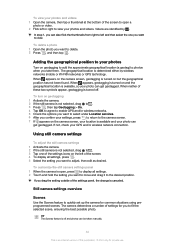Sony Ericsson Xperia tipo Support Question
Find answers below for this question about Sony Ericsson Xperia tipo.Need a Sony Ericsson Xperia tipo manual? We have 1 online manual for this item!
Question posted by bicmamoa on January 31st, 2014
How To Set Internet Settings Manually In Xperia Tipo Dual
The person who posted this question about this Sony Ericsson product did not include a detailed explanation. Please use the "Request More Information" button to the right if more details would help you to answer this question.
Current Answers
Related Sony Ericsson Xperia tipo Manual Pages
Similar Questions
How To Set Manual 3g Network Setting In Sony Ericsson Xperia X1a
(Posted by aseazhar 9 years ago)
How Change Writing Language In Sony Xperia Tipo
How I change the writing language from English to hindi
How I change the writing language from English to hindi
(Posted by anshul123434 9 years ago)
How To Delete Gmail Account In Sony Xperia Tipo Dual Mobile
My Goggle Account Wanted To Be Deleted From Gmail .how It Can Be Done
My Goggle Account Wanted To Be Deleted From Gmail .how It Can Be Done
(Posted by vijiv1203 9 years ago)