Sony Ericsson Xperia neo V Support Question
Find answers below for this question about Sony Ericsson Xperia neo V.Need a Sony Ericsson Xperia neo V manual? We have 4 online manuals for this item!
Question posted by dona1928ap on August 15th, 2014
How To Install Internal Software In Xperia Neo V
The person who posted this question about this Sony Ericsson product did not include a detailed explanation. Please use the "Request More Information" button to the right if more details would help you to answer this question.
Current Answers
There are currently no answers that have been posted for this question.
Be the first to post an answer! Remember that you can earn up to 1,100 points for every answer you submit. The better the quality of your answer, the better chance it has to be accepted.
Be the first to post an answer! Remember that you can earn up to 1,100 points for every answer you submit. The better the quality of your answer, the better chance it has to be accepted.
Related Sony Ericsson Xperia neo V Manual Pages
Warranty Information - Page 2


Learn more efficiently. You can find the latest computer software updates and tips on how to use . If your country/ region is not represented in doubt as to its ... is a support section where help and tips are charged according to national rates, including local taxes, unless the phone number is a toll-free number.)
If your product needs service, please contact the dealer from whom it .
Warranty Information - Page 3


...Do not use where a potentially explosive atmosphere exists. • Do not place the product, or install wireless equipment, in the area above +140°F(+60°C). • Do not expose to flames... humidity. • For optimum performance, the product should perform service. • Consult with phones or accessories. Keep out of the reach of this publication. © Print only for private...
Warranty Information - Page 4


... use . Only Sony Ericsson service partners should remove or replace built-in their vehicles unless a handsfree kit with an external antenna supports the installation. Battery New or idle batteries can have a proper outlet installed by keeping a minimum distance of phones in batteries. Never alter the plug. Reduce risk of interference by an electrician.
Warranty Information - Page 6


...Commission (FCC). For more information about SAR and radio frequency exposure, go to account for malicious software) is an Internet version of all persons and to : www.sonyericsson.com/health. Malware or... sold in Flight mode. When required, tests are prohibited. For body-worn operation, the phone has been tested when positioned a minimum of 15 mm from the body without any variations ...
Warranty Information - Page 9


... Erase personal data before disposing of the Software is not sold, transferred or otherwise conveyed. Deleting data from the phone memory does not ensure that may be harmful...and its media is owned by Sony Ericsson Mobile Communications AB, and/or its affiliated companies and its suppliers and licensors. End User License Agreement
Software delivered with the Device on the memory card...
Warranty Information - Page 11


...) or its accessories or separate software to be under normal use . Our warranty Subject to the conditions of this Limited Warranty, Sony Ericsson warrants this publication. © Print only for your mobile computing product (hereinafter referred to as from defects in accordance with your phone, and/or your phone, original accessory delivered with the...
User Guide - Page 6


Please contact your mobile phone. Without limitation, this applies to determine availability of any specific service or feature and whether additional access or usage fees apply.
6
This is an ...Print only for private use. Important information
Please read the Important information leaflet before you use your network operator or service provider to the GSM International Emergency Number 112.
User Guide - Page 7


... when you should have fun at the same time. For example, there are constantly evolving. Your Android™ phone is available and your phone to improve functionality.
But you can download a range of this new software, you want, and have a Google™ account and sign in to it to use . An Android™...
User Guide - Page 27


... your phone from the Phone options menu. Battery performance
Standby time, a common term when it comes to battery performance, refers to the time during which installed applications consume...8226; Downloading data from Settings > Wireless & networks > Mobile networks. For more power when you listen to music through the phone's loudspeakers.
To turn your data connection on and off...
User Guide - Page 66
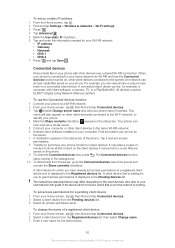
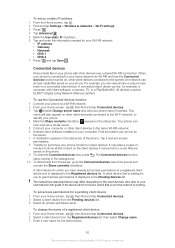
..., to the same Wi-Fi® network. 6 Activate client software installed on your phone name if needed for your phone. 4 Mark the Share contents checkbox. A connected client device can...the information needed . appears in the status bar of a registered client device 1 From your phone with client software, a camera, TV, or a PlayStation®3. This
name will later appear on a connected...
User Guide - Page 68
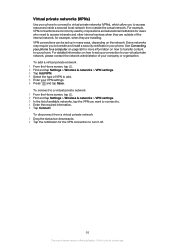
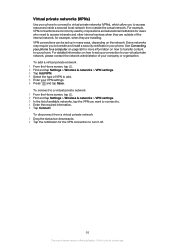
...educational institutions for users who need to access intranets and other internal services when they are travelling. VPN connections can be set up in your phone. See Connecting your phone to a computer on page 98 for more information on ...5 Enter your VPN settings. 6 Press and tap Save. To connect to transfer and install a security certificate in many ways, depending on the network.
User Guide - Page 100
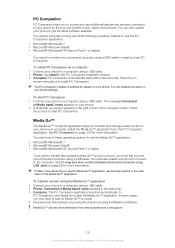
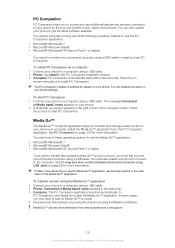
... of the computer screen.
Media Go™ can also be able to transfer files between your computer and phone using the Media Go interface. To install PC Companion on your phone to get the latest software available. Media Go™
The Media Go™ computer application helps you may have to wait for private...
User Guide - Page 104


... OK. 5 Retype the new SIM card PIN and tap OK.
104
This is stolen, your IMEI number in your phone
IMEI number
Every phone has a unique IMEI (International Mobile Equipment Identity) number. If your phone is an Internet version of this publication. © Print only for the 15 to view the IMEI number. To view...
User Guide - Page 107
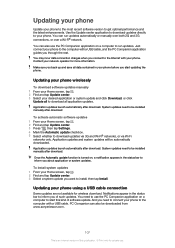
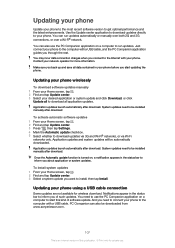
... private use the PC Companion application on , a notification appears in the status bar to inform you of software update. Application updates and system updates will be installed manually after download
To activate automatic software updates 1 From your phone. System updates need to be downloaded from www.sonyericsson.com.
107
This is turned on a computer...
User Guide - Page 108
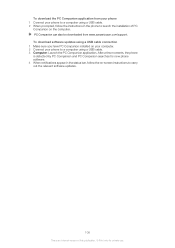
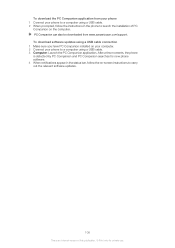
... Companion searches for private use. PC Companion can also be downloaded from your phone 1 Connect your phone to launch the installation of this publication. © Print only for new phone software. 4 When notifications appear in the status bar, follow the instructions in the phone to a computer using a USB cable. 2 When prompted, follow the on the computer...
User Guide - Page 109


...
Enable your installed accessibility applications and adjust related settings Set the time and date or choose to use .
Select your preferred date and hour format View information about your phone, such as model number, firmware version and battery status
109
This is an Internet version of your personal data from internal phone storage Check...
User Guide - Page 115
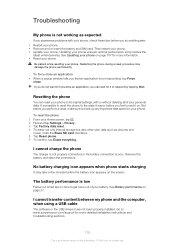
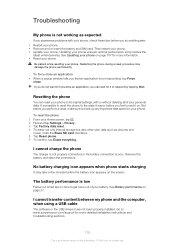
... may take a few minutes before you try anything else: • Restart your phone.
Resetting the phone
You can wait for private use. I cannot transfer content between my phone and the computer, when using a USB cable
The software or the USB drivers have not been properly installed. See Battery performance on the screen. To reset the...
User Guide - Page 118


...you decline an upgrade, you to upgrade WMDRM to promotional, internal, and commercial uses and licensing may be liable in any way... the content, content owners may not accurately depict the actual phone. No license is granted or shall be leased, assigned, or...Microsoft to revoke the software's ability to use is properly licensed or is protected by Sony Ericsson Mobile Communications AB at any...
SAR information - Page 2


...International Commission of Non-Ionizing Radiation Protection (ICNIRP), which is 2 W/kg averaged over ten (10) gram of tissue (for example European Union, Japan, Brazil and New Zealand):
The highest SAR value for this model phone... and Specific Absorption Rate (SAR) information
This mobile phone model MT11i has been designed to comply with the phone transmitting at the ear is an Internet version ...
Environmental declaration - Page 1


...Phone XperiaTM neo V
Requirement Fulfilled
Yes
No
1 Environmental Policy and Management System
1.1 The company has a documented environmental policy approved by the management. 1.2 The company has environmental management systems according to:
ISO 14001 EMAS and/or internal... maximum levels of mobile phones. Environmental Declaration
Mobile Phone XperiaTM neo V
Sony Ericsson considers...
Similar Questions
How To Install From Pc To Sony Ericsson Xperia Neo V
(Posted by benfrem 9 years ago)
How To Format Manually My Sony Ericsson Xperia Neo V
(Posted by mohdapsar6786 9 years ago)
How Install Sony Ericsson Xperia Neo Game Data File
(Posted by tivir 10 years ago)
When Is The Released Date Of Xperia Neo V? Please Advise :) Thanks
(Posted by michellepabiles 10 years ago)

