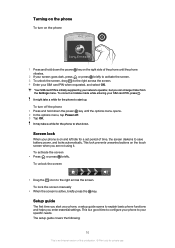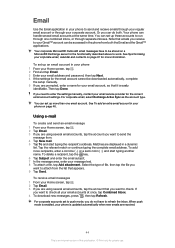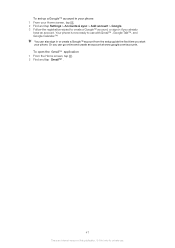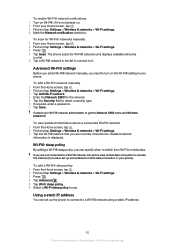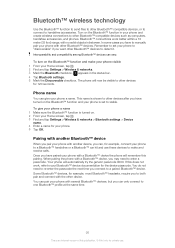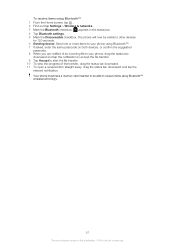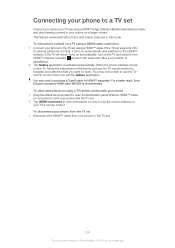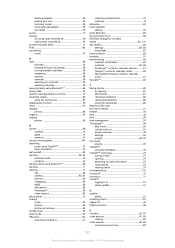Sony Ericsson Xperia neo V Support Question
Find answers below for this question about Sony Ericsson Xperia neo V.Need a Sony Ericsson Xperia neo V manual? We have 4 online manuals for this item!
Question posted by drKEISHA on March 14th, 2014
How To Change Settings About The Setup Guide In Xperia Neo V
The person who posted this question about this Sony Ericsson product did not include a detailed explanation. Please use the "Request More Information" button to the right if more details would help you to answer this question.
Current Answers
Related Sony Ericsson Xperia neo V Manual Pages
Similar Questions
How To Change Sms Setting In Sony Ericsson Neo V
(Posted by ismachil 9 years ago)
How To Update Apn Settings On Sony Xperia Neo V
(Posted by jayfoea 9 years ago)
How To Set Sony Ericsson Xperia Neo Mobile 3g Internet Settings
(Posted by eglpmm 10 years ago)
How To Change A Sony Ericsson Xperia Neo Keyboard Language Settings From
japanese to english
japanese to english
(Posted by conaweek 10 years ago)