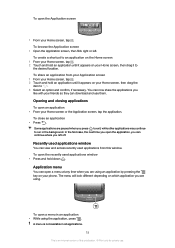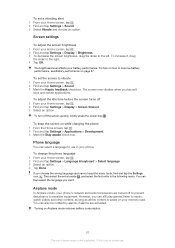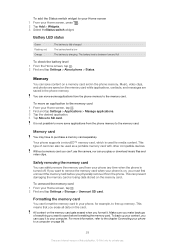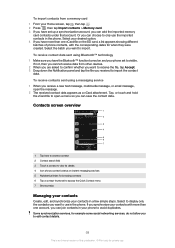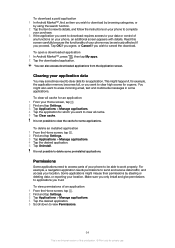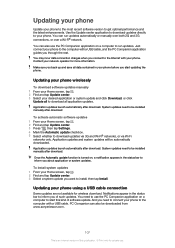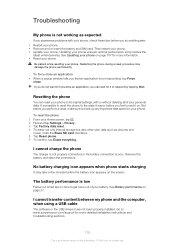Sony Ericsson Xperia neo V Support Question
Find answers below for this question about Sony Ericsson Xperia neo V.Need a Sony Ericsson Xperia neo V manual? We have 4 online manuals for this item!
Question posted by Flmo on July 25th, 2014
How To Move Applications On Xperia Neo V To Sd Card
The person who posted this question about this Sony Ericsson product did not include a detailed explanation. Please use the "Request More Information" button to the right if more details would help you to answer this question.
Current Answers
Related Sony Ericsson Xperia neo V Manual Pages
Similar Questions
How To Transfer Music From Sd Card To Phone In Xperia Neo V
(Posted by nicksam 9 years ago)
Where To Install My Apps? Internal Storage Or Sd Card Or Phone Memory
(Posted by vsvivekshukla720 10 years ago)
Micro Sd Card
I HAVE A PROBLEM WITH MICRO SD CARD ON MY NEO V XPERIA. I HAVE DOWNLOADED 0.5 GIGA FILES FROM INTERN...
I HAVE A PROBLEM WITH MICRO SD CARD ON MY NEO V XPERIA. I HAVE DOWNLOADED 0.5 GIGA FILES FROM INTERN...
(Posted by panayiotis324 11 years ago)
Can I Used Memory Sd Card From Any Brand Other Than Sony? Xperia Neo V Mt11i
(Posted by maremrepent4 11 years ago)