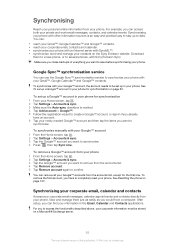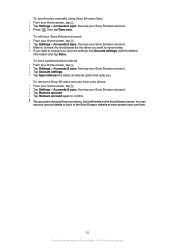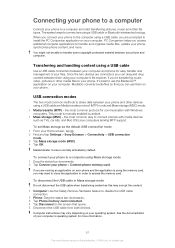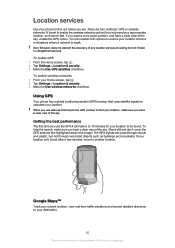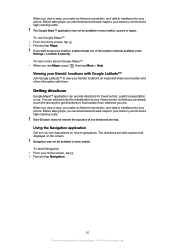Sony Ericsson Xperia neo Support Question
Find answers below for this question about Sony Ericsson Xperia neo.Need a Sony Ericsson Xperia neo manual? We have 1 online manual for this item!
Question posted by jbautista6775 on January 2nd, 2015
My Neo V Hang Up Only Sony And Experia Is Displying
The person who posted this question about this Sony Ericsson product did not include a detailed explanation. Please use the "Request More Information" button to the right if more details would help you to answer this question.
Current Answers
Related Sony Ericsson Xperia neo Manual Pages
Similar Questions
Sony Ericson W20i Mobile Phone
need network unlock code for above model.
need network unlock code for above model.
(Posted by samarjalal30 9 years ago)
I Cant Add Google Account To My Phone Xperia Neo V
(Posted by Ballawar 10 years ago)
How To Take Back Off Sony Experia P
how do you take the back off a sony experia p?
how do you take the back off a sony experia p?
(Posted by victsandy 10 years ago)
How Could I Open A Google Tm Account In Synchroniasation With Sony Experia Ion
(Posted by colonelbsr 11 years ago)
Ihow Do I Get Back My Contacts After I Bght Sony Experia/?forgot To Save.
your salesman forgot to save my sim memory card.Just transferred to the new phone
your salesman forgot to save my sim memory card.Just transferred to the new phone
(Posted by rome1 11 years ago)