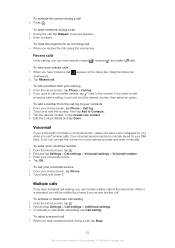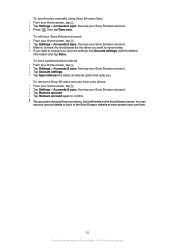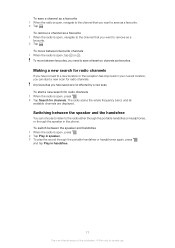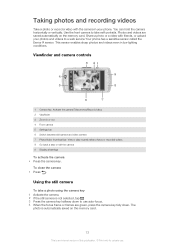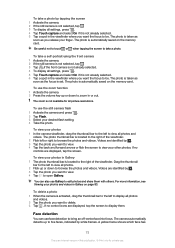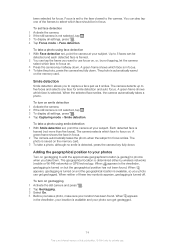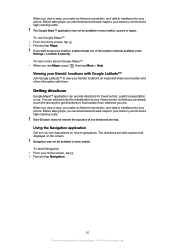Sony Ericsson Xperia neo Support Question
Find answers below for this question about Sony Ericsson Xperia neo.Need a Sony Ericsson Xperia neo manual? We have 1 online manual for this item!
Question posted by rome1 on September 2nd, 2012
Ihow Do I Get Back My Contacts After I Bght Sony Experia/?forgot To Save.
your salesman forgot to save my sim memory card.Just transferred to the new phone
Current Answers
Related Sony Ericsson Xperia neo Manual Pages
Similar Questions
How To Transfer Contacts From Sony Ericsson Xperia To Computer
(Posted by KVSSybewdr 9 years ago)
Cannot Contact, Send And Receive Messages With Mobile Phone
Dear sir/Madam I bought a Sony Ericsson w550i. It was healthy without any problem. But after my son...
Dear sir/Madam I bought a Sony Ericsson w550i. It was healthy without any problem. But after my son...
(Posted by FreeGiftmobile 10 years ago)
How To Delete Facebook Contacts From Sony Ericsson Xperia Neo
(Posted by EAflyer 10 years ago)
How Could I Open A Google Tm Account In Synchroniasation With Sony Experia Ion
(Posted by colonelbsr 11 years ago)
How To Tack The Back Up Contacts On Sony Mobile W2001
PLEASE GIVE ME INFORMATON HOW TO TACK THE BACK UP CONTACTS ON SONY MOBILE W2001
PLEASE GIVE ME INFORMATON HOW TO TACK THE BACK UP CONTACTS ON SONY MOBILE W2001
(Posted by ap.poojary 12 years ago)