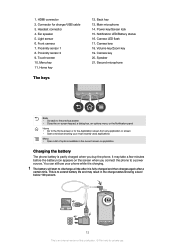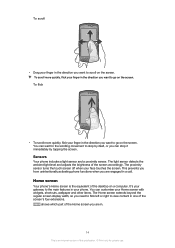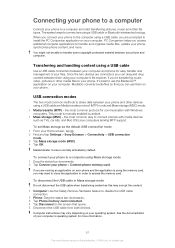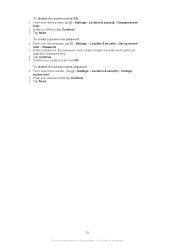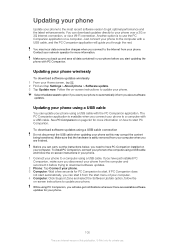Sony Ericsson Xperia neo Support Question
Find answers below for this question about Sony Ericsson Xperia neo.Need a Sony Ericsson Xperia neo manual? We have 1 online manual for this item!
Question posted by hniangsinpa on April 17th, 2013
My Touch Screen Has Been Locked. How To Opened It
The person who posted this question about this Sony Ericsson product did not include a detailed explanation. Please use the "Request More Information" button to the right if more details would help you to answer this question.
Current Answers
Related Sony Ericsson Xperia neo Manual Pages
Similar Questions
Forgot Screen Lock How To Unlock Xperia Ion At&t
(Posted by foxrwe005 10 years ago)
Forgot Pin Of Screen Lock Of Mt11i
i have sonyericsson xperia hd with front camera .i forgot my screen lock pin .i need technical help
i have sonyericsson xperia hd with front camera .i forgot my screen lock pin .i need technical help
(Posted by dpsdps10 11 years ago)
Touch Screen Of My Mobile Sony M600i Is Not Working,
i want to sink my contact data from mobile to pc , driver of old cd is not working, pls send me the ...
i want to sink my contact data from mobile to pc , driver of old cd is not working, pls send me the ...
(Posted by rudremkt 11 years ago)
Unlocking The Screen Lock
I have forgoten my password for my sonyericsson xperia neo screen lock. How do I unlock the sreen ag...
I have forgoten my password for my sonyericsson xperia neo screen lock. How do I unlock the sreen ag...
(Posted by chucksvince 11 years ago)
Screen Lock
sony ericsson xperia neo v screen lock is not working properly. dragging the lock from left to right...
sony ericsson xperia neo v screen lock is not working properly. dragging the lock from left to right...
(Posted by sdrkoll 12 years ago)