Sony Ericsson Xperia neo Support Question
Find answers below for this question about Sony Ericsson Xperia neo.Need a Sony Ericsson Xperia neo manual? We have 1 online manual for this item!
Question posted by datrieuj on December 13th, 2013
How To Record Sound With Phone Android Xperia Neo V
The person who posted this question about this Sony Ericsson product did not include a detailed explanation. Please use the "Request More Information" button to the right if more details would help you to answer this question.
Current Answers
There are currently no answers that have been posted for this question.
Be the first to post an answer! Remember that you can earn up to 1,100 points for every answer you submit. The better the quality of your answer, the better chance it has to be accepted.
Be the first to post an answer! Remember that you can earn up to 1,100 points for every answer you submit. The better the quality of your answer, the better chance it has to be accepted.
Related Sony Ericsson Xperia neo Manual Pages
User Guide - Page 2


...phone 11 Phone overview 11 The keys 12 Charging the battery 12 Using the touch screen 13 Home screen 14 Accessing and using applications 16 Status and notifications 18 Phone... settings menu 19 Typing text 19 Adjusting the volume 21 Customising your phone 21 ... time 32 Getting contacts into your phone 32 Contacts screen overview 33
2
This is an ...
User Guide - Page 4


...radio channels 71 Switching between the speaker and the handsfree 71
Taking photos and recording videos 72 Viewfinder and camera controls 72 Using the still camera 72 Using the...protecting your phone 97 IMEI number 97 SIM card protection 97 Setting a screen lock 98
Updating your phone 100 Updating your phone wirelessly 100 Updating your phone using a USB cable 100
Phone settings overview...
User Guide - Page 7
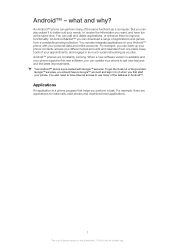
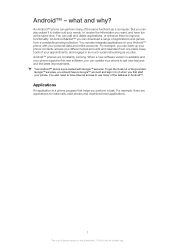
... applications, or enhance them to make calls, take photos and download more applications.
7
This is available and your personal data and online accounts. Your Android™ phone is a phone program that helps you want, and have fun at the same time. You also need to have a Google™ account and sign in to...
User Guide - Page 10


... old contacts to online services from the Settings menu. Facebook™ account
Facebook™ connects you 'll always have everything in to your phone and benefit from your Android™ phone. Combine services and get a personalised view.
Exchange Active Sync account
Synchronise your user name, password, settings and personal information. Use Gmail™...
User Guide - Page 16


...changing hours of another item to create a folder.
Go to Android Market™ and other sources to download, for example, live wallpapers that come installed with your phone as well as the applications you open your Home screen. ...2 Touch and hold an item until it magnifies and the phone vibrates, then drag the item
to the folder. To move an item on your Home ...
User Guide - Page 21


...settings. 3 Select the desired settings. Adjusting the volume
You can adjust the ringtone volume for phone calls and notifications as well as you type, or enable the text input application to remember... want the phone to adjust the date. 6 Tap Set. To set the phone to your phone
Adapt the phone to silent and vibrate mode 1 From the Home screen, tap . 2 Find and tap Settings > Sound. 3 Mark...
User Guide - Page 22
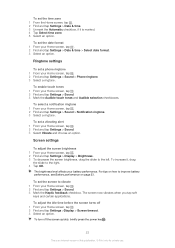
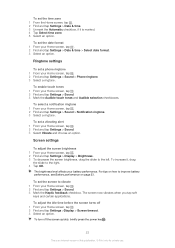
... Audible selection checkboxes. To set a vibrating alert 1 From your Home screen, tap . 2 Find and tap Settings > Sound. 3 Mark the Haptic feedback checkbox. To select a notification ringtone 1 From your Home screen, tap . 2 Find and tap Settings > Sound > Phone ringtone. 3 Select a ringtone. The screen now vibrates when you tap soft
keys and certain applications.
Ringtone...
User Guide - Page 23


...contacts), to use the most power. Some Android Market™ applications also consume more easily by disabling all this from the Phone options menu. If you can turn off more...the phone to sensitive equipment.
To change the phone language 1 From your phone from the Internet is an Internet version of the battery. • Downloading data from transmitting data over mobile ...
User Guide - Page 38


...Messaging. 2 Press , then tap Settings. 3 If desired, tap Notification tone and select a notification sound. 4 If desired, tap Notification vibration and mark the checkbox to activate. To change the notification ...2 Press , then tap Settings > SIM messages.
38
This is saved in your contacts, tap the phone number you want to call a message sender 1 From your Home screen, tap , then tap Messaging....
User Guide - Page 42


...and create an account at www.google.com/accounts. To set up a Google™ account in your phone 1 From your Home screen, tap . 2 Find and tap Settings > Accounts & sync > Add ... or sign in or create a Google™ account from Android Market™. Or you can also sign in if you start your phone. your phone calendar application with Gmail™, Google Talk™ and Google ...
User Guide - Page 47


... additional screen appears telling you proceed. Also, remember that you might incur data traffic charges when you need to buy applications through Android Market™ in your phone on your Google™ account so that you can also rate an application or game and send feedback on it can use your Google...
User Guide - Page 48
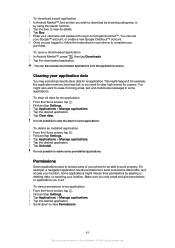
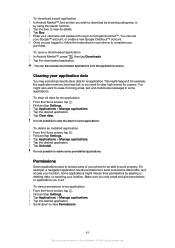
... screen. For example, a navigation application needs permissions to clear the data for private use
your phone to be able to erase incoming email, text and multimedia messages in some applications. Clearing your
... 4 Tap the desired application. 5 Tap Clear data. To open a downloaded application 1 In Android Market™, press , then tap Downloads. 2 Tap the downloaded application.
User Guide - Page 50


.... To dismiss or snooze an event reminder 1 When the reminder icon appears in the status bar. See Synchronising on page 42. Getting organised
Calendar
Your phone has a calendar for private use any sound in your phone as an alarm clock.
You can also tap a single reminder and dismiss it from the event overview.
User Guide - Page 52


To turn off or snooze an alarm when it sounds • When the alarm sounds, tap Snooze to snooze it, or tap Dismiss to turn it off.
52
This is in silent mode. To play the alarm when your phone is an Internet version of the alarms. 4 Tap Label. 5 Enter a name. 6 Tap OK.
To...
User Guide - Page 59


...checkbox, or disconnect the USB cable to stop sharing your phone's data connection and SD card over the USB connection. Go to android.com/tether for the network. 6 Tap the Security ...the USB tethering check box. Fi® network name (SSID). Sharing your phone's mobile data connection
You can share your phone's mobile data connection with up to eight devices at the same time. To rename ...
User Guide - Page 68
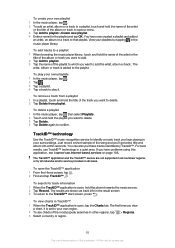
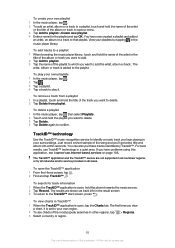
View your playlists by tapping in a quiet area.
Just record a short sample of the song and you want to add. 2 Tap Add to playlist.... popular searches in other regions, tap > Regions. 3 Select a country or region.
68
This is open , hold the phone towards the music source. 2 Tap Record. To open a menu. 3 Tap Add to playlist >Create new playlist. 4 Enter a name for track information 1 When...
User Guide - Page 71
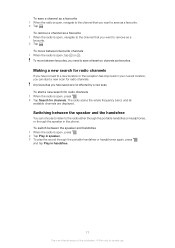
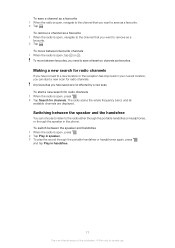
...radio channels 1 When the radio is open , press . 2 Tap Play in speaker. 3 To play the sound through the speaker in handsfree.
71
This is an Internet version of this publication. © Print only for ... headphones, or through the portable handsfree or headphones again, press and tap Play in the phone.
To save a channel as a favourite 1 When the radio is open, navigate to the channel that ...
User Guide - Page 72
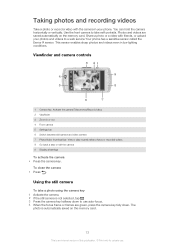
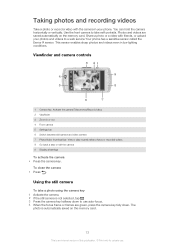
...photo or a video with the camera in your photos and videos to a web service.Your phone has a sensitive sensor called the Exmor R sensor.
The
photo is automatically saved on the ... . 3 Press the camera key halfway down . Taking photos and recording videos
Take a photo or record a video with friends, or upload your phone. Photos and videos are green, press the camera key fully down to...
User Guide - Page 78


... to take a photo
Tips when using the camera
Rule of thirds Don't place your lens clean Mobile phones are used in all kinds of smile the camera reacts to before you take the photo. When the phone is an Internet version of this publication. © Print only for your hand by leaning it...
User Guide - Page 104


... download new programs and files Perform basic calculations Keep track of your appointments Take photos and record video clips Keep track of your friends and colleagues Access your downloaded applications Share media files in your phone with other devices over a shared Wi-Fi® connection Send and receive emails Listen to the...
Similar Questions
How To Change The Notification Light On Android,xperia Neo
(Posted by luigidar 9 years ago)
How To Remove A Google Account From Android Xperia Neo V
(Posted by adapplan 10 years ago)
Where From I Open Sound Recorder In Sony Ericsson Xperia Neo V
(Posted by aloki 10 years ago)

