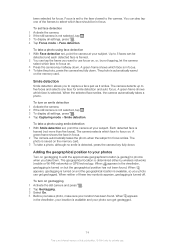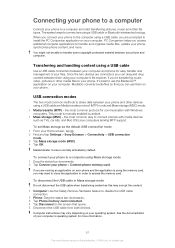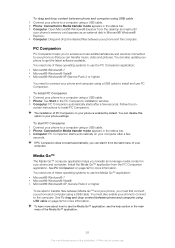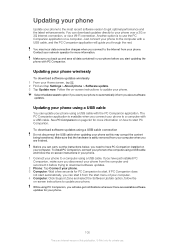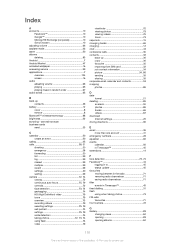Sony Ericsson Xperia neo Support Question
Find answers below for this question about Sony Ericsson Xperia neo.Need a Sony Ericsson Xperia neo manual? We have 1 online manual for this item!
Question posted by lthommuzio on April 4th, 2014
How To Detect Xperia Mt15i That Is Lock In Sony Pc Companion
The person who posted this question about this Sony Ericsson product did not include a detailed explanation. Please use the "Request More Information" button to the right if more details would help you to answer this question.
Current Answers
Related Sony Ericsson Xperia neo Manual Pages
Similar Questions
Sony Ericson W20i Mobile Phone
need network unlock code for above model.
need network unlock code for above model.
(Posted by samarjalal30 9 years ago)
Where The Games Copied From Pc To Mobile Gets Saved In Sony Ericsson Xperia Neo
v
v
(Posted by mikMsh 10 years ago)
How To Setup Gmail On Sony Ericsson Xperia Mt15i
(Posted by care1stomp 10 years ago)
How 2 Share Data From Sonyericsson Xperia Neo To A Pc
how 2 share data from sonyericsson xperia neo to a pc connected both through wifi.
how 2 share data from sonyericsson xperia neo to a pc connected both through wifi.
(Posted by sattiz05 11 years ago)
Need To Find A Version Of Pc Companion That Works With My Sony Ericsson W518a
I recently reformatted my hard drive, and didn't save the version of PC Companion that worked, think...
I recently reformatted my hard drive, and didn't save the version of PC Companion that worked, think...
(Posted by wburbage2 12 years ago)