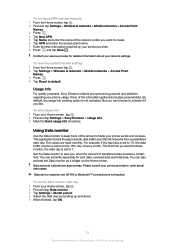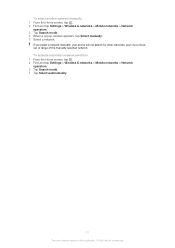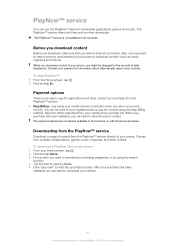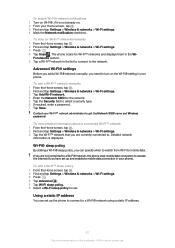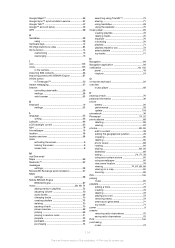Sony Ericsson Xperia mini pro Support Question
Find answers below for this question about Sony Ericsson Xperia mini pro.Need a Sony Ericsson Xperia mini pro manual? We have 1 online manual for this item!
Question posted by amyhodavja on August 14th, 2014
How To Activate Notification Led Light On Xperia Mini Pro
The person who posted this question about this Sony Ericsson product did not include a detailed explanation. Please use the "Request More Information" button to the right if more details would help you to answer this question.
Current Answers
Related Sony Ericsson Xperia mini pro Manual Pages
Similar Questions
Can I Use Sony Xperia Mini Pro Sk17i With T-mobile Network
(Posted by Mrbasska 9 years ago)
How To Listen Songs On Sony Xperia Mini Pro Via Bluetooth
(Posted by ianheJWoods 9 years ago)
Will The Xperia Mini Pro Work With Verizon
(Posted by Fezicefo 10 years ago)
How To Set Sony Ericsson Xperia Mini Pro Voice Dialing
(Posted by kykyadin 10 years ago)
What Is Disadvantages Of Sony Xperia Mini Pro Sk17i?
i want know what is the problem ll happen in sony xperia mini pro sk17i??because i eager to by that ...
i want know what is the problem ll happen in sony xperia mini pro sk17i??because i eager to by that ...
(Posted by hemannair 11 years ago)