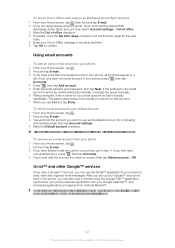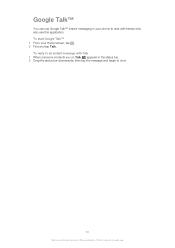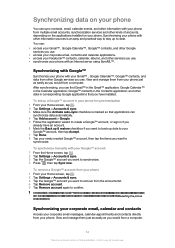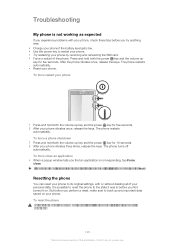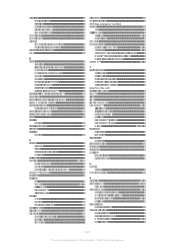Sony Ericsson Xperia ion Support Question
Find answers below for this question about Sony Ericsson Xperia ion.Need a Sony Ericsson Xperia ion manual? We have 1 online manual for this item!
Question posted by sanjear on December 2nd, 2013
How To Use Syncml Om My Sony Experia Ion
The person who posted this question about this Sony Ericsson product did not include a detailed explanation. Please use the "Request More Information" button to the right if more details would help you to answer this question.
Current Answers
Related Sony Ericsson Xperia ion Manual Pages
Similar Questions
How To Find Bluetooth Passcode For Sony Experia Ion
(Posted by denniBa 9 years ago)
Sony Ericson W20i Mobile Phone
need network unlock code for above model.
need network unlock code for above model.
(Posted by samarjalal30 9 years ago)
How To Transfer Pictures To New Phone Xperia Ion
(Posted by JUAMa 9 years ago)
How Could I Open A Google Tm Account In Synchroniasation With Sony Experia Ion
(Posted by colonelbsr 11 years ago)