Sony Ericsson Xperia ion Support Question
Find answers below for this question about Sony Ericsson Xperia ion.Need a Sony Ericsson Xperia ion manual? We have 1 online manual for this item!
Question posted by denniBa on September 13th, 2014
How To Find Bluetooth Passcode For Sony Experia Ion
The person who posted this question about this Sony Ericsson product did not include a detailed explanation. Please use the "Request More Information" button to the right if more details would help you to answer this question.
Current Answers
There are currently no answers that have been posted for this question.
Be the first to post an answer! Remember that you can earn up to 1,100 points for every answer you submit. The better the quality of your answer, the better chance it has to be accepted.
Be the first to post an answer! Remember that you can earn up to 1,100 points for every answer you submit. The better the quality of your answer, the better chance it has to be accepted.
Related Sony Ericsson Xperia ion Manual Pages
User Guide - Page 4


... BRAVIA® Engine 98 Working with albums 99 Working with photos in Gallery 100
Bluetooth™ wireless technology 103 Naming your phone 103 Pairing with another Bluetooth™ device 103 Sending and receiving items using Bluetooth™ technology 104
Connecting your phone to a computer 106 Transferring and handling content using a USB cable 106 USB connection...
User Guide - Page 6


... the Important information leaflet before you use . Without limitation, this publication. © Print only for private use your mobile phone. This User guide may be subject to the GSM International Emergency Number 112. Sony does not warrant or guarantee the availability or performance of any specific service or feature and whether additional access...
User Guide - Page 15


... can do this consumes power. • Use a Sony original handsfree device to listen to your Home screen. • Set your phone or use . When you're not using . •... from transmitting data over mobile networks. Handsfree devices demand less battery power than the phone's loudspeakers. • Keep your phone from the phone. To charge the phone 1 Plug the phone charger into a power ...
User Guide - Page 16


... trying to see which installed
applications consume the most battery power. Glass screens are sensitive to your Home screen 1 From your phone when you are not covered by the Sony warranty service.
To add the Quick settings widget to drops and mechanical shocks. When your subscription and make the zoom icons appear...
User Guide - Page 33


...Bluetooth™ connections when the data traffic is an Internet version of your home network without any unwanted data downloads and synchronisations. Applications may purchase it stops
when you are listening to allow for mobile...have been deactivated
33
This is turned off all data connections with the phone, you need detailed information about your network operator, it might be ...
User Guide - Page 57


...You might misuse their permissions by stealing or deleting data, or reporting your phone. To view permissions of applications not from Android Market™
Installing applications...email, text and multimedia messages in some applications. Similarly, Sony is an Internet version of your location. Only use . Clearing your phone is not possible to applications you only install and give...
User Guide - Page 58


...Browse videos by category, or enter text to search for private use that you can view not only on your phone, but also on your Home screen, tap . 2 Find and tap . Renting or buying a video
When you... through the Video Unlimited service. Select your wish list Delete the video you want to most Sony™ devices that all countries or regions. For example, the option to market. This time...
User Guide - Page 59


...countdown period has started
Watching a video from Video Unlimited, you have enough free space on most Sony™ device that , for private use. Video menu overview
When you watch your Video Unlimited... language
59
This is an Internet version of this publication. © Print only for example, your phone is connected to a Wi-Fi® network, and that you can watch a video from Video ...
User Guide - Page 65


... inside Xperia™ account, which allows easier access to Facebook from other applications to which you grant authority to implement security policies on the phone when .... 3 Tap Account settings. 4 Change the settings to access the functionality described above, your phone. Device administrators for your corporate account are typically email, calendar, or other applications in your ...
User Guide - Page 66


... your Facebook™ account 1 From your Home screen, tap . 2 Tap Settings > Accounts & sync. 3 Tap the Facebook™ account or the Facebook inside Xperia™ account are now removed from your phone, the Facebook account is not deleted and you want to synchronize, for example, Contacts. The Facebook account and the Facebook inside...
User Guide - Page 69


...are not connected to a Wi-Fi® network, the phone uses mobile data connection to access the Internet (if you have set up and enabled a mobile data connection in the list to connect to it.
Contact... you add a Wi-Fi® network manually, you need to mobile data. You can also enable the phone to notify you can set up the phone to connect to a Wi-Fi® network using a static IP...
User Guide - Page 72


... album.
You cannot share your Home screen, tap . 3 Find and tap Gallery. 4 Open the album containing the content you have selected. You can share your phone's mobile data connection with . 5 To activate item selection mode, touch and hold a photo or video. 6 Check the items you want to open automatically on another device...
User Guide - Page 82


...is an Internet version of the album or track. 3 In the menu that matches your phone's memory card.
To create your music by mood and tempo.
Playing music in random order...the name of day. Downloading music information also enables SensMe™ channels. This application requires a mobile or Wi-Fi® network connection. and choose shuffle mode or repeat
Playlists
The music player ...
User Guide - Page 98


... a computer on the screen to view more natural images. BRAVIA® Engine
Sony's Mobile BRAVIA® Engine technology improves the viewing quality of photos and videos after you take them, giving you want to reduce battery consumption. To turn off Mobile BRAVIA® Engine 1 From your Home screen, tap . 2 Find and tap Settings...
User Guide - Page 103


... in the status bar. 4 Tap Bluetooth settings. 5 Mark the Discoverable checkbox. Your phone will now be visible to other Bluetooth™ compatible devices, or to connect to enter a passcode. In some cases you may need to a paired Bluetooth™ device. The phone will automatically try the generic passcode 0000. Pairing with another Bluetooth™ device
When you pair...
User Guide - Page 104


... send an item may need to connect before a successful connection can send and receive several kinds of the Bluetooth™ device in discoverable mode. 2 In your phone. 5 Enter a passcode, if required. 6 The phone and the Bluetooth™ device are asked to another Bluetooth™ device 1 From the Home screen, tap . 2 Find and tap Settings > Wireless & networks...
User Guide - Page 105
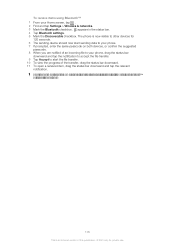
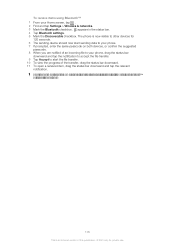
... to be able to receive items using Bluetooth™ 1 From your phone, drag the status bar
downward and tap the notification to accept the file transfer. 9 Tap Accept to start sending data to your phone. 7 If prompted, enter the same passcode on both devices, or confirm the suggested
passcode. 8 When you are notified of the...
User Guide - Page 106


...phone for easy transfer and management of this publication. © Print only for transferring data to use the Media Go™ application on your Home screen, tap . 2 Find and tap Settings > Xperia...® Windows® Explorer from the phone's internal storage. To disable automatic connections to a computer using a USB cable or Bluetooth wireless technology. You might not be able...
User Guide - Page 107


.... Media Go™ converts media files so you want to connect to pair the two devices.
To pair your phone wirelessly with another device 1 From your Home screen, tap . 2 Find and tap Settings > Xperia™ > Connectivity. 3 Tap the paired device that opens. 5 Disconnect the USB cable from under Trusted devices. 5 Tap Connect...
User Guide - Page 124


...-9520.1 Your mobile phone has the capability to provide MPEG-4 and/or AVC video. For applications accessed on or through AT&T, we want you to access a wide variety of any additional content, please verify that the Xperia™ ion is designed to applications available outside of additional content or other use of Sony Mobile Communications AB...
Similar Questions
Sony Ericson W20i Mobile Phone
need network unlock code for above model.
need network unlock code for above model.
(Posted by samarjalal30 9 years ago)
How To Transfer Pictures To New Phone Xperia Ion
(Posted by JUAMa 9 years ago)
How Could I Open A Google Tm Account In Synchroniasation With Sony Experia Ion
(Posted by colonelbsr 11 years ago)

