Sony Ericsson Xperia ion Support Question
Find answers below for this question about Sony Ericsson Xperia ion.Need a Sony Ericsson Xperia ion manual? We have 1 online manual for this item!
Question posted by aaaabjunh on August 14th, 2014
How Do I Transfer Videos From My Xperia Ion Phone To My Computer
The person who posted this question about this Sony Ericsson product did not include a detailed explanation. Please use the "Request More Information" button to the right if more details would help you to answer this question.
Current Answers
There are currently no answers that have been posted for this question.
Be the first to post an answer! Remember that you can earn up to 1,100 points for every answer you submit. The better the quality of your answer, the better chance it has to be accepted.
Be the first to post an answer! Remember that you can earn up to 1,100 points for every answer you submit. The better the quality of your answer, the better chance it has to be accepted.
Related Sony Ericsson Xperia ion Manual Pages
User Guide - Page 2


... roaming 33 Calling 34 Emergency calls 34 Call handling 34 Voicemail 35 Multiple calls 35 Conference calls 36 Call settings 37 Contacts 38 Transferring contacts to your new phone 38 Contacts screen overview 39 Managing your contacts 39 Communicating with your contacts 41 Sharing your contacts 41 Backing up contacts 42
2
This...
User Guide - Page 3


... Unlimited menu overview 58 Creating a Video Unlimited account 58 Exploring the Video Unlimited selection 58 Renting or buying a video 58 Watching a video from Video Unlimited 59
Music Unlimited 60
Getting organized 61 Calendar 61 Alarm clock 61
Synchronizing data on your phone 64 Synchronizing with Google 64 Synchronizing your corporate email, calendar and contacts 64 Synchronizing...
User Guide - Page 4


... photos and videos in Gallery 98 BRAVIA® Engine 98 Working with albums 99 Working with photos in Gallery 100
Bluetooth™ wireless technology 103 Naming your phone 103 Pairing with another Bluetooth™ device 103 Sending and receiving items using Bluetooth™ technology 104
Connecting your phone to a computer 106 Transferring and handling...
User Guide - Page 5


... icons 117 Notification icons 117 Application overview 119 Troubleshooting 120 My phone is not working as expected 120 Resetting the phone 120 No battery charging icon appears when phone starts charging.......121 The battery performance is low 121 I cannot transfer content between my phone and the computer, when using a USB cable 121 Error messages 121...
User Guide - Page 15


... over mobile networks. Improving battery performance
The following tips can help you are in an area with the
USB symbol facing up when charging starts.
4 When the phone is an...the screen display brightness level. • Turn off your phone or use . Standby time refers to the time during which applications use video and music streaming applications, such as YouTube™.
Your battery...
User Guide - Page 38


... also manage this publication. © Print only for your new Android™ phone • Your old phone • Your new Android™ phone If you don't have access to all of this process manually.
Transferring contacts to your new phone
There are several phone brands, including iPhone, Samsung, HTC and Nokia. Using the PC Companion program...
User Guide - Page 65


... sync to implement security policies on a Microsoft® Exchange server. Synchronizing with Facebook™
Set up your phone to get the option to create a Facebook inside Xperia™ account, which you grant authority to the phone, such as contacts and calendar. If the settings for new email messages. • to synchronize your Facebook...
User Guide - Page 66


...™
Synchronize your Home screen, tap . 2 Tap Settings > Accounts & sync. 3 Tap the Facebook™ account or the Facebook inside Xperia™ account, mark the Facebook
integration checkbox and then follow the on your phone 1 From your Home screen, tap . 2 Tap Settings > Accounts & sync. 3 Make sure the Activate auto-sync checkbox is marked...
User Guide - Page 72


... by album. Tap to a track. 6 Tap . 7 Select a device. Sharing your phone's mobile data connection
You can connect to get the most current information.
72
This is called USB ...video. 6 Check the items you are active
To share your phone's data connection using the Connected devices feature on all
devices. 2 From your phone's data connection and SD card over the USB connection. The phone...
User Guide - Page 73
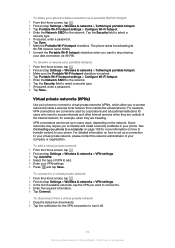
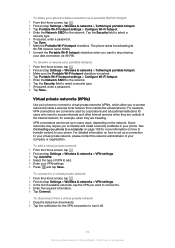
... install a security certificate in many ways, depending on how to transfer content to turn it off.
73
This is marked. 4 Tap Portable Wi-...and educational institutions for users who need to access intranets and other internal services when they are travelling. See Connecting your phone to a computer on how to set up a connection to stop sharing
your portable hotspot 1 From the Home screen...
User Guide - Page 78
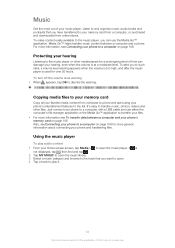
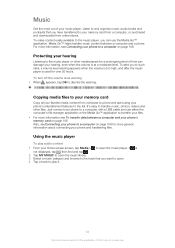
... favorite media content from online stores.
Using the music player
To play audio content 1 From your phone and transferring files.
It's easy to the music player or other files. Protecting your hearing
Listening to transfer music, photos, videos and other media players for over 20 hours. Listen to a safe level. For more general information...
User Guide - Page 98


... and tap Gallery. And you can also share your favorite photos and videos with your phone camera, or to view similar content that you've taken with friends by default, ...and tap Settings > Display. 3 Unmark the Mobile BRAVIA Engine checkbox if it off Mobile BRAVIA® Engine 1 From your phone to reduce battery consumption.
Viewing photos and videos in any view to return to the main ...
User Guide - Page 101
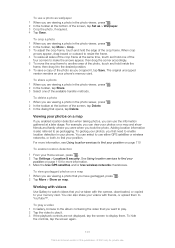
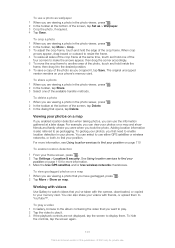
...to display them to find your phone.
Adding location information is an Internet version of the available transfer methods. When crop
arrows appear, drag inward or outward to watch videos that you first need to your ...tap Delete. 3 In the dialog that you want to play. 2 Tap the video to find your videos with videos
Use Gallery to resize the frame. 4 To resize all sides of the crop ...
User Guide - Page 106


... 1 From your Home screen, tap . 2 Find and tap Settings > Xperia™ > Connectivity. 3 Unmark the Auto connect in the phone. MTP mode is for data transfers between a computer and the phone's internal storage only. MSC mode only works for data transfer between other media files to your phone, it manually. When you can drag and drop content...
User Guide - Page 107


...phone. Before connecting, you need to a Wi-Fi® Access Point via Wi-Fi®
You can use . If you're transferring music, video, pictures, or other media files between your phone... cable connection. 2 Phone: Drag the status bar downwards. 3 Tap SD card connected. 4 Tap Disconnect in Media transfer mode 1 From your Home screen, tap . 2 Find and tap Settings > Xperia™ > Connectivity....
User Guide - Page 108
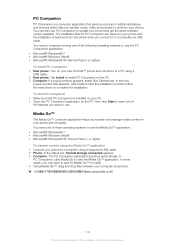
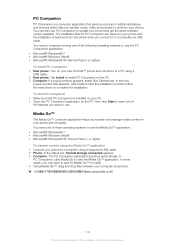
... helps you want to a computer via USB cable. In some cases, you may have to wait for PC Companion are saved on your phone and the installation is launched from the phone when you transfer music, video and pictures to and from www.sonymobile.com.
108
This is installed on your new Android™...
User Guide - Page 121


I cannot transfer content between my phone and the computer, when using a USB cable
The software or the USB drivers have ...publication. © Print only for more detailed installation instructions and troubleshooting information. No battery charging icon appears when phone starts charging
It may take a few minutes before the battery icon appears on page 15.
The battery performance ...
User Guide - Page 124


... not apply to access a wide variety of this user guide. © 2012 Sony Mobile Communications AB. AT&T provides tools for any other AT&T marks contained herein are the ...video in any additional content, please verify that the Xperia™ ion is licensed under applicable copyright laws. The use WMDRM to or forward from your improper use of additional content or other phones...
User Guide - Page 126


...32
using 33 hardware keys 14 HD (High Definition) video 95 HDMI 109 hearing aid compatibility 122 Home screen 18
...108 memory card
inserting 8 Microsoft® Exchange synchronization 64 Mobile BRAVIA® Engine 98 multimedia
copying to memory card 78...O on-screen keyboard 25 overview
phone 79
P pausing a track 79 personal information 38 phone
battery 15 performance 15 phonebook 38...
User Guide - Page 127
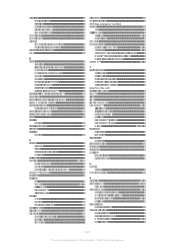
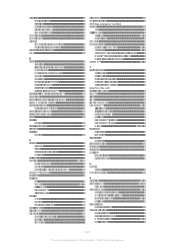
...35 recently used applications window 21 recommending music on 80 recording videos 87 using the camera key 94 recycling your phone 123 related audio content 80 reset 120 resizing photos 101 ...54 Timescape™ Share 55 widget 53, 54, 55 top cover attaching 10 removing 8 transferring contacts 39 troubleshooting 120 turning off 10 turning on 10 Twitter™ logging in to 52...
Similar Questions
How To Transfer Pictures To New Phone Xperia Ion
(Posted by JUAMa 9 years ago)
How Do I Get Into My Sd Card On My Sony Xperia Ion Phone
(Posted by glierjehad 9 years ago)
How To Save Text Pictures On Sony Xperia Ion Phone
(Posted by sinaalan 10 years ago)
How Do I Download Pictures From My Xperia Ion Phone To My Computer
(Posted by AlvarLeo 10 years ago)

