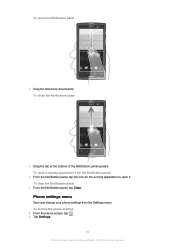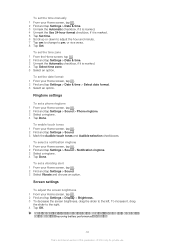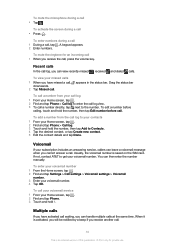Sony Ericsson Xperia ion Support Question
Find answers below for this question about Sony Ericsson Xperia ion.Need a Sony Ericsson Xperia ion manual? We have 1 online manual for this item!
Question posted by mgagbri on August 18th, 2014
How To Set Ringtone In Xperia Ion
The person who posted this question about this Sony Ericsson product did not include a detailed explanation. Please use the "Request More Information" button to the right if more details would help you to answer this question.
Current Answers
Answer #1: Posted by bengirlxD on August 18th, 2014 1:07 PM
Here is a link to a video showing how to perform the procedure:
Feel free to resubmit the question if you didn't find it useful.
Related Sony Ericsson Xperia ion Manual Pages
Similar Questions
How To Set Song As Ringtone On Sony Xperia Ion
(Posted by oncminer 9 years ago)
Sony Xperia Ion How To Re Set When Phone Shuts Off
(Posted by samlip 9 years ago)
Dear Sir How Can I Set Ringtone From Mp3 Or Memory Card Pls Let Me Know...
i faced the trouble to set ringtone from the memory card pls help me n tell me the solutions thanki...
i faced the trouble to set ringtone from the memory card pls help me n tell me the solutions thanki...
(Posted by jivanisam 11 years ago)