Sony Ericsson Xperia ion Support Question
Find answers below for this question about Sony Ericsson Xperia ion.Need a Sony Ericsson Xperia ion manual? We have 1 online manual for this item!
Question posted by courtPermal on November 27th, 2013
Where To Find The Imei Number On Sony Ericsson Xperia Ion
The person who posted this question about this Sony Ericsson product did not include a detailed explanation. Please use the "Request More Information" button to the right if more details would help you to answer this question.
Current Answers
There are currently no answers that have been posted for this question.
Be the first to post an answer! Remember that you can earn up to 1,100 points for every answer you submit. The better the quality of your answer, the better chance it has to be accepted.
Be the first to post an answer! Remember that you can earn up to 1,100 points for every answer you submit. The better the quality of your answer, the better chance it has to be accepted.
Related Sony Ericsson Xperia ion Manual Pages
User Guide - Page 5


... of content you can back up 112
Locking and protecting your phone 113 IMEI number 113 SIM card protection 113 Setting a screen lock 114
Phone settings overview 116 Status and notification icons overview 117
Status icons 117 Notification icons 117 Application overview 119 Troubleshooting 120 My phone is not working as expected 120 Resetting the...
User Guide - Page 6


... and features described in this User guide are not supported in all areas. Sony does not warrant or guarantee the availability or performance of this applies to additional... of use . This User guide may be subject to the GSM International Emergency Number 112. Important information
Please read the Important information leaflet before you use . Use...for private use your mobile phone.
User Guide - Page 15


... the battery. • Downloading data from Settings > Wireless & networks > Mobile networks > Data enabled. This setting does not prevent your phone from your phone, with no network coverage. Otherwise, your phone in an area with the
USB symbol facing up when charging starts.
4 When the phone is an Internet version of this publication. © Print only...
User Guide - Page 16


... your data connection on and left to find and select the Data traffic widget. When your phone is on and off this publication. © Print only for private use to see which installed...easily. This lock prevents unwanted actions on the application you are not covered by the Sony warranty service. Your phone screen is cracked or shattered. Do not touch the screen if the glass is made...
User Guide - Page 24


...keyboard is an Internet version of keyboards and input methods to type text containing letters, numbers and other characters. To display the Android keyboard to use this publication. © ...Print only for illustration purposes only and may not accurately depict the actual phone. Typing text
You can use the Android keyboard provided by the application you enter message text...
User Guide - Page 25


... the checkbox for
the languages that you have finished, press to enter text conveniently. To enter numbers or symbols
• When you enter text using the Android keyboard • To enter a ...touch and hold the text field until the Edit text menu
appears. 2 Select an option.
Xperia™ keyboard
You can also open the on-screen keyboard automatically. The on-screen keyboard ...
User Guide - Page 26
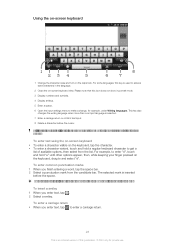
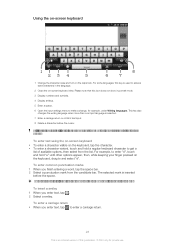
... while keeping your finger pressed on the keyboard, drag to access extra characters in portrait mode. 3 Display numbers and symbols. 4 Display smileys. 5 Enter a space. 6 Open the input settings menu to get ...word.
All illustrations are for illustration purposes only and may not accurately depict the actual phone. To enter text using the on-screen keyboard • To enter a character visible...
User Guide - Page 28
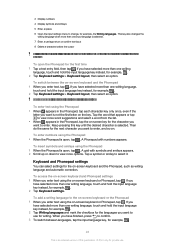
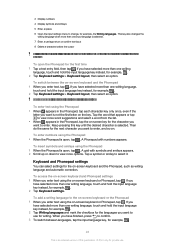
...hold the input language key instead, for illustration purposes only and may not accurately depict the actual phone.
To open , tap .
Tap the word that appears or tap to view more than ...settings
You can select settings for the first time 1 Tap a text entry field, then tap .
To enter numbers using the on-screen keyboard or Phonepad, tap . Tap a symbol or smiley to confirm. 3 To switch...
User Guide - Page 33


... activate data roaming 1 From the Home screen, tap . 2 Find and tap Settings > Wireless & networks > Mobile networks. 3 Mark the Data roaming checkbox. If a portable handsfree is turned off all data connections with the phone, you may apply for mobile data connections outside of this publication. © Print only for private use Wi-Fi®...
User Guide - Page 34


... tap Call. You can normally use .
To turn on the loudspeaker during a call . Calling
Emergency calls
Your phone supports international emergency numbers, for private use these numbers to make emergency calls in any country, with or without the SIM card inserted, if you have to remove the headphones from the headset connector ...
User Guide - Page 35
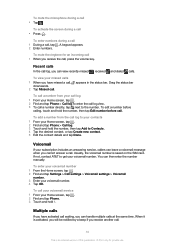
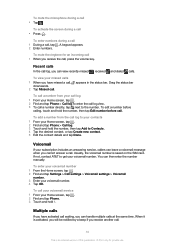
... a call .
35
This is saved on the SIM card. A keypad appears. 2 Enter numbers. To view your Home screen, tap . 2 Find and tap Phone. 3 Touch and hold the number, then tap Add to the number. appears in the status bar. To enter your voicemail number 1 From the Home screen, tap . 2 Find and tap Settings > Call settings...
User Guide - Page 37
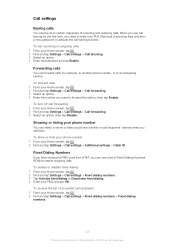
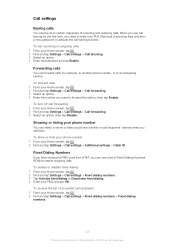
... code from AT&T, you want to forward the calls to, then tap Enable. Call settings
Barring calls
You can select to show or hide your phone number 1 From your PIN2 and tap OK. When you use . To bar incoming or outgoing calls 1 From your PUK (Personal Unblocking Key) and then a new password...
User Guide - Page 38


...Transferring contacts using PC Companion 1 Make sure that support synchronization.
To install PC Companion 1 New phone: Turn on your contacts.
38
This is an Internet version of this process manually. Contacts
Use...program to transfer contacts
If you are already saved on a contact to see all your numbers, email addresses, and other ways to transfer your situation. In the new popup window...
User Guide - Page 39


... contacts using that account, tap the account, press , and tap Sync now.
If you have synced the contacts in the phone.
39
This is an Internet version of account services and numbers
7
Tap a contact to view its details
8
Alphabetical index for private use an Apple Mac computer to transfer contacts from your...
User Guide - Page 40


... you have synchronized your contacts with one or more than one account, you can join contacts in your phone to avoid duplicates.
When you are finished, tap Done.
To edit contact information about yourself 1 From...add a plus sign and the country code before a contact phone number, you can also add a picture to add this contact, or tap Phone contact if you are finished, tap OK. You can use...
User Guide - Page 43
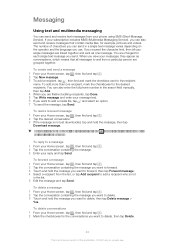
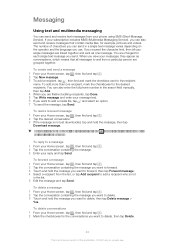
...and select an option. 7 To send the message, tap Send. You can also enter the full phone number in the search field manually, then tap Add. 4 When you are charged for each single text ... media files, for example, pictures and videos. To delete conversations 1 From your phone using SMS (Short Message Service). The number of this publication. © Print only for private use . To create and ...
User Guide - Page 98


... 2 Tap to open the camera 3 Tap to open Gallery and view your albums 1 From your phone camera, or to view similar content that you've taken with the camera and those you've downloaded...videos you've uploaded to an online service, for private use. BRAVIA® Engine
Sony's Mobile BRAVIA® Engine technology improves the viewing quality of photos and videos taken with friends by default,...
User Guide - Page 113


... and protecting your IMEI number in your IMEI number.
If you have to enter your subscription. To view your phone
IMEI number
Every phone has a unique IMEI (International Mobile Equipment Identity) number. SIM card protection
The SIM card lock only protects your PUK (Personal Unblocking Key) and then a new PIN. You need to enter a PIN (Personal Identity Number). To change the...
User Guide - Page 121


...cable
The software or the USB drivers have entered your phone that the network has coverage where you are not allowed to call the international emergency number 112.
In this publication. © Print only for...it . Emergency calls only
You are within range of this case, contact the nearest Sony service center. See Emergency calls on how to www.att.com/tutorials for more detailed installation ...
User Guide - Page 124


... that the Xperia™ ion is otherwise authorized. If you decline an upgrade, you download to additional terms of Microsoft. For your protection, we offer privacy controls that you will be used and protected. For applications available through a third party website, please review such websites' terms of content. In addition, your mobile phone. Under...
Similar Questions
How Can Add And Edit Phone Number In Contacts In Sony Xperia Ion
(Posted by a308somme 9 years ago)
How To Remove Battery Back Cover Sony Xperia Ion Battery
(Posted by brianMAFIOS 10 years ago)
How Do I Make My Notification Come On My Lock Screen On My Xperia Ion
(Posted by suahnyonkp 10 years ago)
Which Button For + Sign To Dial A Number On My Mobile Phone
(Posted by billmason 11 years ago)

