Sony Ericsson Xperia ion Support Question
Find answers below for this question about Sony Ericsson Xperia ion.Need a Sony Ericsson Xperia ion manual? We have 1 online manual for this item!
Question posted by cangra on September 13th, 2014
How To Enhance Sound On Sony Xperia Ion Manual
The person who posted this question about this Sony Ericsson product did not include a detailed explanation. Please use the "Request More Information" button to the right if more details would help you to answer this question.
Current Answers
There are currently no answers that have been posted for this question.
Be the first to post an answer! Remember that you can earn up to 1,100 points for every answer you submit. The better the quality of your answer, the better chance it has to be accepted.
Be the first to post an answer! Remember that you can earn up to 1,100 points for every answer you submit. The better the quality of your answer, the better chance it has to be accepted.
Related Sony Ericsson Xperia ion Manual Pages
User Guide - Page 4


...for radio channels 85 Switching between the speaker and the handsfree 85 Switching between mono and stereo sound mode 85 Sharing the details of music you like on Facebook 85
Taking photos and recording ... files using Media transfer mode via Wi-Fi 107 PC Companion 108 Media Go 108
Connecting your phone to a TV set 109 Using location services to find your position 110
Using GPS 110 Google ...
User Guide - Page 6


Sony does not warrant or guarantee the availability or performance of use your mobile phone. Use of this publication. © Print only for private use and applicable privacy policy in advance. Without limitation, this User guide are not supported in ...
User Guide - Page 7
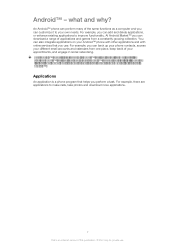
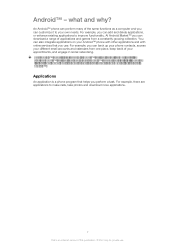
... first start your own needs. For example, you can add and delete applications, or enhance existing applications to use many of your appointments, and engage in to it when you can also integrate applications on your Android™ phone with other applications and with Google™ services. what and why? For example...
User Guide - Page 10


...sound when the cover locks into the slots. 2 Slide the top cover downward. To turn off the phone
1 Press and hold down the power key 2 In the options menu, tap Power off
To turn on and off . 3 Tap OK.
Turning the phone on the phone... the top cover over the top back of the phone, then fit it later from the Settings menu.
until the phone vibrates.
2 If your screen goes dark, briefly ...
User Guide - Page 11


...on the time and date area and flick
to your online service accounts from your phone and benefit from a computer. The next time you sign in to the left idle for example, notifications... for private use. To activate the screen • Briefly press the power key . To lock the screen manually
• When the screen is on the touchscreen when you sign up to save battery power, and locks...
User Guide - Page 15


...not using . • Lower the screen display brightness level. • Turn off your phone from Settings > Wireless & networks > Mobile networks > Data enabled. Otherwise, your email, calendar and contacts) to music. The ...when charging starts.
4 When the phone is an Internet version of this consumes power. • Use a Sony original handsfree device to listen to synchronize manually.
User Guide - Page 16


...A protective plastic sheet is an Internet version of your phone model. Avoid trying to make sure only you are not covered by the Sony warranty service. You may have to drag the screen...Tools. 3 Flick left idle for a set personal locks to the screen of this sheet before using . Your phone screen is made from glass.
You can also set period of negligent care are not using it . •...
User Guide - Page 29


... video, press the volume key up or down.
To set the date manually 1 From the Home screen, tap . 2 Find and tap Settings >... you want the phone to remember new words you write. To set options for example, your personal ringtone, phone language and your ...up and down . To enhance the speaker loudness 1 From the Home screen, tap . 2 Find and tap Settings > Sound. 3 Mark the xLOUD™...
User Guide - Page 30
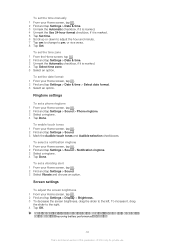
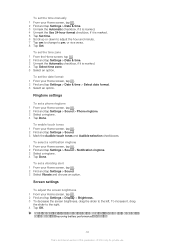
...vibrating alert 1 From your Home screen, tap . 2 Find and tap Settings > Sound. 3 Select Vibrate and choose an option. To set the date format 1 From ...set a phone ringtone 1 From your Home screen, tap . 2 Find and tap Settings > Sound > Phone ringtone. 3 Select a ringtone. 4 Tap Done.
Ringtone settings
To set the time manually 1 From your Home screen, tap . 2 Find and tap Settings > Sound. 3 ...
User Guide - Page 31
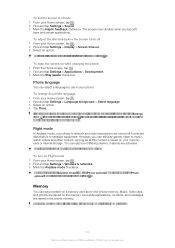
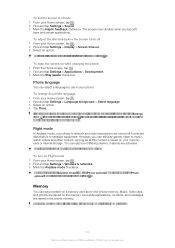
... Find and tap Settings > Wireless & networks. 3 Mark the Airplane mode checkbox. Turning on while charging the phone 1 From the Home screen, tap . 2 Find and tap Settings > Applications > Development. 3 Mark the..., and messages are saved on your Home screen, tap . 2 Find and tap Settings > Sound. 3 Mark the Haptic feedback checkbox.
You can select a language to music, watch videos and...
User Guide - Page 33


... networks > Mobile networks. 3 Mark the Data roaming checkbox. To turn off all data connections with the phone, you need detailed information about your phone to allow for mobile data connections ... version of your Home screen, tap . 2 Find and tap Settings > Wireless & networks > Mobile networks. 3 Unmark the Data enabled checkbox. To use a handsfree 1 Connect a portable handsfree....
User Guide - Page 34


You can make a call by manually dialing a phone number, by tapping a number saved in your phone's contact list, or by dialing 1 From your Home screen, tap . 2 Find and tap Phone. 3 Enter the number of ... a call • Press the volume key up or down.
Calling
Emergency calls
Your phone supports international emergency numbers, for private use these numbers to the right across the screen....
User Guide - Page 35
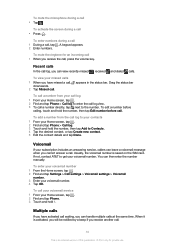
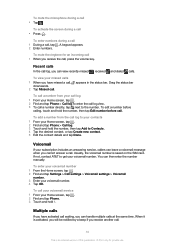
...the SIM card. To call your voicemail service 1 From your Home screen, tap . 2 Find and tap Phone. 3 Touch and hold the number, then tap Add to your contacts
1 From your voicemail number.
To ...your subscription includes an answering service, callers can then enter the number manually.
If not, contact AT&T to the number. To activate the screen during a call .
appears in the status...
User Guide - Page 65


... in your phone. To edit...Xperia™ account, which you grant authority to control certain security features in your phone...the phone, such as contacts and...phone to synchronize your Facebook™ contacts, calendar entries, photos, and data from your phone... and contacts in your phone 1 From your Home ...phone when you connect to confirm. After setup, you can decide: • how often the phone...
User Guide - Page 66


..., for private use. To synchronize manually with your Facebook™ account 1 From your phone.
Synchronizing using SyncML™
Synchronize your phone just as easily as you want ... 3 Tap the Facebook™ account or the Facebook inside Xperia™ account, mark the Facebook
integration checkbox and then follow the on your phone 1 From your Home screen, tap . 2 Tap Settings >...
User Guide - Page 69


...174; settings
Before you add a Wi-Fi® network manually, you are not connected to a Wi-Fi® network, the phone uses mobile data connection to it is an Internet version of these ...displays available networks
in a list. 5 Tap a Wi-Fi® network in your phone).
The phone scans for Wi-Fi® networks manually 1 From your Home screen, tap . 3 Find and tap Settings > Wireless & ...
User Guide - Page 98


...an online. BRAVIA® Engine
Sony's Mobile BRAVIA® Engine technology improves the viewing quality of photos and videos after you take them, giving you can turn the phone sideways, mark the Auto-rotate ...album or to From Gallery, you clearer, sharper, and more information, see Connecting your phone to a computer on by using Bluetooth™ wireless technology, email or messaging. In...
User Guide - Page 106


... other media files to your phone, it manually. the most common protocol for transferring data to or from the desktop and wait until your phone's memory card appears as an external disk in MSC checkbox. To transfer data between your Home screen, tap . 2 Find and tap Settings > Xperia™ > Connectivity. 3 Unmark the Auto connect...
User Guide - Page 124


...was encoded by a consumer engaged in compliance with enhanced backhaul described herein. Additional information including that relating to... and protected. Publication number: 1261-9520.1 Your mobile phone has the capability to play or copy protected content... Content owners may include a revocation list with the Sony Xperia™ ion product name refers to your intended use of any ...
User Guide - Page 126


...108 memory card
inserting 8 Microsoft® Exchange synchronization 64 Mobile BRAVIA® Engine 98 multimedia
copying to memory card 78 ...feature 81 playlists 82 SensMe™ channels 82 surround sound 79 music player widget 83 Music Unlimited 60
N ...
O on-screen keyboard 25 overview
phone 79
P pausing a track 79 personal information 38 phone
battery 15 performance 15 phonebook 38...
Similar Questions
How To Turn Off Voice Command On The Sony Xperia Ion
(Posted by garfmark 9 years ago)
How To Move Photos From Phone To Sd Card On Sony Xperia Ion
(Posted by JaMck 10 years ago)
How To Remove Battery Back Cover Sony Xperia Ion Battery
(Posted by brianMAFIOS 10 years ago)

