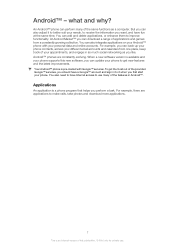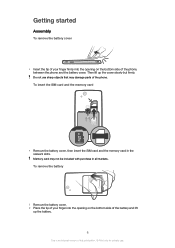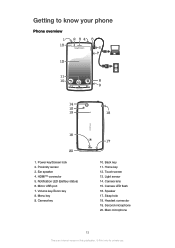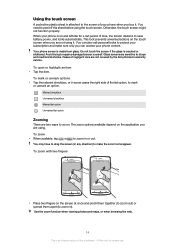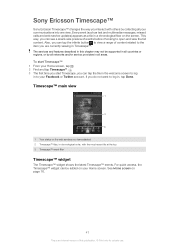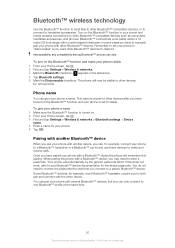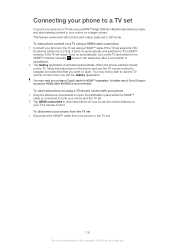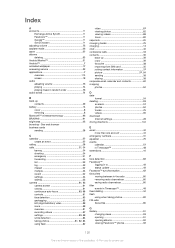Sony Ericsson Xperia arc S Support Question
Find answers below for this question about Sony Ericsson Xperia arc S.Need a Sony Ericsson Xperia arc S manual? We have 1 online manual for this item!
Question posted by rodeosn on November 4th, 2013
What Is The Better 8mp,4:3 Vs 6 Mp,16:9 In Sony Ericsson Xperia Arc S
The person who posted this question about this Sony Ericsson product did not include a detailed explanation. Please use the "Request More Information" button to the right if more details would help you to answer this question.
Current Answers
Answer #1: Posted by bengirlxD on November 4th, 2013 3:09 PM
Though the 8mp is 4:3 than 16:9, I would still go with it because more pixels means that you will be able to crop the photo and still retain its quality. Also higher pixels will result in a higher pixel density maing your shot that much clearer.
Feel free to resubmit the question if you didn't find it useful.
Related Sony Ericsson Xperia arc S Manual Pages
Similar Questions
Internet Settings For W550i
I have lost my phone and have resorted to using my old W559i but I need the internet settings. Where...
I have lost my phone and have resorted to using my old W559i but I need the internet settings. Where...
(Posted by joanne72796 10 years ago)
I Have Not The Cd Driver For Installation On Pc.
I want to tranfer my pictures from my cellphone to my PC but I have not the CD for installation. Can...
I want to tranfer my pictures from my cellphone to my PC but I have not the CD for installation. Can...
(Posted by anitatraneberg 11 years ago)
Ime: 01259000-634297-2
1. Weak Signals
2. Battery Does Not Last Even 24 Hrs
1. Same location . Smaller/ cheaper have much better signal strength compared to my XPERIA X 10. 2....
1. Same location . Smaller/ cheaper have much better signal strength compared to my XPERIA X 10. 2....
(Posted by hasansyedraza 12 years ago)
Can You Please Give Me Free Unlock Code For Sony Ericsson W710i?
(Posted by quindria85 12 years ago)