Sony Ericsson Xperia PLAY Support Question
Find answers below for this question about Sony Ericsson Xperia PLAY.Need a Sony Ericsson Xperia PLAY manual? We have 1 online manual for this item!
Question posted by thchuckc on May 4th, 2014
How To Unmark The Automatic Check Box On Sony Xperia Play
The person who posted this question about this Sony Ericsson product did not include a detailed explanation. Please use the "Request More Information" button to the right if more details would help you to answer this question.
Current Answers
There are currently no answers that have been posted for this question.
Be the first to post an answer! Remember that you can earn up to 1,100 points for every answer you submit. The better the quality of your answer, the better chance it has to be accepted.
Be the first to post an answer! Remember that you can earn up to 1,100 points for every answer you submit. The better the quality of your answer, the better chance it has to be accepted.
Related Sony Ericsson Xperia PLAY Manual Pages
User Guide - Page 2


... 19 Adjusting the volume 20 Customising your phone 21 Battery 23 Memory 24 Stereo portable handsfree 25 Internet and messaging settings 25 Turning off data traffic 26 Data roaming 26 Network settings 27
Gaming 28 Accessing Sony PlayStation® games via the PlayStation® Pocket....28 Playing games 28
Calling 30 Emergency calls...
User Guide - Page 6


... or by all networks and/or service providers in all areas. Important information
Please read the Important information leaflet before you use . Please contact your mobile phone. Without limitation, this applies to determine availability of any specific service or feature and whether additional access or usage fees apply.
6
This is an Internet...
User Guide - Page 13
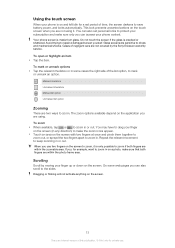
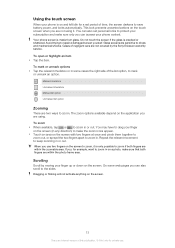
... Cases of the list option, to mark or unmark an option. Your phone screen is cracked or shattered. The zoom options ... time, the screen darkens to save battery power, and locks automatically. You can also set period of this publication. © Print... area. Scrolling
Scroll by the Sony Ericsson warranty service.
Using the touch screen
When your phone is on and left idle for...
User Guide - Page 15
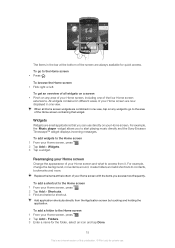
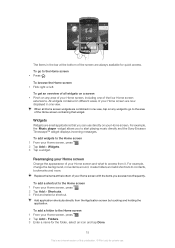
... use .
To go to the Home screen • Press .
Replace the items at the bottom of your Home screen and what to start playing music directly and the Sony Ericsson Timescape™ widget displays incoming messages. 2:40 0274//0016//22001110
The items in the bar at the bottom of this publication. ©...
User Guide - Page 21


... Date & time. 3 Unmark the Automatic checkbox, if it is an Internet version of this publication. © Print only for example, your personal ringtone, phone language and your phone.
To set the date ...phone to unmark Use 24-hour format. To adjust the ring volume with the volume key • When playing music or watching video, press the volume key up or down . To adjust the media playing...
User Guide - Page 22
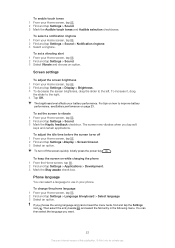
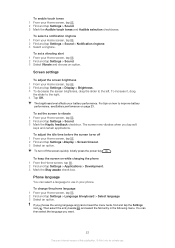
... feedback checkbox. For tips on how to improve battery performance, see Battery performance on while charging the phone 1 From the Home screen, tap . 2 Find and tap Settings > Applications > Development. 3 Mark the Stay awake check box.
Phone language
You can then select the language you want.
22
This is an Internet version of this publication...
User Guide - Page 23
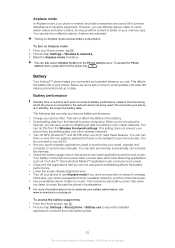
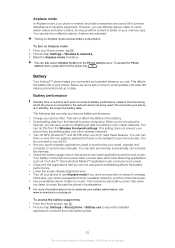
... mobile networks.
To access the battery usage menu 1 From the Home screen, tap . 2 Find and tap Settings > About phone ...up to music through the phone's loudspeakers. You can still play games, listen to music, watch videos... automatically, but increase the intervals. • Check the battery usage menu in standby, the longer the battery lasts.
Battery
Your Android™ phone keeps...
User Guide - Page 24
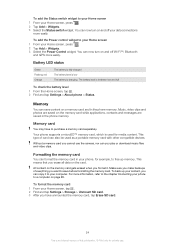
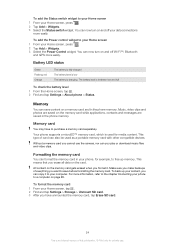
...is low The battery is between low and full
To check the battery level
1 From the Home screen, tap . 2 Find and tap Settings > About phone > Status.
Memory card
You may have unmounted the memory...contacts and messages are saved in the phone memory.
This type of card can now turn on and off your data connections
more easily. Make sure you play or download music files and video clips...
User Guide - Page 25


...mobile phone networks and operators, Internet and messaging settings come preinstalled on your Internet and messaging settings.
It is also possible to music, it separately. There are different ways to the right.
25
This is not included with the phone... on your phone.
Contact your phone at any ...and tap Settings > Wireless & networks > Mobile networks. 3 Tap Access Point Names. ...
User Guide - Page 26


...and tap Settings > Sony Ericsson > Usage info. 3 Mark the Send usage info checkbox. But you can disable all data connections over 2G/3G networks with your phone to avoid any notification...1 From your Home screen, tap . 2 Find and tap Settings > Wireless & networks > Mobile networks. 3 Unmark the Data enabled checkbox. Contact your network operator for private use Wi-Fi® and Bluetooth&#...
User Guide - Page 28
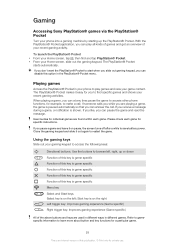
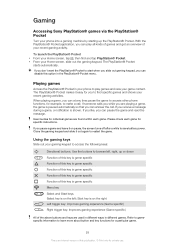
...automatically. When playing a game, you receive a message during a game, a notification is shown. If you can at any time pause the game to access other phone functions, for private use. If you like, you can play games and view your Home screen, slide out the gaming keypad.
Playing...Please check each game. If you can answer the call . Using the gaming keys
Slide out your phone ...
User Guide - Page 34
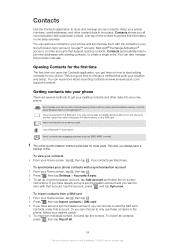
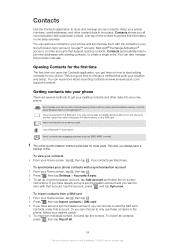
...use . Import contacts from a SIM card 1 From your phone. Send contacts via messaging services such as Sony Ericsson Sync or Google Sync™. Your contacts are several ... connection. To synchronise your existing contacts and other accounts that suits your contacts. Contacts automatically tries to join new addresses with a particular contact. Opening Contacts for most users. ...
User Guide - Page 56
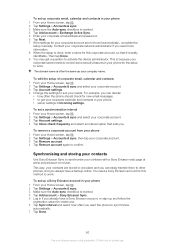
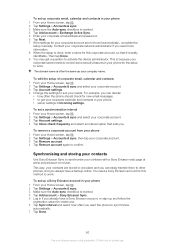
... the phone should check for this corporate account, so that suits you. Then tap Done. 9 You may get your corporate calendar and contacts in your contacts with a Sony Ericsson ... Sony Ericsson Sync to activate the device administrator. This is easily identifiable. For example, you can easily transfer them to other phones. Synchronising and storing your contacts are not found automatically,,...
User Guide - Page 57
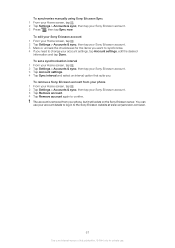
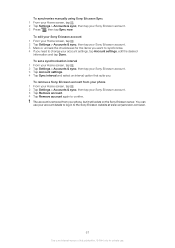
.... 4 Tap Sync interval and select an interval option that suits you need to change your Sony Ericsson account. 3 Mark or unmark the checkboxes for private use your phone, but it still exists on the Sony Ericsson server.
To edit your Sony Ericsson account 1 From your Home screen, tap . 2 Tap Settings > Accounts & sync, then tap your...
User Guide - Page 60
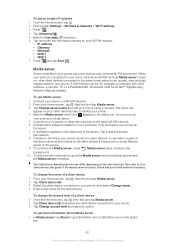
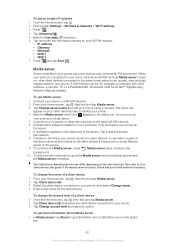
...phone...device connected to your phone with client software,...phone....select your phone as ...phone. 4 Mark the Media server check box. If the device cannot connect, check that your client device User guide. All devices must be , for your phone content on the phone. 9 To minimize the Media server, press .
Your phone can access, view and play images saved in your phone... edit your phone name if ...
User Guide - Page 61


... connection, the following icons may need to access intranets and other devices. 4 Unmark the Portable Wi-Fi hotspot checkbox when you want to stop sharing your computer ...networks > Tethering & portable hotspot. 4 Mark the USB tethering check box. Sharing your phone's mobile data connection
You can share your phone's mobile data connection with up to eight devices at the same time. You ...
User Guide - Page 74
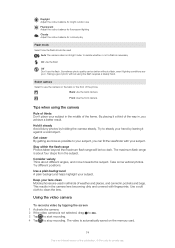
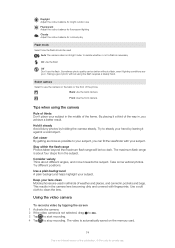
...place your lens clean Mobile phones are poor. Take some vertical photos. Use a plain background A plain background helps highlight your hand by holding the camera steady. The video is automatically saved on the ...mode Select how the flash should be too dark. This results in the middle of the phone
Back Use the back camera Front Use the front camera
Tips when using the flash requires ...
User Guide - Page 77


...If the screen orientation does not change automatically when you turn the phone sideways, mark the Auto-rotate screen ...play videos that you've taken with your phone camera, or to view similar content that you've added to your phone..., and if you have a Picasa™ account associated with a Google™ Account that you've downloaded or copied to your memory card.
Use the Mobile...
User Guide - Page 81
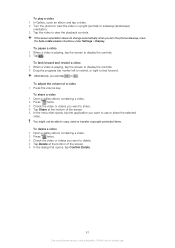
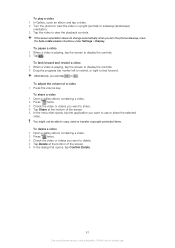
...a video. 2 Press twice. 3 Check the video or videos you want to display the controls. 2 Tap . To play a video 1 In Gallery, open an album and tap a video. 2 Turn the phone to view the video in upright (...Press the volume key. If the screen orientation does not change automatically when you can tap or . To pause a video 1 When a video is playing, tap the screen to share. 4 Tap Share at the ...
User Guide - Page 102


.... Software may ask Microsoft to revoke the software's ability to play or copy protected content. Sony Ericsson does not warrant or guarantee the availability or performance of...Edition. 1. All rights reserved. ©Sony Ericsson Mobile Communications AB, 2011 Publication number: 1248-2319.2 Your mobile phone has the capability to your mobile phone. All other third party content. All...
Similar Questions
Sony Ericson W20i Mobile Phone
need network unlock code for above model.
need network unlock code for above model.
(Posted by samarjalal30 9 years ago)
How To Factory Reset A Sony Xperia Play R800
(Posted by dixonJOE 10 years ago)

