Sony Ericsson Xperia PLAY Support Question
Find answers below for this question about Sony Ericsson Xperia PLAY.Need a Sony Ericsson Xperia PLAY manual? We have 1 online manual for this item!
Question posted by bigrbru on July 22nd, 2014
How To Download Games On The Sony Ericsson Xperia On Pay As You Go
The person who posted this question about this Sony Ericsson product did not include a detailed explanation. Please use the "Request More Information" button to the right if more details would help you to answer this question.
Current Answers
There are currently no answers that have been posted for this question.
Be the first to post an answer! Remember that you can earn up to 1,100 points for every answer you submit. The better the quality of your answer, the better chance it has to be accepted.
Be the first to post an answer! Remember that you can earn up to 1,100 points for every answer you submit. The better the quality of your answer, the better chance it has to be accepted.
Related Sony Ericsson Xperia PLAY Manual Pages
User Guide - Page 3


...Opening Contacts for the first time 34 Getting contacts into your phone 34 Contacts screen overview 35 Managing your contacts 35 Communicating ... services 43
Google Talk 45
Sony Ericsson Timescape 46 Timescape™ main view 46 Timescape™ widget 46 Using Timescape 46 Timescape™ settings 48
Android Market 49 Payment options 49 Downloading from Android Market 49 Clearing ...
User Guide - Page 10


..., then you should import these contacts from your phone contacts on your phone's hard keys • Entering text • Wi-Fi® • Sony Ericsson Sync Before you can sign up to set up your phone as well as from a computer. Combine services and get a personalised view. Sony Ericsson account
Store your Google™ and Facebook™...
User Guide - Page 13
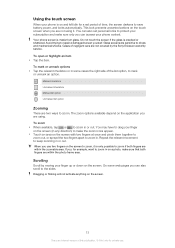
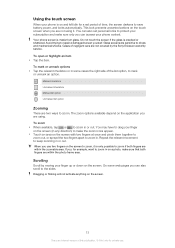
...an option. Scrolling
Scroll by the Sony Ericsson warranty service. Dragging or flicking will not activate anything on the screen. Using the touch screen
When your phone is on the application you are using...locks to protect your subscription and make sure that both fingers are not covered by moving your phone content. When you use . To open or highlight an item • Tap the item....
User Guide - Page 25


... a portable handsfree is not included with the phone, you may purchase it stops when
you have a 2G/ 3G mobile data connection and the correct settings. You can manually add and change Internet and network settings in your Home screen, tap . 2 Find and tap Settings > Sony Ericsson > Settings download. If you receive a call and resumes when...
User Guide - Page 26


... From your phone usage.
To turn off all data connections over 2G/3G networks with your phone to avoid...Settings > Sony Ericsson > Usage info. 3 Mark the Send usage info checkbox. None of your home network without any unwanted data downloads and synchronisations...Home screen, tap . 2 Find and tap Settings > Wireless & networks > Mobile networks > Access Point
Names. 3 Press . 4 Tap New APN . 5...
User Guide - Page 28
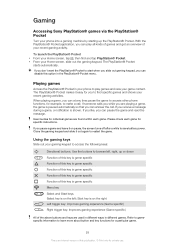
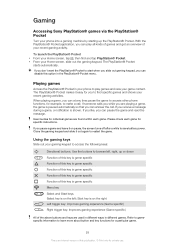
... your Home screen, tap , then find specific games and shows your recent gaming activities. If someone calls you while you are playing a game, the game is paused automatically so that you can play games and view your game content. Gaming
Accessing Sony PlayStation® games via the PlayStation® Pocket
Turn your phone into a gaming machine by starting up or down
Function of...
User Guide - Page 34
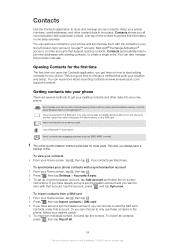
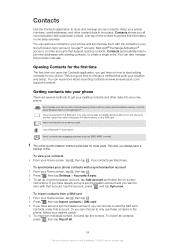
... one place. Or you all .
34
This is a good time to choose a method that support syncing contacts.
If you get your phone. Send contacts via messaging services such as Sony Ericsson Sync or Google Sync™.
Contacts automatically tries to join new addresses with a particular contact. To import all contacts, press , then tap...
User Guide - Page 52


After you have a Sony Ericsson account or a Google™ account, you . To create a calendar event 1 From your calendar.
To...single reminder and dismiss it from the event overview.
You can also synchronise your phone calendar with your phone plays a short sound to create a Google™ account. If the phone is an Internet version of this publication. © Print only for the event....
User Guide - Page 55
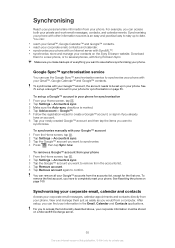
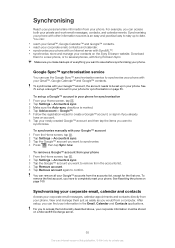
... up to synchronise. 4 Press , then tap Sync now. See Resetting the phone on the Sony Ericsson website. Make sure you make backups of this publication. © Print only ... your Gmail™, Google Calendar™ and Google™ contacts. Download them just as easily as you want to several phones, with your phone.
You can : • reach your Gmail™, Google Calendar&#...
User Guide - Page 56
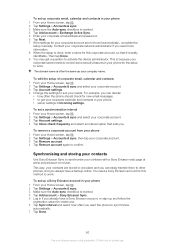
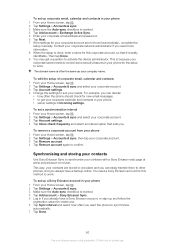
..., or sign up corporate email, calendar and contacts in Incoming settings. Contact your corporate network administrator if you need a Sony Ericsson account for private use. To set up a Sony Ericsson account in your phone 1 From your corporate email address and password. 6 Tap Next. 7 If the settings for the setup to work . Then tap Done. 9 You...
User Guide - Page 57
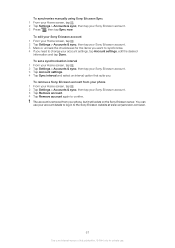
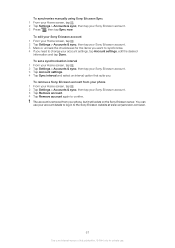
..., tap . 2 Tap Settings > Accounts & sync, then tap your Sony Ericsson account. 3 Tap Remove account. 4 Tap Remove account again to the Sony Ericsson website at www.sonyericsson.com/user.
57
This is removed from your phone 1 From your Home screen, tap . 2 Tap Settings > Accounts & sync, then tap your Sony Ericsson account. 3 Tap Account settings. 4 Tap Sync interval and...
User Guide - Page 85
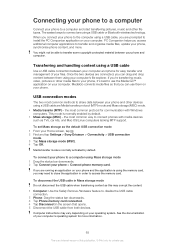
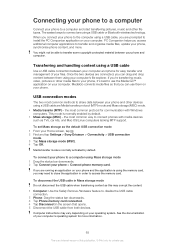
... vary depending on your Home screen, tap . 2 Find and tap Settings > Sony Ericsson > Connectivity > USB connection mode. 3 Tap Mass storage mode (MSC). 4 Tap OK. the most common way to connect phones with Windows computers. This mode is an Internet version of your phone to the computer using the memory card, you can drag and...
User Guide - Page 88


... 2 Tap Settings > Location & security. 3 Mark the Use GPS satellites checkbox. Using GPS
Your phone has a global positioning system (GPS) receiver that require the GPS receiver to find out where you ...88
This is weak. You can pass through most solid objects such as buildings and mountains. Sony Ericsson does not warrant the accuracy of this publication. © Print only for private use the ...
User Guide - Page 89
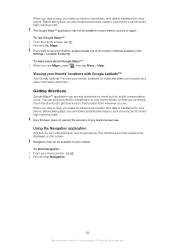
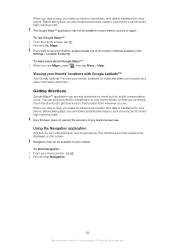
... with Google Latitude™
Join Google Latitude™ to view your memory card to your phone. Getting directions
Google Maps™ application can provide directions for private use Maps, press ,...Before taking trips, you can download and save maps to get places. The Google Maps™ application may not be available in every market. Sony Ericsson does not warrant the accuracy of...
User Guide - Page 91
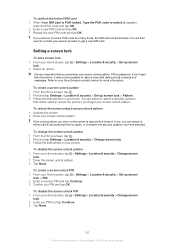
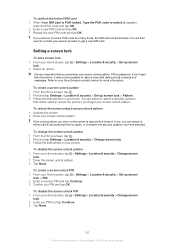
... & security > Set up screen
lock > PIN. 2 Enter a numeric PIN and tap Continue. 3 Confirm you forget your Sony Ericsson contact centre for private use.
To create a screen unlock pattern 1 From the Home screen, tap . 2 Find and tap ... an incorrect PUK code too many times, the SIM card will be used to unlock the phone if you PIN and tap OK. appears,
enter the PUK code and tap OK. 2 Enter...
User Guide - Page 97


... Android Market™ to download free and paid applications for your phone Share media files in your phone with other devices over a shared Wi-Fi® connection Send and receive text and multimedia messages Play music and playlists Navigate by using spoken, turn-by-turn your phone into a gaming machine and enter the Sony Playstation® Pocket...
User Guide - Page 99
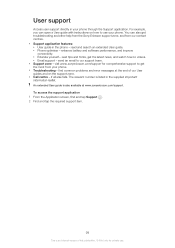
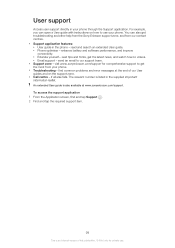
...Sony Ericsson support zone, and from your phone through the Support application. You can open a User guide with instructions on the support zone. • Call centre - visit www.sonyericsson.com/support for private use your phone... - send an email to use . The relevant number is listed in the phone - To access the support application 1 From the Application screen, find common problems...
User Guide - Page 101


...Sony Ericsson service centre. See Emergency calls on how to use it is probably your PUK (Personal Unblocking Key) incorrectly 10 times in a row. Error messages No network coverage
• Your phone...based services
Make sure your subscription covers data downloads and that the Internet settings in your SIM card in another phone. To unlock the phone, you need the PUK provided by your ...
User Guide - Page 102


... to play or copy protected content. Remove the battery to access WMDRM-protected content. Content owners use WMDRM to protect their content. When you download licenses for... for your mobile phone. Under no circumstances will not be restricted or prohibited by Sony Ericsson Mobile Communications AB or its licensors. If you decline an upgrade, you download to restriction ...
User Guide - Page 103
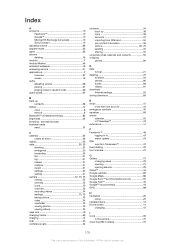
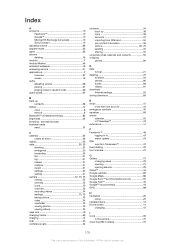
...Sony Ericsson 10 adjusting volume 68 airplane mode 23 alarm 52 albums deleting 79 Android 7 Android Market 49 animated wallpaper 16 answering service 31 applications 7 overview 97 screen 16 audio adjusting volume 68 playing 67 playing... 21 deleting 79
an alarm 52 photos 80 tracks 68 videos 81 download Internet settings 25 driving directions 89
E email 41
more than one account...
Similar Questions
How To Stop Ongoing Downloads In Xperia Neo V
(Posted by rodoldf 9 years ago)
Sony Ericsson Xperia Play Can Play What Psp Game?
(Posted by jimspManis 10 years ago)
Can Sony Ericsson Xperia Play 4g R800 Android Phone Use Skype
(Posted by TjayLILMIS 10 years ago)

