Sony Ericsson W508 Support Question
Find answers below for this question about Sony Ericsson W508.Need a Sony Ericsson W508 manual? We have 1 online manual for this item!
Question posted by rondaly on June 3rd, 2012
Incorrect Sim Card
Why does my phone keep coming up with an error message Incorrect SIM and then going to black screen?
Current Answers
There are currently no answers that have been posted for this question.
Be the first to post an answer! Remember that you can earn up to 1,100 points for every answer you submit. The better the quality of your answer, the better chance it has to be accepted.
Be the first to post an answer! Remember that you can earn up to 1,100 points for every answer you submit. The better the quality of your answer, the better chance it has to be accepted.
Related Sony Ericsson W508 Manual Pages
User Guide - Page 3


... information, or improvements to this User guide necessitated by typographical errors, inaccuracies of additional content or other countries. You, and not Sony Ericsson, are entirely responsible for additional content that your mobile phone. Under no circumstances will , however, be made by Sony Ericsson Mobile Communications AB at any use of such content may be...
User Guide - Page 5
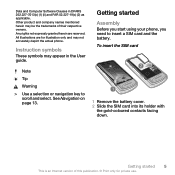
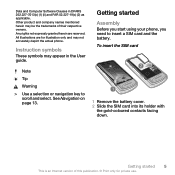
... 5
This is an Internet version of their respective owners.
Instruction symbols
These symbols may not accurately depict the actual phone. See Navigation on page 13.
1 Remove the battery cover. 2 Slide the SIM card into its holder with
the gold-coloured contacts facing down. Data and Computer Software Clauses in the User guide. Any...
User Guide - Page 6
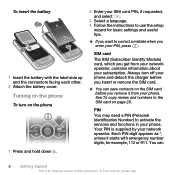
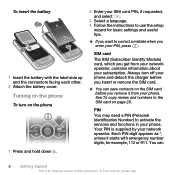
... To copy names and numbers to activate the services and functions in your phone. PIN You may need a PIN (Personal Identification Number) to the SIM card on the phone
To turn off your phone and detach the charger before you get from your phone. Each PIN digit appears as *, unless it from your network operator, contains...
User Guide - Page 7
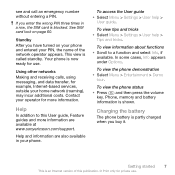
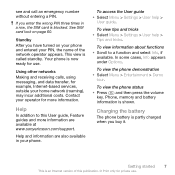
..., if
available. Using other networks Making and receiving calls, using messaging, and data transfer, for example, Internet-based services, outside your operator for more information are also available in a row, the SIM card is partly charged when you have turned on page 60. To view the phone demonstration • Select Menu > Entertainment > Demo
tour.
User Guide - Page 12
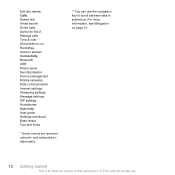
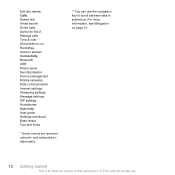
... Show/hide my no. Edit line names Calls Speed dial Smart search Divert calls Switch to answer Connectivity Bluetooth USB Phone name Synchronisation Device management Mobile networks Data communication Internet settings Streaming settings Message settings SIP settings Accessories User help User guide Settings download Basic setup Tips and tricks
* Some menus are operator...
User Guide - Page 14
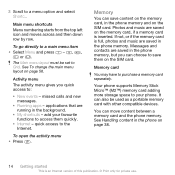
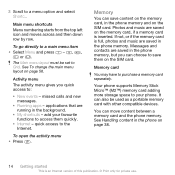
... more storage space to your favourite functions to Grid. See Handling content in the phone memory and on the SIM card.
missed calls and new messages.
• Running apps -
Messages and contacts are saved in the phone memory. Main menu shortcuts Menu numbering starts from the top left icon and moves across and then down row...
User Guide - Page 15
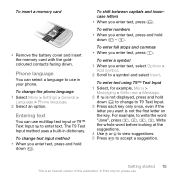
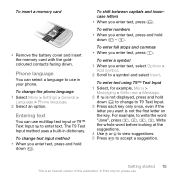
...publication. © Print only for example, Menu >
Messaging > Write new > Message. 2 If is not the first letter on the ..., press .
The T9 Text Input method uses a built-in your phone. To enter full stops and commas • When you enter text...in dictionary. To insert a memory card
• Remove the battery cover and insert the memory card with the goldcoloured contacts facing down ...
User Guide - Page 17
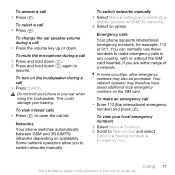
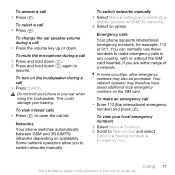
... automatically between GSM and 3G (UMTS) networks depending on the SIM card. Emergency calls Your phone supports international emergency numbers, for private use these numbers to New contact and select Options > Special numbers > Emergency nos..
To switch networks manually 1 Select Menu > Settings > Connectivity >
Mobile networks > GSM/3G networks. 2 Select an option. You can normally...
User Guide - Page 18
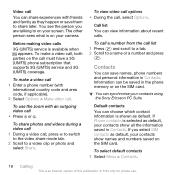
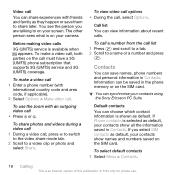
...them to a video clip or photo and select Share. To make a video call, both parties on your screen. To call a number from the call , press to switch to the video share mode tab. 2 Scroll..., your contacts show names and numbers saved on the SIM card.
You see the person you select SIM contacts as default, your contacts show all the information saved in the phone memory or on the...
User Guide - Page 20
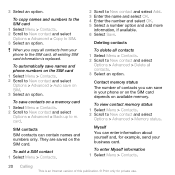
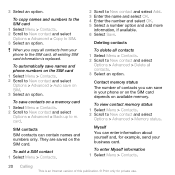
... an option. Contact memory status The number of this publication. © Print only for example, send your phone or on the SIM card depends on the SIM card. 3 Select an option. To copy names and numbers to the SIM card 1 Select Menu > Contacts. 2 Scroll to New contact and select Options > Advanced > Copy to New contact and select...
User Guide - Page 38


..., in messages or using Bluetooth™ wireless technology. If the memory is full, delete some copyright-protected material.
Sending content to another phone
You can... Manage file > Move. 3 Select Memory card or Phone. 4 Scroll to an item and select Options >
Send. 2 Select a transfer method. Handling content in the phone memory or on a memory card. To view memory status 1 Select Menu ...
User Guide - Page 40
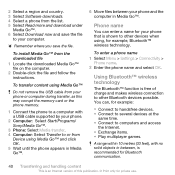
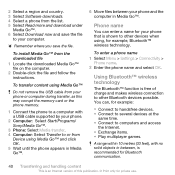
...of charge and makes wireless connection to other devices when using Media Go™ Do not remove the USB cable from your phone that is free of this publication. © Print only for ...games.
To transfer content using , for your phone or computer during transfer, as this may corrupt the memory card or the phone memory. 1 Connect the phone to a computer with no solid objects in Media...
User Guide - Page 43
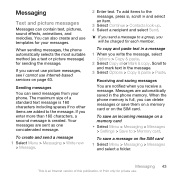
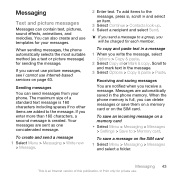
... is full, you will be charged for sending the message. Messaging 43
This is an Internet version of a standard text message is created. The maximum size of this publication. © Print only for your phone. You can delete messages or save a message on the SIM card. If you write the message, select
Options > Copy & paste. 2 Select Copy all or...
User Guide - Page 60
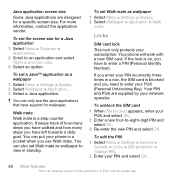
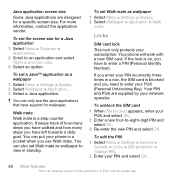
You can put your phone in a pocket when you have support for a specific screen size. You can only see the Java applications that have to enter a PIN (Personal Identity Number).
To set the screen size for private use Walk mate. If you enter your PIN incorrectly three times in standby.
To unblock the SIM card 1 When PIN...
User Guide - Page 61
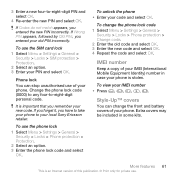
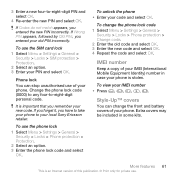
... appears, you have to take your phone to your old PIN incorrectly. To use the phone lock 1 Select Menu > Settings > General >
Security > Locks > Phone protection > Protection. 2 Select an option. 3 Enter the phone lock code and select OK.
Style-Up™ covers
You can stop unauthorised use . To use the SIM card lock 1 Select Menu > Settings > General >
Security...
User Guide - Page 62
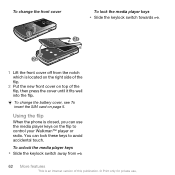
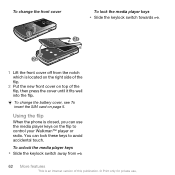
...; Print only for private use the media player keys on the flip to avoid accidental touch. To change the battery cover, see To insert the SIM card on page 5. Using the flip
When the phone is closed, you can lock these keys to control your Walkman™ player or radio.
You can use .
User Guide - Page 64
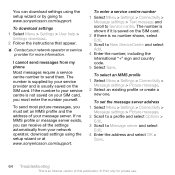
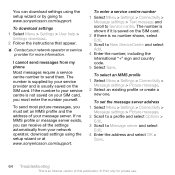
... provider and is usually saved on the SIM card. The number is shown if it is saved on your message server.
The number is supplied by going to www.sonyericsson.com/support. To select...only for more information. You can receive all the settings automatically from my phone Most messages require a service centre number to send them.
To download settings 1 Select Menu > Settings...
User Guide - Page 66
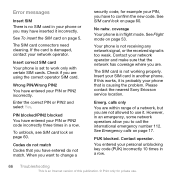
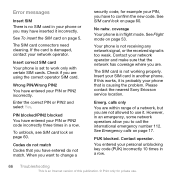
Error messages
Insert SIM There is too weak.
Check if you are within range of this works, it . To unblock, see SIM card lock on page 60.
Your phone is not receiving any network signal, or the received signal is no SIM card in your PIN or PIN2 code incorrectly three times in flight mode. Wrong PIN/Wrong PIN2 You...
User Guide - Page 68
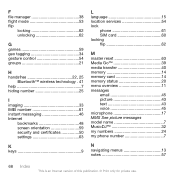
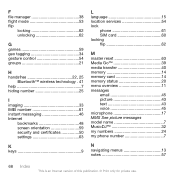
... number 25 I imaging 33 IMEI number 61 instant messaging 46 Internet bookmarks 48 screen orientation 59 security and certificates 50 settings 63 K keys 9
L language 15 location services 54 lock
phone 61 SIM card 60 locking flip 62 M master reset 63 Media Go 39 media transfer 40 memory 14 memory card 14 memory status 20 menu overview 11...
User Guide - Page 69
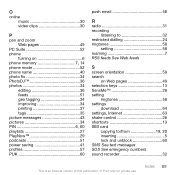
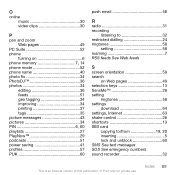
... 7 RSS feeds See Web feeds S screen orientation 59 search
on Web pages 49 selection keys 13 SensMe 28 setting
ringtones 58 settings
download 64 settings, Internet 63 shake control 26 shortcuts 13 SIM card
copying to/from 19, 20 inserting 5 lock and unblock 60 SMS See text messages SOS See emergency numbers sound recorder...
Similar Questions
Phone Does Not Charge Properly And It Comes Up With Error Message Use Lock Key
W508 not always charging correctly , sometimes takes power instead of charging , or it says ' chargi...
W508 not always charging correctly , sometimes takes power instead of charging , or it says ' chargi...
(Posted by gillline 11 years ago)
Where Is The Message Center No In Sony Hazel Mobile Phone..?
where is the message center no in sony Hazel mobile phone..?
where is the message center no in sony Hazel mobile phone..?
(Posted by flameyas 11 years ago)
My Sony Ericsson J 230 I Mobile Phone Is Restarting When I Insert The Sim Card
(Posted by nickjagtap 12 years ago)

