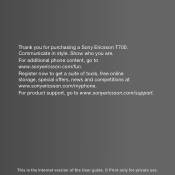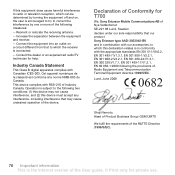Sony Ericsson T700 Support Question
Find answers below for this question about Sony Ericsson T700.Need a Sony Ericsson T700 manual? We have 1 online manual for this item!
Question posted by polilamasf on June 26th, 2014
Why My Sony Ericsson T700 Stop Working During Calls
The person who posted this question about this Sony Ericsson product did not include a detailed explanation. Please use the "Request More Information" button to the right if more details would help you to answer this question.
Current Answers
Related Sony Ericsson T700 Manual Pages
Similar Questions
What Makes Default Earphones Of Xperia Arc S To Stop Working
(Posted by jtcoQUICKP 9 years ago)
Phone Stop Working In White Screen
i have a sony ericsson K610i after im master rest it's. after reset it stuk. whole display in white ...
i have a sony ericsson K610i after im master rest it's. after reset it stuk. whole display in white ...
(Posted by chamineone 11 years ago)
T700 Won't Make Calls, Just Makes Annoying Call Ending Noise
(Posted by Cclarke 11 years ago)
My Sony Ericsson T700 Dont Ring When I Receive A Call
(Posted by abdoswas 11 years ago)
T700 Phone's Camera Stopped Working
the phone's camera has suddenly stopped working, when i press the camera button i get a message whic...
the phone's camera has suddenly stopped working, when i press the camera button i get a message whic...
(Posted by lenarld1 12 years ago)