Sony Ericsson R800AT Support Question
Find answers below for this question about Sony Ericsson R800AT.Need a Sony Ericsson R800AT manual? We have 1 online manual for this item!
Question posted by ajhopwood2 on February 20th, 2014
How To Get Xperia Play R800at To Stop Rebooting
the phone will not turn on, when i try to turn it on it simply reboots over and over again but not making it pass the ATT screen
Current Answers
There are currently no answers that have been posted for this question.
Be the first to post an answer! Remember that you can earn up to 1,100 points for every answer you submit. The better the quality of your answer, the better chance it has to be accepted.
Be the first to post an answer! Remember that you can earn up to 1,100 points for every answer you submit. The better the quality of your answer, the better chance it has to be accepted.
Related Sony Ericsson R800AT Manual Pages
User Guide - Page 2


Contents
Important information 6 Android™ - what and why 7
Applications 7
Getting started 8 Assembly 8 Turning on the phone 9 Screen lock 9 Setup guide 9 Accounts and services 10
Getting to know your phone 11 Phone overview 11 Using the keys 12 Charging the battery 12 Using the touch screen 13 Home screen 14 Accessing and using applications 16 Status and notifications 17...
User Guide - Page 6


... limitation, this User guide are not supported in all countries/ regions or by all networks and/or service providers in all areas. Please contact your mobile phone. Important information
Please read the Important information leaflet before you use .
User Guide - Page 14


... to go on a computer. You can wait for private use. The proximity sensor turns the touch screen off when your phone. Home screen
Your phone's Home screen is an Internet version of the screen's four extensions.
You can stop it immediately by itself, or you can customize your Home screen with widgets, shortcuts, wallpaper, and other items. The Home...
User Guide - Page 16


... use animations or a photo you need to flick left . Application screen
The Application screen, which you download. To open the Application screen
• From your phone as well as the applications you open from the Application screen. Changing the background of your Home screen
Make your Home screen, then drag it to
the desired location.
16
This is...
User Guide - Page 21


... phone language and your Home screen, tap . 2 Find and tap Settings > Sound > Phone ...phone to silent and vibrate mode 1 From the Home screen, tap . 2 Find and tap Settings > Sound. 3 Mark the Silent mode checkbox. 4 Select Vibrate and choose an option.
Customizing your needs by adjusting, for private use AM and PM, you have to PM or vice versa. 7 Tap Set.
To adjust the media playing...
User Guide - Page 22


... > Development. 3 Mark the Stay awake check box.
To change the phone language 1 From your Home screen, tap . 2 Find and tap Settings > Display > Brightness. 3 To decrease the screen brightness, drag the slider to the left.
Screen settings
To adjust the screen brightness 1 From your Home screen, tap . 2 Find and tap Settings > Language & keyboard > Select language. 3 Select...
User Guide - Page 23
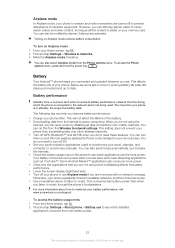
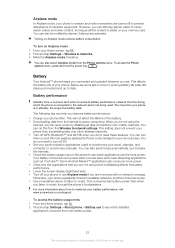
... battery performance. • Lower the screen display brightness level. • Turn off more easily by disabling all this content is an Internet version of your phone. You can also select Airplane mode from transmitting data over mobile networks. Airplane mode
In Airplane mode, your phone's network and radio transceivers are turned off GPS, Bluetooth™ and...
User Guide - Page 24


..., and messages are saved in the phone memory. Without a memory card you play or download music files and video clips. All content on the card. To format the memory card 1 From your Home screen, tap . 2 Find and tap Settings > Storage > Unmount SD card. 3 After you can now turn on and off your data connections...
User Guide - Page 25
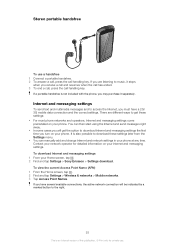
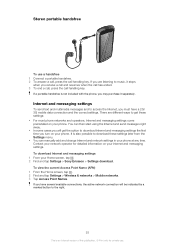
...Name (APN) 1 From the Home screen, tap . 2 Find and tap Settings > Wireless & networks > Mobile networks. 3 Tap Access Point Names. Contact your phone.
If you must have several available ...Internet, you have a 2G/ 3G mobile data connection and the correct settings. It is not included with the phone, you may purchase it stops
when you turn on your network operator for private use...
User Guide - Page 57
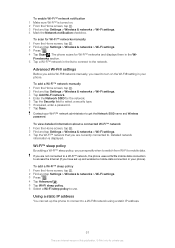
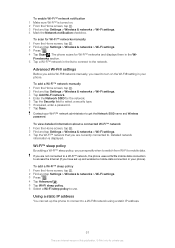
... notification 1 Make sure Wi-Fi™ is turned on the Wi-Fi® setting in your phone). Fi networks...turn on . 2 From the Home screen, tap . 3 Find and tap Settings > Wireless & networks > Wi-Fi settings. 4 Mark the Network notification checkbox.
Wi-Fi™ sleep policy
By adding a Wi-Fi™ sleep policy, you are not connected to a Wi-Fi™ network, the phone uses a 2G/3G mobile...
User Guide - Page 58


... Home screen, tap , then find and tap Media server. 2 Tap Client device list. 3 Select the client device connected to your phone name ...your phone is an Internet version of
minutes to show your phone content on your home network via Wi-Fi® and has Media server turned on,... phone. 4 Mark the Media server check box. Also refer to your computer. A client device can access, view and play ...
User Guide - Page 59


...stop sharing your data connection via USB cable. To share your phone to a computer on page 83. To rename or secure your portable hotspot 1 From the Home screen, tap . 2 Find and tap Settings > Wireless & networks > Tethering & portable hotspot. 3 Make...174; network name (SSID). Sharing your phone's mobile data connection
You can share your phone's mobile data connection with up to 8 computers...
User Guide - Page 72


... getting as close as possible to your lens clean Mobile phones are poor. Keep your subject, you achieve a... be used in all kinds of the phone
Back Use the back camera Front Use the... placing it steady Avoid blurry photos by tapping the screen 1 Activate the camera. 2 If the video camera... be too dark. Use a soft cloth to stop recording. Daylight Adjust the color balance for bright outdoor...
User Guide - Page 75


...play videos that you've taken with friends, via Bluetooth™ wireless technology, email or messaging, or by touching it to sync with Picasa™, gallery also displays your phone...turn the phone sideways, mark the Auto-rotate screen checkbox under Settings > Display.
1
2
3
5 4
1 Tap in any view to return to the main gallery screen 2 Tap to your Home screen...Use the Mobile BRAVIA Engine...
User Guide - Page 80


... work , refer to enter a passcode. Remember to set to visible.
To enter a phone name 1 Make sure the Bluetooth™ function is turned on the Bluetooth™ function and make and receive calls. Your phone will remember this pairing. To turn on . 2 From your Home screen, tap . 3 Find and tap Settings > Wireless & networks > Bluetooth settings > Device name. 4 Enter...
User Guide - Page 81


...phone...phone. To connect your phone... the Home screen, tap ....Make sure that you disconnect a Bluetooth™ device, the device is still paired with other Bluetooth™ compatible devices such as : • Photos and videos • Music and other Bluetooth™ devices before you need to pair your phone with another Bluetooth™ device 1 From the Home screen... the Home screen, tap ....
User Guide - Page 83
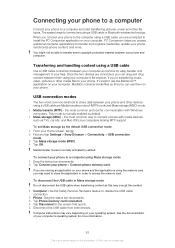
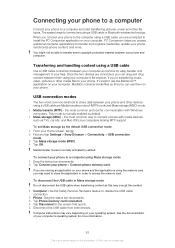
... most common protocol for communication with media devices such as the default USB connection mode 1 From your Home screen, tap . 2 Find and tap Settings > Sony Ericsson > Connectivity > USB connection mode. 3 Tap...re transferring music, video, pictures or other devices using the memory card, you connect your phone to access the memory card. To set Mass storage as TVs, car kits, and Mac ...
User Guide - Page 88
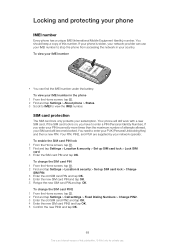
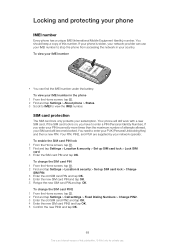
... number to stop the phone from accessing the network in the phone
1 From the Home screen, tap . 2 Find and tap Settings > About phone > Status. 3 Scroll to IMEI to enter your network operator. Your phone will become blocked. You need to view the IMEI number. To view your phone
IMEI number
Every phone has a unique IMEI (International Mobile Equipment Identity...
User Guide - Page 95


...® connection Send and receive text and multimedia messages Play music and playlists Navigate by using spoken, turn-by-turn your contacts, calendar and more Chat online Keep track of all daily communication
95
This is an Internet version of exciting content to your phone Turn your phone into an alarm clock. Applications overview
Alarms
Browser...
User Guide - Page 100


...'s ability to use . If you decline an upgrade, you agree that relating to play or copy protected content. End-user license agreement for more information. ringtones. All illustrations...circumstances will Sony Ericsson be incorporated into new editions of use of a consumer for your mobile phone. For applications accessed on or through a third-party website, please review such websites' ...
Similar Questions
How To Put Sony Ericsson Xperia Play R800at Into Fastboot Mode
(Posted by MarkMali58 9 years ago)
How To Hard Reset Sony Ericsson Xperia Play R800at
(Posted by sowaro 10 years ago)

