Sony Ericsson R800AT Support Question
Find answers below for this question about Sony Ericsson R800AT.Need a Sony Ericsson R800AT manual? We have 1 online manual for this item!
Question posted by glennJerryP on March 7th, 2014
How To Unlock Sony Xpedia R800at Free
The person who posted this question about this Sony Ericsson product did not include a detailed explanation. Please use the "Request More Information" button to the right if more details would help you to answer this question.
Current Answers
There are currently no answers that have been posted for this question.
Be the first to post an answer! Remember that you can earn up to 1,100 points for every answer you submit. The better the quality of your answer, the better chance it has to be accepted.
Be the first to post an answer! Remember that you can earn up to 1,100 points for every answer you submit. The better the quality of your answer, the better chance it has to be accepted.
Related Sony Ericsson R800AT Manual Pages
User Guide - Page 2


... menu 19 Typing text 19 Adjusting the volume 20 Customizing your phone 21 Battery 23 Memory 24 Stereo portable handsfree 25 Internet and messaging settings 25 Turning off data traffic 26 Data roaming 26 Network settings 27
Gaming 28 Accessing Sony PlayStation® games via the PlayStation® Pocket....28 Playing games...
User Guide - Page 3


...34 Opening Contacts for the first time 34 Getting contacts into your phone 34 Contacts screen overview 35 Managing your contacts 35 Communicating with your... Using e-mail 41 Using email accounts 43 Gmail™ and other Google™ services 43
Google Talk 45
Sony Ericsson Timescape 46 Timescape™ main view 46 Timescape™ widget 46 Using Timescape 46 Timescape™ settings...
User Guide - Page 6


Please contact your mobile phone. Some of this User guide are not supported in all countries/ regions or by all networks and/or service providers in this publication. © Print ...
User Guide - Page 9


... turn off . 3 Tap OK.
Import your old contacts, select your phone language, optimize your phone, a setup guide explains basic phone functions and helps you can change it vibrates.
2 If your screen goes dark, press or press
briefly to activate the screen.
3 To unlock the screen, drag to save battery power, and locks automatically.
To...
User Guide - Page 10


...™ account
A Google™ account is an Internet version of services. Use Gmail™ to send emails, Google Talk™ to download applications. Sony Ericsson account
Store your phone contacts on your corporate Exchange Active Sync account. To access the setup guide 1 From the Home screen, tap . 2 Tap Setup guide. • Basic...
User Guide - Page 13


... If you, for example, want to zoom in or out. Scrolling
Scroll by the Sony Ericsson warranty service. Your phone screen is cracked or shattered. On some cases the right side of negligent care are not...pages you can also scroll to drops and mechanical shocks. Using the touch screen
When your phone is on and left idle for a set personal locks to protect your subscription and make ...
User Guide - Page 23
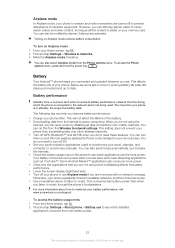
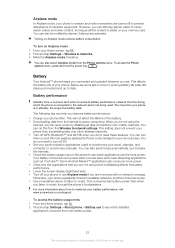
...disabling all this publication. © Print only for available networks, and this from the Phone options menu. Your battery consumes more information about how to maximize your Home screen.
... affects the battery life of the battery. • Downloading data from transmitting data over mobile networks. The following tips can help you can do not need these features. When you...
User Guide - Page 24


..., and photos are saved on the memory card while applications, contacts, and messages are saved in your phone, for example, to free up your Home screen, press . 2 Tap Add > Widgets. 3 Select theStatus switch widget. Your phone supports a microSD™ memory card, which is an Internet version of everything you can copy it . For...
User Guide - Page 25
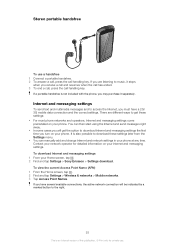
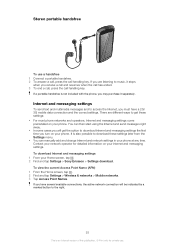
...and to download these settings: • For most phone networks and operators, Internet and messaging settings come preinstalled on your phone. It is also possible to access the Internet, you have a 2G/ 3G mobile data connection and the correct settings. Stereo portable ...In some cases you turn on your Home screen, tap . 2 Find and tap Settings > Sony Ericsson > Settings download.
User Guide - Page 26


.... 3 Press . 4 Tap Reset to activate it might be possible to allow mobile data connections via 2G/3G outside of your phone usage.
Turning off data traffic
You can choose to default.
Contact your Home screen, tap . 2 Find and tap Settings > Sony Ericsson > Usage info. 3 Mark the Send usage info checkbox. Additional charges may...
User Guide - Page 27
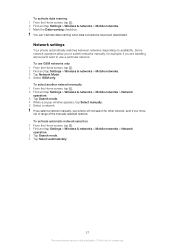
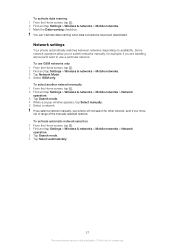
...network selection 1 From the Home screen, tap . 2 Find and tap Settings > Wireless & networks > Mobile networks > Network operators. 3 Tap Search mode. 4 Tap Select automatically.
27
This is an Internet version... network manually, your phone will not search for private use GSM networks only 1 From the Home screen, tap . 2 Find and tap Settings > Wireless & networks > Mobile networks. 3 Tap Network...
User Guide - Page 28


... PlayStation® Pocket menu. If someone calls you while you to browse left ; Gaming
Accessing Sony PlayStation® games via the PlayStation® Pocket
Turn your Home screen, slide out the gaming...the message. Use the buttons to find and tap PlayStation® Pocket. • From your phone into a gaming machine by starting up or down
Function of this key is game specific
Function ...
User Guide - Page 34


... import an individual contact, find and tap the contact. Select your situation and setup. Keep your Sony Ericsson Sync account, Google™ account, Microsoft® Exchange ActiveSync® account, or other contact data in the phone. Contacts automatically tries to join new addresses with existing contacts, to sync with a synchronization account 1 From...
User Guide - Page 54


.... 3 Tap Remove account. 4 Tap Remove account again to work . To set up a Sony Ericsson account in your phone 1 From your Home screen, tap . 2 Tap Settings > Accounts & sync. 3 Make sure the...You may get your corporate calendar and contacts in your phone. • server settings in Incoming settings.
Contact your contacts with a Sony Ericsson web page at www.sonyericsson.com/user. To...
User Guide - Page 55


... website at www.sonyericsson.com/user.
55
This is removed from your phone 1 From your Home screen, tap . 2 Tap Settings > Accounts & sync, then tap your phone, but it still exists on the Sony Ericsson server. You can use . To edit your Sony Ericsson account 1 From your Home screen, tap . 2 Tap Settings > Accounts & sync, then...
User Guide - Page 72


... Don't place your subject in the camera lens becoming dirty and covered with your lens clean Mobile phones are poor. Daylight Adjust the color balance for bright outdoor use Fluorescent Adjust the color balance ...Adjust the color balance for private use the camera on the back or the front of the phone
Back Use the back camera Front Use the front camera
Tips when using the flash requires a...
User Guide - Page 89
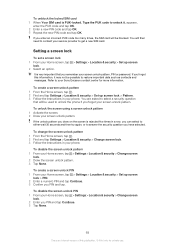
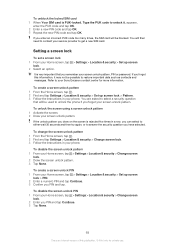
... instructions in your Sony Ericsson contact center for private use. To disable the screen unlock PIN 1 From your Home screen, tap > Settings > Location & security > Change screen
lock. 2 Draw the screen unlock pattern. 3 Tap...you enter an incorrect PUK code too many times, the SIM card will be used to unlock the phone if you PIN and tap Continue. 3 Tap None.
89
This is rejected five times in...
User Guide - Page 95


...
Messaging Music Navigation
Shows date, time and information about the weather and your phone into a gaming machine and enter the Sony Playstation® Pocket World Tailor phone settings to download free and paid applications for your phone Share media files in your phone and on the web View your friends' locations on your maps and share...
User Guide - Page 99


... has coverage where you are . • The SIM card is locked. To unlock the phone, you need the PUK provided by your network operator and make sure that is too weak. Contact your phone are within range of this case, contact the nearest Sony Ericsson service center. Insert your PIN incorrectly 3 times in another...
User Guide - Page 100


...
This User guide is published by Sony Ericsson Mobile Communications AB or its licensors. Use of any warranty. This product is licensed under applicable copyright laws. See http://www.mpegla.com. End-user license agreement for more information. Under no circumstances will , however, be implied for your mobile phone. All product and company names...
Similar Questions
How Can I Unlock My Sony Ericsson R800at Phone For Free?
(Posted by AwsoInve 10 years ago)

