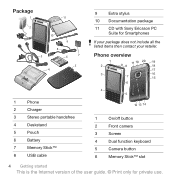Sony Ericsson P1i Support Question
Find answers below for this question about Sony Ericsson P1i.Need a Sony Ericsson P1i manual? We have 1 online manual for this item!
Question posted by ravi99kg on November 11th, 2013
Whether Sony Erricson P1 I Supports Whatsapp?
whether sony erricson p1 i supports whatsapp?
Current Answers
Answer #1: Posted by bengirlxD on November 11th, 2013 1:35 PM
Yes this phone supports whatsapp and you can even download the app and transfer it to your phone on the page here.
Feel free to resubmit the question if you didn't find it useful.
Related Sony Ericsson P1i Manual Pages
Similar Questions
Reunitialiser Sony Ericsson P1i?
comment peut-on reunitialiser Sony ericsson P1i
comment peut-on reunitialiser Sony ericsson P1i
(Posted by johnnyjoseph2004 11 years ago)
Sony Ericsson P1 Application Setting
can u help me to find were app setting pleas
can u help me to find were app setting pleas
(Posted by malikawaggener 11 years ago)
Where Is The Message Center No In Sony Hazel Mobile Phone..?
where is the message center no in sony Hazel mobile phone..?
where is the message center no in sony Hazel mobile phone..?
(Posted by flameyas 11 years ago)