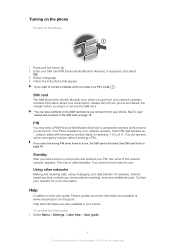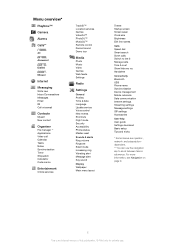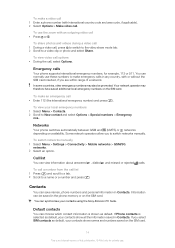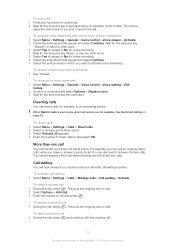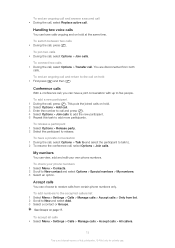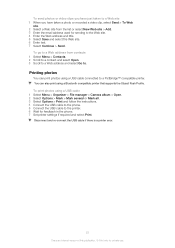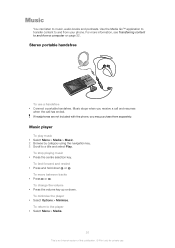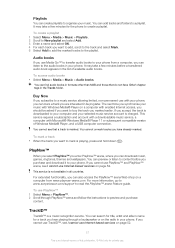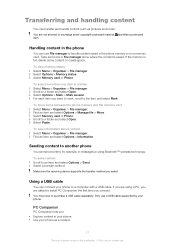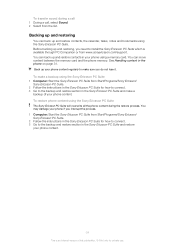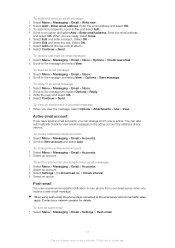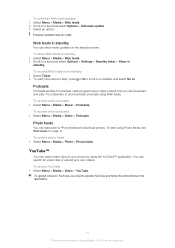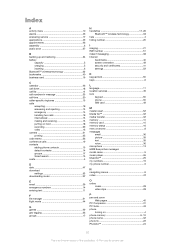Sony Ericsson Naite Support Question
Find answers below for this question about Sony Ericsson Naite.Need a Sony Ericsson Naite manual? We have 1 online manual for this item!
Question posted by mathanmcom on June 29th, 2011
File Transfer
how to conect pc and mobile file tranfer method
Current Answers
Related Sony Ericsson Naite Manual Pages
Similar Questions
To Get Pc Suite For Naite J105i Mobile
DEAR SIR, I WANT TO CONNECT MY J105I MOBILE PHONE TO PC. BUT I AM UNABLE TO GET THE PC SUITE FOR TH...
DEAR SIR, I WANT TO CONNECT MY J105I MOBILE PHONE TO PC. BUT I AM UNABLE TO GET THE PC SUITE FOR TH...
(Posted by atulpalange 11 years ago)
Sim Contact Transfer To Phone Contact
Hi, How to check SIM contact when we insert sim in the phone? SIM contact transfer to Phone contac...
Hi, How to check SIM contact when we insert sim in the phone? SIM contact transfer to Phone contac...
(Posted by littlechrisjoe 11 years ago)
Sir, How To Install Youtube Application For My Sony Ericsson Naite Handset A It
Sir, How to Install Youtube Application for my Sony Ericsson Naite Handset as it has been Dellted
Sir, How to Install Youtube Application for my Sony Ericsson Naite Handset as it has been Dellted
(Posted by sarodekrishna 11 years ago)
How Can I Download Sony Ericsson Pc Suit And Media Transfer For Phone W 595
(Posted by wickeyag 11 years ago)
Bsnl Mobile User Cannot Download Settings For Email For Naite J105i
(Posted by anupamkanjilal 12 years ago)