Sony Ericsson Naite Support Question
Find answers below for this question about Sony Ericsson Naite.Need a Sony Ericsson Naite manual? We have 1 online manual for this item!
Question posted by rameshani54 on October 15th, 2012
Master Reset Code
my phone is problem so reset my phone
Current Answers
There are currently no answers that have been posted for this question.
Be the first to post an answer! Remember that you can earn up to 1,100 points for every answer you submit. The better the quality of your answer, the better chance it has to be accepted.
Be the first to post an answer! Remember that you can earn up to 1,100 points for every answer you submit. The better the quality of your answer, the better chance it has to be accepted.
Related Sony Ericsson Naite Manual Pages
User Guide - Page 1


... Online music and video clips 28 Video player 28 Radio 28 MusicDJ 29 Record sound 29
Transferring and handling content 31 Handling content in the phone 31 Sending content to another phone 31 Using a USB cable 31
1
This is an Internet version of this publication. © Print only for private use.
User Guide - Page 2


Transferring content to and from a computer 32 Phone name 32 Using Bluetooth™ wireless technology 32 Backing up and restoring 34
Messaging 35 Text and picture messages 35 Conversations 36 Voice messages 36 ...
User Guide - Page 3


To insert the battery
1 Insert the battery with the gold-coloured contacts facing down. See Navigation on
page 9. Assembly
Before you start using your phone, you need to scroll and select.
To insert the SIM card
1 Remove the battery cover. 2 Slide the SIM card into its holder with the label ...
User Guide - Page 4
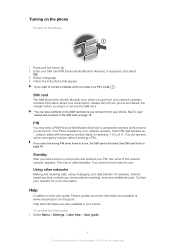
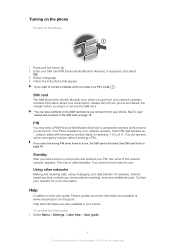
...which you insert or remove the SIM card. You can save contacts on your phone and entered your phone.
This view is an Internet version of the network operator appears. Help
In... in your operator for use . See SIM card lock on the phone
1 Press and hold down . 2 Enter your network operator. Your phone is supplied by your SIM card PIN (Personal Identification Number), if requested...
User Guide - Page 5
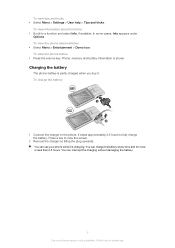
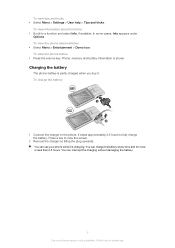
... upwards. You can charge the battery at any time and for private use your phone while it . Phone, memory and battery information is partly charged when you buy it is an Internet ... to a function and select Info, if available. To view the phone demonstration • Select Menu > Entertainment > Demo tour. To view the phone status • Press the volume key. You can interrupt the charging...
User Guide - Page 6
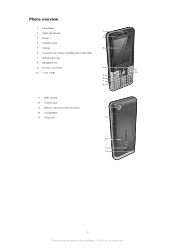
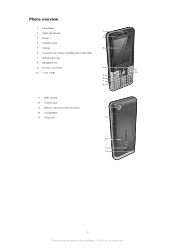
Phone overview
1 Ear speaker
2 Video call camera
1
3 Screen
2
4 Selection keys
5 Call key
3
6 Connector for charger, handsfree and USB cable
7 Activity menu key
8 Navigation key
9 End key, ...
User Guide - Page 8
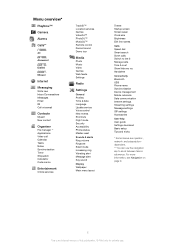
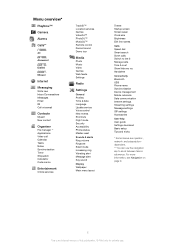
... Calculator Code memo
Entertainment
Online services
TrackID™ Location services Games VideoDJ™ PhotoDJ™ MusicDJ™ Remote control Record sound Demo tour
Media
Photo Music Video Games Web feeds Settings
Radio
Settings
General Profiles Time & date Language Update service Voice control New events Shortcuts Flight mode Security Accessibility Phone status Master reset
Sounds...
User Guide - Page 13
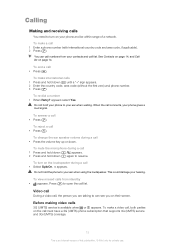
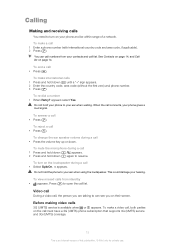
...-dial a number • When Retry? When the call • Press the volume key up or down until a "+" sign appears. 2 Enter the country code, area code (without the first zero) and phone number. 3 Press .
To change the ear speaker volume during a call connects, your ear when using the loudspeaker.
appears select Yes.
To reject...
User Guide - Page 14
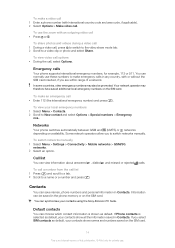
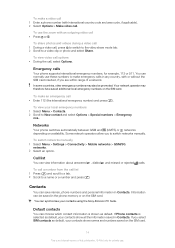
...numbers to make emergency calls in Contacts. Emergency calls
Your phone supports international emergency numbers, for private use the zoom with...code, if applicable). 2 Select Options > Make video call. To view your contacts using the Sony Ericsson PC Suite.
To switch networks manually 1 Select Menu > Settings > Connectivity > Mobile networks > GSM/3G
networks. 2 Select an option.
If Phone...
User Guide - Page 17


...command and select a contact. See Accept calls on page 35.
Voice commands are saved in another phone.
17
This is played back to it and
select Mark. 7 Select Continue > Done. They ...phone memory only.
The contacts can dial quickly from Phone contacts to send messages to . 3 Record a voice command such as "John mobile." 4 Follow the instructions that you use groups (with phone...
User Guide - Page 18
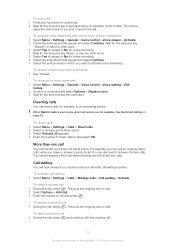
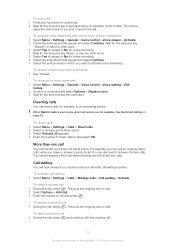
...> Activate. You can handle more than one of this publication. © Print only for example "John mobile."
Call waiting
You will hear a beep if you and connects the call on page 20.
This puts ...call waiting is used, some divert call
You can also switch between the two calls.
The phone
plays the name back to activate voice answering.
For example, you can divert calls, for ...
User Guide - Page 45
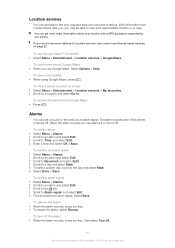
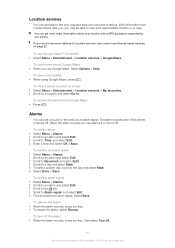
...use some features of this publication. © Print only for private use Google Maps™ for mobile • Select Menu > Entertainment > Location services > Google Maps. If you use Internet-based ... services > My favourites. 2 Scroll to a location and select Go to find your way and save your phone. To set the alarm signal 1 Select Menu > Alarms. 2 Scroll to an alarm and select Edit. ...
User Guide - Page 47


... select Options > Reminders. 3 Select an option. To add a note 1 Select Menu > Organiser > Notes. 2 Scroll to a profile and select Options > View and edit. Tasks
You can reset all profiles to the phone's original settings. Profiles
You can make notes and save them.
Time and date
Time and date may be...
User Guide - Page 50
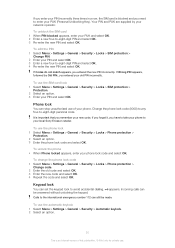
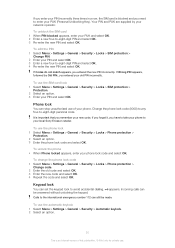
... PIN 1 Select Menu > Settings > General > Security > Locks > SIM protection >
Change PIN. 2 Enter your phone. To use the phone lock 1 Select Menu > Settings > General > Security > Locks > Phone protection >
Protection. 2 Select an option. 3 Enter the phone lock code and select OK. Change the phone lock code (0000) to any four-to -eight-digit PIN and select OK. 4 Re-enter...
User Guide - Page 51


To view your IMEI number • Press , , , , .
51
This is an Internet version of your IMEI (International Mobile Equipment Identity) number in case your phone is stolen.
IMEI number
Keep a copy of this publication. © Print only for private use. To unlock the keypad manually 1 Press and then press . 2 Select Unlock.
User Guide - Page 52
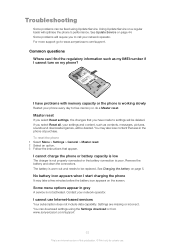
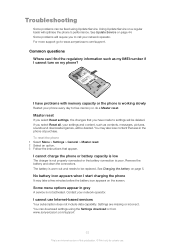
Some problems will be deleted. Master reset
If you have problems with memory capacity or the phone is an Internet version of this publication. © Print only for private use Internet-based services
Your subscription does not include data capability. To reset the phone 1 Select Menu > Settings > General > Master reset. 2 Select an option. 3 Follow the instructions that you select Reset ...
User Guide - Page 53


... it for the first time.
53
This is an Internet version of your passcode, you must reset the code memo.
To set to Message server and select Edit. 4 Enter the address and select OK > Save. The phone does not ring or rings too softly
Make sure that the visibility is no MMS profile...
User Guide - Page 54


... certain SIM cards. To reset Code memo 1 Select Menu > Organiser > Code memo. 2 Enter an incorrect passcode three times. 3 Reset Code memo and delete all areas. Insert correct SIM card
Your phone is in an emergency, some network operators allow you have entered your phone or you are not supported by Sony Ericsson Mobile Communications AB at any warranty...
User Guide - Page 55


...not expressly granted herein are trademarks or registered trademarks of Sony Ericsson Mobile Communications AB. Your mobile phone has the capability to access WMDRM-protected content. Prior to Articles..., you use of Sun Microsystems, Inc. End-user license agreement for your mobile phone. All illustrations are trademarks or registered trademarks of such mark by these regulations...
User Guide - Page 56
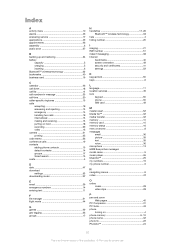
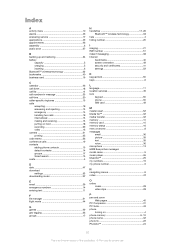
... 13 putting on hold 18 recording 29 video 13 camera 21 printing 25 code memo 53 conference calls 19 contacts adding phone contacts 15 default contacts 14 groups 17 Smart search 15 costs 4
D...
K keypad lock 50 keys 6
L language 11 location services 45 lock
keypad 50 phone 50 SIM card 49
M master reset 52 Media Go 32 media transfer 32 memory 10 memory card 10 memory status 16...
Similar Questions
What Is The Master Reset Code For My Sony Ericsson K300
(Posted by weaxer 10 years ago)
My Mobile Sony Ericsson Master Reset Code
(Posted by Anonymous-116977 10 years ago)
What Is The Master Reset Code?
what is the master reset code for p1i
what is the master reset code for p1i
(Posted by larteyjunior 11 years ago)
Sony Ericson J105i Hard Reset Code
sony ericson j105i hard reset code
sony ericson j105i hard reset code
(Posted by ananthukrishnankrishnang 11 years ago)
What Is Sony Ericson J105i Hard Reset Code
WHAT IS SONY ERIC SON HARD RESET CODE
WHAT IS SONY ERIC SON HARD RESET CODE
(Posted by ananthukrishnankrishnang 11 years ago)

