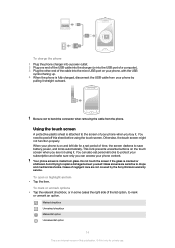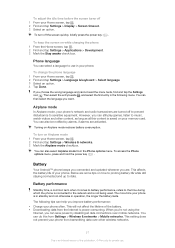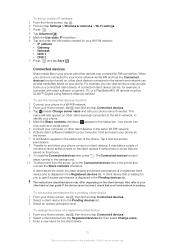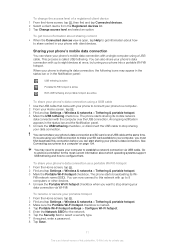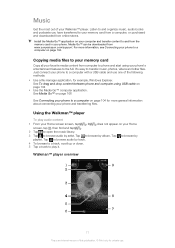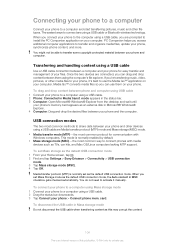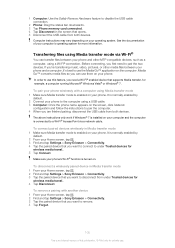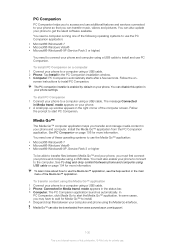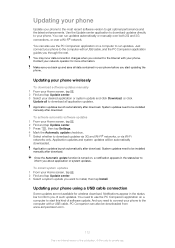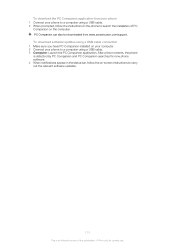Sony Ericsson Live with Walkman Support Question
Find answers below for this question about Sony Ericsson Live with Walkman.Need a Sony Ericsson Live with Walkman manual? We have 1 online manual for this item!
Question posted by dhanyapandalai on December 16th, 2012
Hands Free Device Not Being Recognised
How do I get the handsfree device to work on my sony ericson live with walkman phone, I don't have the USB cable to connect to my ps and update the software.
Current Answers
Related Sony Ericsson Live with Walkman Manual Pages
Similar Questions
How To Change The Memory Card On Sony Ericsson Live With Walkman
(Posted by DONBmrsyke 9 years ago)
How To Unlock Sony Ericsson Live With Walkman
someone tried security pattern maxpermissible 20 times on my phone toaccess myphone & it got loc...
someone tried security pattern maxpermissible 20 times on my phone toaccess myphone & it got loc...
(Posted by harishchadha2001 11 years ago)
How Can I Install A Theme To Live With Walkman
(Posted by arosh1991 11 years ago)
Where Can I Find Hands Free In My Cell Phone?
(Posted by roselabel 11 years ago)