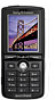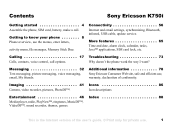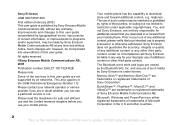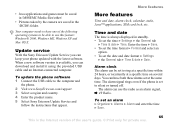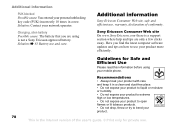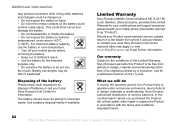Sony Ericsson K750i Support Question
Find answers below for this question about Sony Ericsson K750i.Need a Sony Ericsson K750i manual? We have 1 online manual for this item!
Question posted by markar89wordpress on August 16th, 2011
Sony Ericsson K750i Inverse View Right To Left Letters (example: Persian And Ara
by UC Browser:
Inverse view Right to left letters (Example: Persian and Arabic) Example: English: Hello = Persian: سلام=> م ا ل س My phone: Sony Ericsson K750i
Solution?
Current Answers
Related Sony Ericsson K750i Manual Pages
Similar Questions
Internet Settings For W550i
I have lost my phone and have resorted to using my old W559i but I need the internet settings. Where...
I have lost my phone and have resorted to using my old W559i but I need the internet settings. Where...
(Posted by joanne72796 10 years ago)
Language Reset How To Reset Language Back To English?
how to reset language back to English? Now it is some unknown language which I accidently got activa...
how to reset language back to English? Now it is some unknown language which I accidently got activa...
(Posted by ushaharivalsan 10 years ago)
How To Connect K750i To Pc Suite On Windows 7
PC Suite is successfully installed, but the mobile will not be recognised. What can I do?
PC Suite is successfully installed, but the mobile will not be recognised. What can I do?
(Posted by hanswirz 11 years ago)
Recordings In K750i
pl tell me where the voice recordings are stored in K750i........tell me the pat
pl tell me where the voice recordings are stored in K750i........tell me the pat
(Posted by rajivatl 12 years ago)