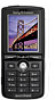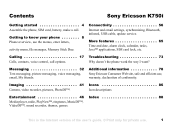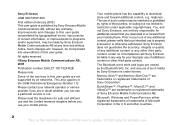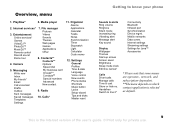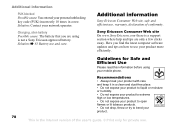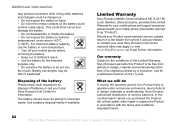Sony Ericsson K750i Support Question
Find answers below for this question about Sony Ericsson K750i.Need a Sony Ericsson K750i manual? We have 1 online manual for this item!
Question posted by Anonymous-136213 on May 11th, 2014
Battery/ies Discharge Rapidly Whether Phone Is Switched On Or Not - Ideas Please
The person who posted this question about this Sony Ericsson product did not include a detailed explanation. Please use the "Request More Information" button to the right if more details would help you to answer this question.
Current Answers
Related Sony Ericsson K750i Manual Pages
Similar Questions
How To Switch Off Mobile Network Data For J105i
currently I'm using Celcom 3G internet simcard, I already down grade my pakage with celcom to use li...
currently I'm using Celcom 3G internet simcard, I already down grade my pakage with celcom to use li...
(Posted by samsi2882 10 years ago)
Phone Switched Off
Hello, I am ushing Sony Xperia Neo MT15i. My phone suddenly got switched off and now i am unable to...
Hello, I am ushing Sony Xperia Neo MT15i. My phone suddenly got switched off and now i am unable to...
(Posted by poonamchakradeo 11 years ago)
My Phone Switches Off Without Prompt. What Can The Problem Be?
(Posted by rkossiori 12 years ago)
Sony Ericsson K750i Inverse View Right To Left Letters (example: Persian And Ara
byUC Browser: Inverse view Right to left letters(Example: Persian and Arabic)Example:English: Hello...
byUC Browser: Inverse view Right to left letters(Example: Persian and Arabic)Example:English: Hello...
(Posted by markar89wordpress 12 years ago)