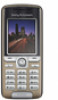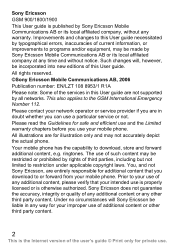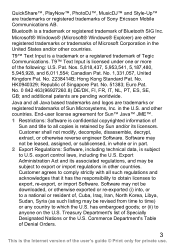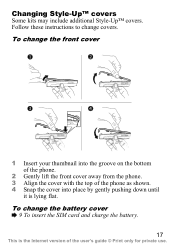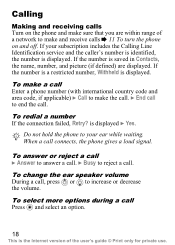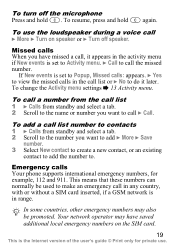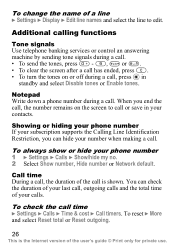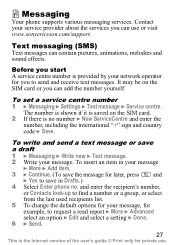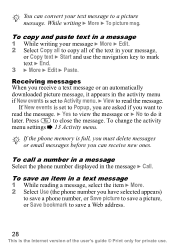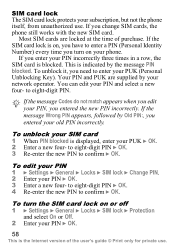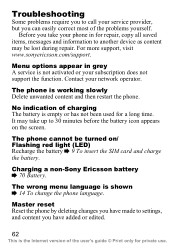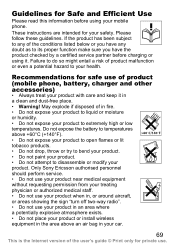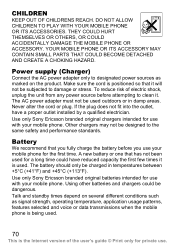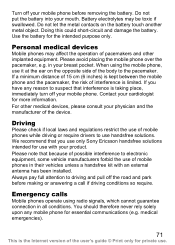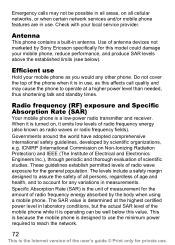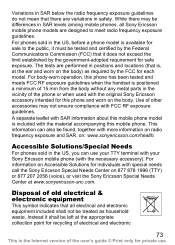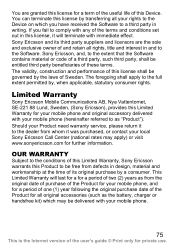Sony Ericsson K320i Support Question
Find answers below for this question about Sony Ericsson K320i.Need a Sony Ericsson K320i manual? We have 1 online manual for this item!
Question posted by Anonymous-112945 on June 3rd, 2013
My Mobile Jawstick Was Changed Now It Not Working Properly
The person who posted this question about this Sony Ericsson product did not include a detailed explanation. Please use the "Request More Information" button to the right if more details would help you to answer this question.
Current Answers
Related Sony Ericsson K320i Manual Pages
Similar Questions
Why My Sony Ericsson K320i Mobile Can't Support Any Softwares
In the name of great God. Hello. Unfortunately I can run no software by my Sony Ericsson K320i...
In the name of great God. Hello. Unfortunately I can run no software by my Sony Ericsson K320i...
(Posted by AbbasAkbaree 9 years ago)
My Sony Ericsson K320i Mobile Is Not Working Its Found Dead
im using sony ericsson mobile k320i its not working now it was found fully dead please help me to re...
im using sony ericsson mobile k320i its not working now it was found fully dead please help me to re...
(Posted by vijayaprabhakaran7215 11 years ago)
Sony Ericsson Xperia Neo Games Not Working Properly
i have brought a new xperia neo and download shadowgun and dead space but the game hangs every time....
i have brought a new xperia neo and download shadowgun and dead space but the game hangs every time....
(Posted by nileshdarundex 11 years ago)
My Xperia Neo Microphone Is Not Working Properly.
everyone say my voice is calm
everyone say my voice is calm
(Posted by shahabmosallaie 11 years ago)