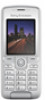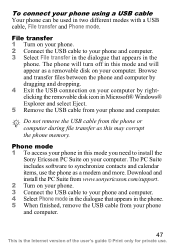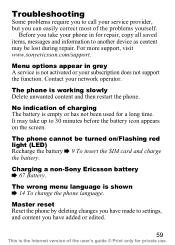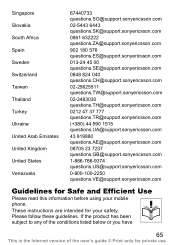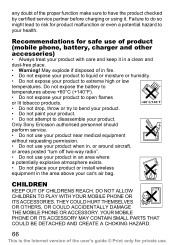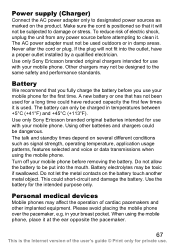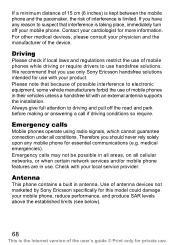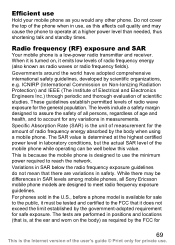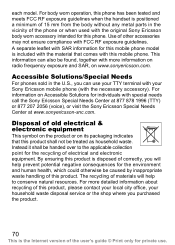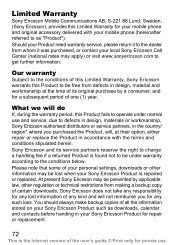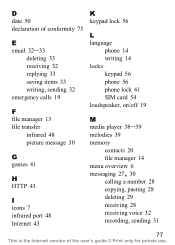Sony Ericsson K310i Support Question
Find answers below for this question about Sony Ericsson K310i.Need a Sony Ericsson K310i manual? We have 1 online manual for this item!
Question posted by yacovdavid on October 31st, 2012
How Do I Find Call Log? The Manual Shows An Icon That I Can't Find On My Phone
How do I find call log? The manual shows an icon that I can't find on my phone: a rectangle and an arrow facing outward.
Current Answers
Related Sony Ericsson K310i Manual Pages
Similar Questions
Internet Settings For W550i
I have lost my phone and have resorted to using my old W559i but I need the internet settings. Where...
I have lost my phone and have resorted to using my old W559i but I need the internet settings. Where...
(Posted by joanne72796 10 years ago)
When I Turn On Phone It Says No Sim Serted And If I Dial Lock Picture Shows
If i dial phone shows e
If i dial phone shows e
(Posted by jagjit2760 11 years ago)
How Can I Unlock Xperia S Phone Scree Which Showing Only Emergency Call Screen?
how can i unlock Xperia S phone scree which showing only emergency call screen? i have tried it wit...
how can i unlock Xperia S phone scree which showing only emergency call screen? i have tried it wit...
(Posted by waghmk 11 years ago)
My Phone Showing Sim Is Dislouged
My phone showing Sim is dislouged what it's meaning
My phone showing Sim is dislouged what it's meaning
(Posted by sahilparalkar 12 years ago)