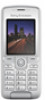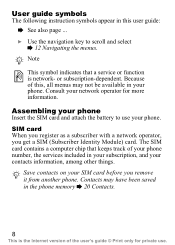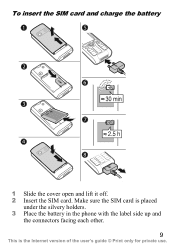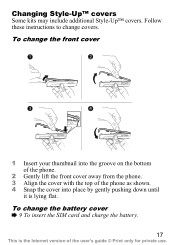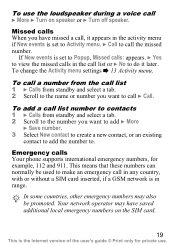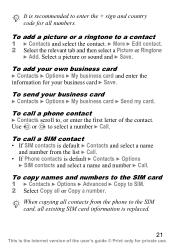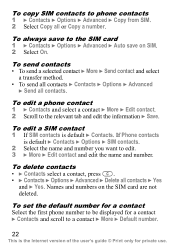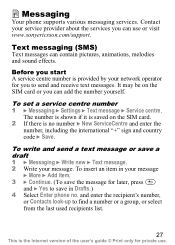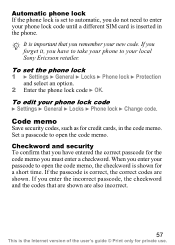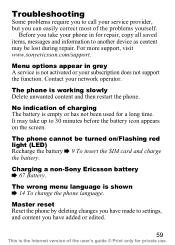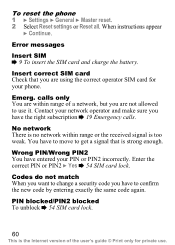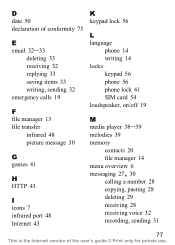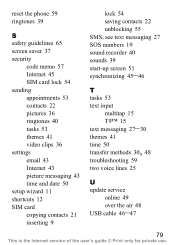Sony Ericsson K310i Support Question
Find answers below for this question about Sony Ericsson K310i.Need a Sony Ericsson K310i manual? We have 1 online manual for this item!
Question posted by aleksadzajski on May 21st, 2021
I Cant Get Pass The Isert Sim Card
The person who posted this question about this Sony Ericsson product did not include a detailed explanation. Please use the "Request More Information" button to the right if more details would help you to answer this question.
Current Answers
Answer #1: Posted by SonuKumar on May 21st, 2021 7:48 PM
Please respond to my effort to provide you with the best possible solution by using the "Acceptable Solution" and/or the "Helpful" buttons when the answer has proven to be helpful.
Regards,
Sonu
Your search handyman for all e-support needs!!
Answer #2: Posted by techyagent on May 21st, 2021 6:50 AM
Try with another sim card, clean the sim connector of your phone, reset you phone to Factory Setting (default) using 12345. If you can open it, clean the mobile thoroughly using iPhone solution. This problem is caused by Firmware problem and Hardware problem as well.
OR:
New Software Reinstall in the Phone
OR:
New Software Reinstall in the Phone
Please check this video tutorial
Thanks
Techygirl
Answer #3: Posted by Technoprince123 on May 21st, 2021 6:37 AM
Please response if this answer is acceptable and solw your problem thanks
Related Sony Ericsson K310i Manual Pages
Similar Questions
Sony Ericsson R800at Can I Copy My Phone Numbers To Sim Card From Phone
(Posted by Javieafod 10 years ago)
How To Receive Calls On Computer By Connecting The K310i?
can i receive and make calls through my computer when my mobile k310i is connected via usb data cabl...
can i receive and make calls through my computer when my mobile k310i is connected via usb data cabl...
(Posted by lovelybird5 12 years ago)
How To Copy Inbox Outbox Messages From Sony Ericsson K310i To Computer
how to copy inbox / outbox messages from sony ericsson k310i to computer
how to copy inbox / outbox messages from sony ericsson k310i to computer
(Posted by josiebuela12 12 years ago)