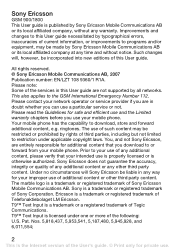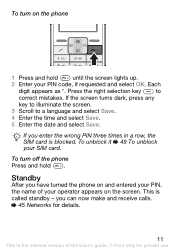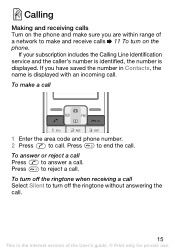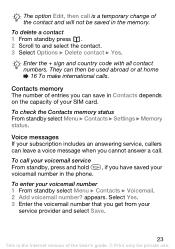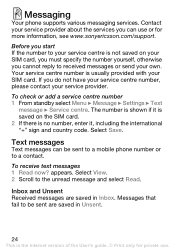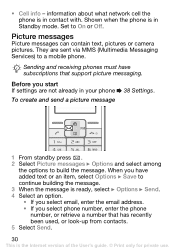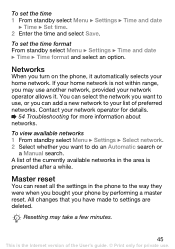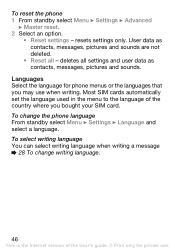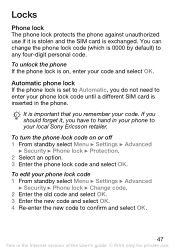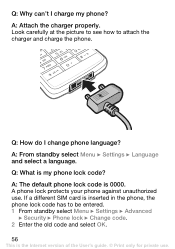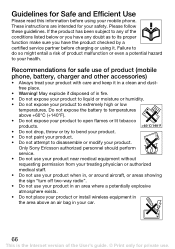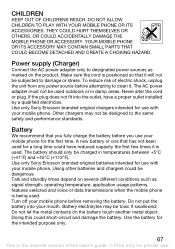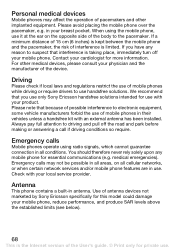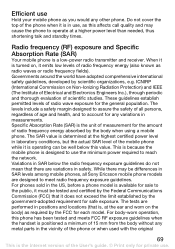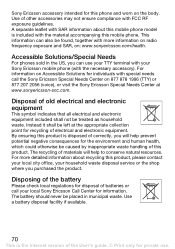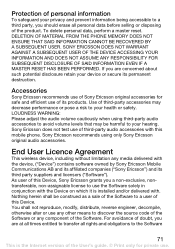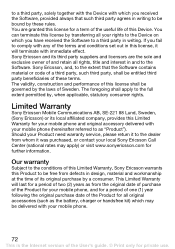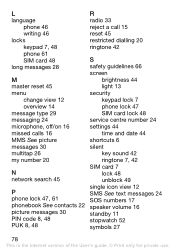Sony Ericsson K220i Support Question
Find answers below for this question about Sony Ericsson K220i.Need a Sony Ericsson K220i manual? We have 1 online manual for this item!
Question posted by tanmay783 on October 20th, 2011
The Master Security Code
The person who posted this question about this Sony Ericsson product did not include a detailed explanation. Please use the "Request More Information" button to the right if more details would help you to answer this question.
Current Answers
Related Sony Ericsson K220i Manual Pages
Similar Questions
Keypad Lock With Security Code For Sony Ericsson G705 Cell Phone
how can i keypad lock with security code for sony ericsson g705 cell phone
how can i keypad lock with security code for sony ericsson g705 cell phone
(Posted by wwwvbabari 11 years ago)
Phone Lock Code
I have forgotten my phone lock code and want to remove it.
I have forgotten my phone lock code and want to remove it.
(Posted by leadop 12 years ago)
Sony Ericsson K220i Blue Display
sony ericsson k220i when sim attachted phone will blue display then phone off, but insert sim phone ...
sony ericsson k220i when sim attachted phone will blue display then phone off, but insert sim phone ...
(Posted by bashaint 12 years ago)
Security Code
how to put security code in sony ericsson v640i. i used to keep my mobile in my shelf. i dont want...
how to put security code in sony ericsson v640i. i used to keep my mobile in my shelf. i dont want...
(Posted by rsfriends02 12 years ago)