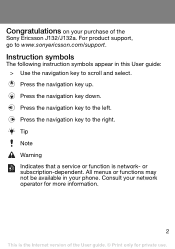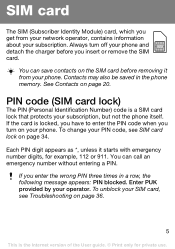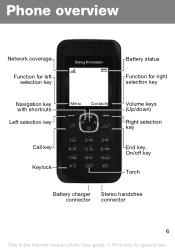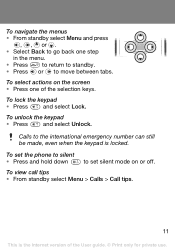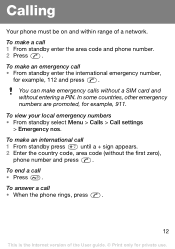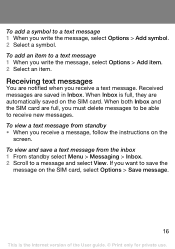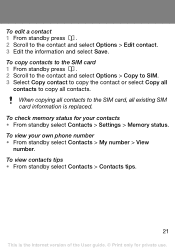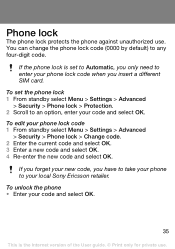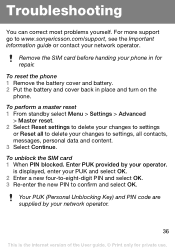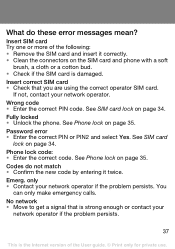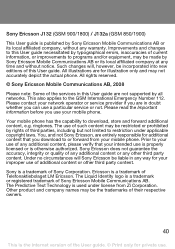Sony Ericsson J132 Support Question
Find answers below for this question about Sony Ericsson J132.Need a Sony Ericsson J132 manual? We have 1 online manual for this item!
Question posted by LRTMSRAGHU on February 15th, 2014
Sony Ericssion J132 Insert Sim Soltion
The person who posted this question about this Sony Ericsson product did not include a detailed explanation. Please use the "Request More Information" button to the right if more details would help you to answer this question.
Current Answers
Answer #1: Posted by TommyKervz on February 15th, 2014 8:20 AM
Hi. Possible causes
1. Dirty SIM contacts (clean them)
2. Dirty phone SIM contacts (clean them)
3. Bad SIM card (change it)
4. A corrupt firmware (it will require a reflash)
Related Sony Ericsson J132 Manual Pages
Similar Questions
Insert Sim Card
insert sim card problem on sony ericssion j100i
insert sim card problem on sony ericssion j100i
(Posted by rutuparnamohanta 11 years ago)
My Sony Ericsson J132 Is Phone Lock Code
My daughter was playing with my phone and accidently gave it a Phone Lock Code she cannot remember. ...
My daughter was playing with my phone and accidently gave it a Phone Lock Code she cannot remember. ...
(Posted by sulaimandumbuya 11 years ago)
Sony Ericsson R600
Insert Sim
When I insert the SIM on the screen says INSERT SIM !!!
When I insert the SIM on the screen says INSERT SIM !!!
(Posted by predargne 12 years ago)