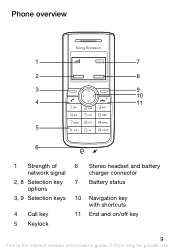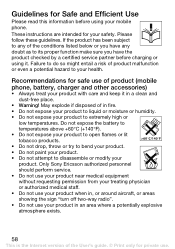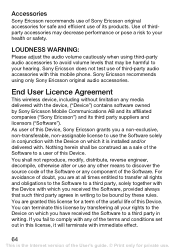Sony Ericsson J120i Support Question
Find answers below for this question about Sony Ericsson J120i.Need a Sony Ericsson J120i manual? We have 1 online manual for this item!
Question posted by Anonymous-77809 on October 6th, 2012
My Phone Not Show The Neywork
The person who posted this question about this Sony Ericsson product did not include a detailed explanation. Please use the "Request More Information" button to the right if more details would help you to answer this question.
Current Answers
Related Sony Ericsson J120i Manual Pages
Similar Questions
Restart Phone And No Signal
j120i no signal and restart phone solution plees
j120i no signal and restart phone solution plees
(Posted by dahanayaka7771 9 years ago)
My Phone Suddenly Turn Off
my phone suddenly turn off and when i try to on it back it only blink on the keypad home
my phone suddenly turn off and when i try to on it back it only blink on the keypad home
(Posted by zahratulaina07 11 years ago)
My Phone J120i Soney Ericsson Eamergenchy Only Problam What Is Telme
(Posted by vikarnaaki 11 years ago)
Unauthorised Phone
my phone sys unauthorised phone when i switch on the phone
my phone sys unauthorised phone when i switch on the phone
(Posted by ishwar933 11 years ago)
Sim Contact Transfer To Phone Contact
Hi, How to check SIM contact when we insert sim in the phone? SIM contact transfer to Phone contac...
Hi, How to check SIM contact when we insert sim in the phone? SIM contact transfer to Phone contac...
(Posted by littlechrisjoe 11 years ago)