Sony Ericsson J120i Support Question
Find answers below for this question about Sony Ericsson J120i.Need a Sony Ericsson J120i manual? We have 1 online manual for this item!
Question posted by ishwar933 on July 10th, 2012
Unauthorised Phone
my phone sys unauthorised phone when i switch on the phone
Current Answers
There are currently no answers that have been posted for this question.
Be the first to post an answer! Remember that you can earn up to 1,100 points for every answer you submit. The better the quality of your answer, the better chance it has to be accepted.
Be the first to post an answer! Remember that you can earn up to 1,100 points for every answer you submit. The better the quality of your answer, the better chance it has to be accepted.
Related Sony Ericsson J120i Manual Pages
User Guide - Page 2


For product support, go to www.sonyericsson.com/fun. For additional phone content, go to get free online storage and special offers at www.sonyericsson.com/myphone. Contents
Getting started 4 Calling 19 Contacts 27 Messaging 30 Radio (...
User Guide - Page 3


... chapters before you use your network operator or service provider if you can use . Please contact your phone. Sony Ericsson GSM 900/1800, 850/1900 This User guide is published by Sony Ericsson Mobile Communications AB or its local affiliated company at any warranty. Improvements and changes to this User guide are...
User Guide - Page 4


... ... For more information.
Press the navigation key to www.sonyericsson.com/support.
3
This is network- Press the navigation key to scroll and select. Consult your phone. Instruction symbols
Standard icons that a service or function is the Internet version of this, all menus may not be available in the User guide are...
User Guide - Page 6


... standby.
5
This is the Internet version of the network operator appears on .
Standby
After you enter your PIN, press the left key to turn the phone on
1 Press and hold down . 2 Enter your PIN, the name of the User's guide. © Print only for private use. To correct mistakes,
select Clear...
User Guide - Page 7


...) card, which you insert or remove the SIM card. To end a call • Press . To answer a call • Press .
Contacts may be saved in the phone memory % 28 To copy a contact to the SIM card.
6
This is the Internet version of the User's guide. © Print only for private use. Always...
User Guide - Page 8


... can call an emergency number without entering a PIN. Your PIN is the Internet version of functions are available in the phone
Tips and information about making calls.
7
This is supplied by your phone. Each PIN digit appears as *, unless it , you enter the wrong PIN three times in your PUK (Personal Unblocking...
User Guide - Page 9


... can charge the battery at any time and for private use the phone while it . You can use . You can interrupt the charging without damaging the battery.
8...1 Connect the charger to view the screen.
2 To remove the charger, tilt the plug upwards. Charging the battery
The phone battery is partly charged when you buy it is the Internet version of the User's guide. © Print only for ...
User Guide - Page 10
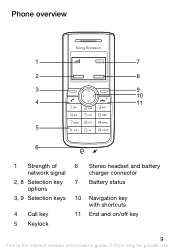
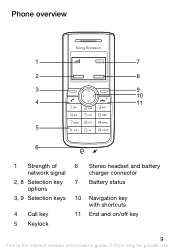
Phone overview
1
7
2
8
3
9
10
4
11
5
6
1 Strength of network signal
2, 8 Selection key options
3, 9 Selection keys
4 Call key 5 Keylock
6 Stereo headset and battery charger connector
7 Battery status
10 Navigation key with shortcuts
11 End and on/off key
9
This is the Internet version of the User's guide. © Print only for private use.
User Guide - Page 11


... standby select Menu.
2 Press or and select a menu. 3 To scroll through a sub menu, press
To go back one step in the menu • Select Back. Phone menu
The menu name and an icon are shown.
To select text on the screen • Press . To return to standby • Press .
User Guide - Page 13


... select Unlock.
Calls to silent • Press and hold down .
12
This is locked. To turn the screen light on • Press . To set the phone to the international emergency number 112 can still be made, even when the keypad is the Internet version of the User's guide. © Print only...
User Guide - Page 14


... can use .
To enter text using multitap • Press - Predictive text input Predictive text input uses a dictionary to correct mistakes or go back one space. Phone language
% 39 Language. Entering text
There are two methods you write the message, select Options
} Dictionary. 2 Select an option.
User Guide - Page 17


... message Inbox Sent messages Drafts
Contacts
View contacts Add contact My number Voicemail Delete contacts
Calls
Call list Call timer Call tips Call settings
Settings
Phone status Sound & alerts Wallpaper Time and date Language Advanced
Extras
Alarm clock Reminders Timer Stopwatch Calculator My sounds Games
Alarm clock Set alarm
Saved msgs...
User Guide - Page 43


... reset some of your IMEI (International Mobile Equipment Identity) number in your phone by performing a master reset. Master reset
You can keep a copy of the settings in case your phone lock code and select OK. To turn the phone lock on 1 From standby select Menu } Settings } Advanced
} Security } Phone lock } Protection } On. 2 Select an option...
User Guide - Page 59
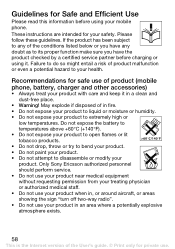
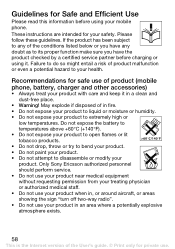
... a clean and dust-free place.
• Warning!
Recommendations for safe use of product (mobile phone, battery, charger and other accessories)
• Always treat your product. Only Sony Ericsson authorized...showing the sign "turn off two-way radio". • Do not use your mobile phone. Guidelines for Safe and Efficient Use
Please read this information before charging or using your...
User Guide - Page 60


... product or install wireless equipment in the area above an air bag in your mobile phone for the first time. YOUR MOBILE PHONE OR ITS ACCESSORY MAY CONTAIN SMALL PARTS THAT COULD BECOME DETACHED AND CREATE A... on the product. Battery
We recommend that has not been used for use with your mobile phone. CHILDREN
KEEP OUT OF CHILDRENS REACH. Power supply (Charger)
Connect the AC power adapter...
User Guide - Page 61


... on several different conditions such as signal strength, operating temperature, application usage patterns, features selected and voice or data transmissions when the mobile phone is limited. Personal medical devices
Mobile phones may be toxic if swallowed. in their vehicles unless a handsfree kit with your cardiologist for the intended purpose only.
Contact your product...
User Guide - Page 62


... all areas, on all cellular networks, or when certain network services and/or mobile phone features are in all persons, regardless of age and health, and to operate ...radio transmitter and receiver. Radio frequency (RF) exposure and Specific Absorption Rate (SAR)
Your mobile phone is turned on Non-Ionizing Radiation Protection) and IEEE (The Institute of Electrical and Electronics Engineers...
User Guide - Page 63


... for private use. For information on the body) as required by the body when using a mobile phone. The tests are performed in positions and locations (that there are designed to the public, it...SAR value is determined at the highest certified power level in SAR levels among mobile phones, all Sony Ericsson mobile phone models are variations in the vicinity of 15 mm from the body without ...
User Guide - Page 65
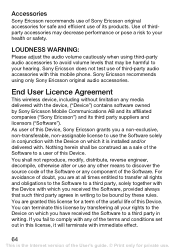
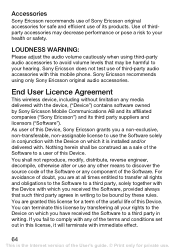
...© Print only for private use. Use of thirdparty accessories may be bound by Sony Ericsson Mobile Communications AB and its affiliated companies ("Sony Ericsson") and its products.
You shall not reproduce, ... doubt, you are granted this license for a term of the useful life of this mobile phone. Sony Ericsson does not test use of third-party audio accessories with which you received...
User Guide - Page 66


... a period of two (2) years as from the original date of purchase of the Product for your mobile phone, and for a period of one (1) year following the original purchase date of the Product for further...65
This is the Internet version of the User's guide. © Print only for your mobile phone and original accessory delivered with your Product need warranty service, please return it to the dealer...
Similar Questions
Restart Phone And No Signal
j120i no signal and restart phone solution plees
j120i no signal and restart phone solution plees
(Posted by dahanayaka7771 9 years ago)
When I Turn On Phone It Says No Sim Serted And If I Dial Lock Picture Shows
If i dial phone shows e
If i dial phone shows e
(Posted by jagjit2760 11 years ago)
My Phone J120i Soney Ericsson Eamergenchy Only Problam What Is Telme
(Posted by vikarnaaki 11 years ago)
Sim Contact Transfer To Phone Contact
Hi, How to check SIM contact when we insert sim in the phone? SIM contact transfer to Phone contac...
Hi, How to check SIM contact when we insert sim in the phone? SIM contact transfer to Phone contac...
(Posted by littlechrisjoe 12 years ago)

