Sony Ericsson C905 Support Question
Find answers below for this question about Sony Ericsson C905.Need a Sony Ericsson C905 manual? We have 1 online manual for this item!
Question posted by foyezahmedrabbi on March 22nd, 2012
Skype Sonyericsson C905
did the sony ericsson c905 have the capibal softower for using video call
Current Answers
There are currently no answers that have been posted for this question.
Be the first to post an answer! Remember that you can earn up to 1,100 points for every answer you submit. The better the quality of your answer, the better chance it has to be accepted.
Be the first to post an answer! Remember that you can earn up to 1,100 points for every answer you submit. The better the quality of your answer, the better chance it has to be accepted.
Related Sony Ericsson C905 Manual Pages
User Guide - Page 1
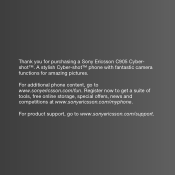
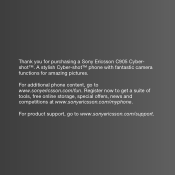
A stylish Cyber-shot™ phone with fantastic camera functions for purchasing a Sony Ericsson C905 Cybershot™. For product support, go to www.sonyericsson.com/fun. Register now to www.sonyericsson.com/support. For additional phone content, go to get a suite of tools, free online storage, special offers, news and competitions at www.sonyericsson.com/myphone. Thank you for ...
User Guide - Page 3


...and handling content 24
Handling content in the phone.........24 Sending content to another phone 25
Transferring content to and from a computer 25 Using the USB cable 26 Phone name 27 Using Bluetooth™ wireless technology 27 Backing up... 45 PlayNow 47 TrackID 47 Online music and video clips...........47
1
This is an Internet version of this publication. © Print only for private...
User Guide - Page 5
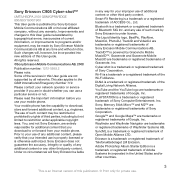
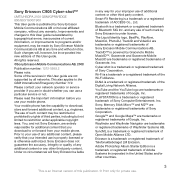
... a trademark or registered trademark of any additional content or any way for your mobile phone.
Sony, Memory Stick Micro™ and M2™ are entirely responsible for private use of the Digital Living Network Alliance. Ericsson is a trademark or a registered trademark of Sony Corporation. This also applies to download, store and forward additional content, e.g.
You, and...
User Guide - Page 24
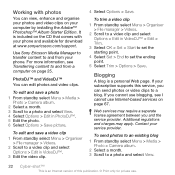
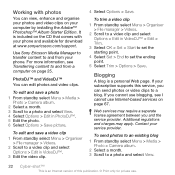
... service, you and the service provider.
Use Sony Ericsson Media Manager to transfer content to and ... at www.sonyericsson.com/support. PhotoDJ™ and VideoDJ™ You can view, enhance and organise your photos and video clips on ... video clip 1 From standby select Menu > Organiser
> File manager > Videos. 2 Scroll to a blog. Working with your phone and available for private use ...
User Guide - Page 27
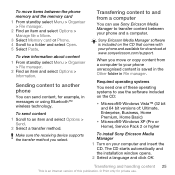
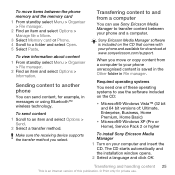
... between your phone and available for private use. Required operating systems You need one of this publication. © Print only for download at www.sonyericsson.com/support... Sony Ericsson Media Manager software is included on your phone unrecognised content is an Internet version of these operating systems to use Sony Ericsson Media Manager to transfer content between the phone ...
User Guide - Page 28
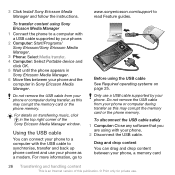
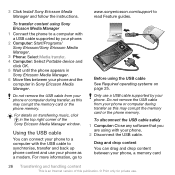
..., go to
www.sonyericsson.com/support to synchronise, transfer and back up phone content and use a USB cable supported by your phone. 2 Computer: Start/Programs/ Sony Ericsson/Sony Ericsson Media Manager. 3 Phone: Select Media transfer. 4 Computer: Select Portable device and click OK. 5 Wait until the phone appears in Sony Ericsson Media Manager. 3 Click Install Sony Ericsson Media Manager and...
User Guide - Page 30
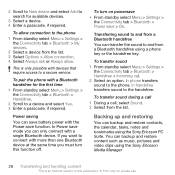
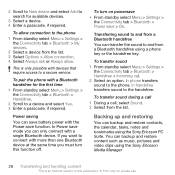
... backup and restore contacts, the calendar, tasks, notes and bookmarks using the Sony Ericsson PC Suite.
Backing up and restoring
You can save battery power with the Power save function. You can backup and restore content such as music, pictures and video clips using a phone key or the handsfree key.
In handsfree transfers sound to a device...
User Guide - Page 32
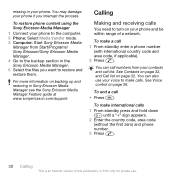
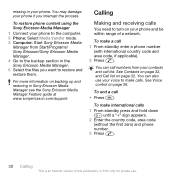
...in Sony Ericsson Media Manager see the Sony Ericsson Media Manager Feature guide at www.sonyericsson.com/support. To restore phone content using the Sony Ericsson Media Manager 1 Connect your phone to the computer. 2 Phone: Select Media transfer mode. 3 Computer: Start Sony Ericsson Media Manager from your contacts and call list. You can call numbers from Start/Programs/ Sony Ericsson/Sony...
User Guide - Page 57


... GPS features
Save locations You can find all saved locations in the phone. To view a saved location on a map 1 From standby select ...your location.
To access favourites from nearby mobile towers. Driving directions
Wayfinder Navigator™ guides you use Google Maps • From standby select... ask for private use.
GPS 55 Sony Ericsson does not warrant the accuracy of any directional services...
User Guide - Page 59
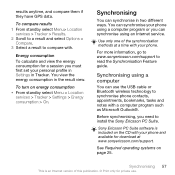
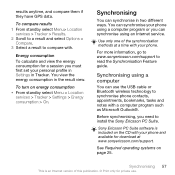
... of this publication. © Print only for private use the USB cable or Bluetooth wireless technology to install the Sony Ericsson PC Suite. Sony Ericsson PC Suite software is an Internet version of the synchronisation methods at www.sonyericsson.com/support. Synchronising using a computer program or you need to synchronise phone contacts, appointments, bookmarks, tasks and notes with...
User Guide - Page 60
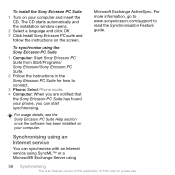
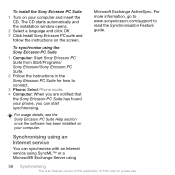
... using the Sony Ericsson PC Suite 1 Computer: Start Sony Ericsson PC Suite from Start/Programs/ Sony Ericsson/Sony Ericsson PC Suite. 2 Follow the instructions in the Sony Ericsson PC Suite for private use. Microsoft Exchange ActiveSync.
For more information, go to www.sonyericsson.com/support to connect. 3 Phone: Select Phone mode. 4 Computer: When you are notified that the Sony Ericsson...
User Guide - Page 67
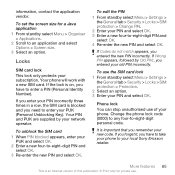
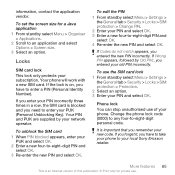
...the application vendor. To set the screen size for private use.
If the lock is an Internet version of your local Sony Ericsson retailer.
Phone lock You can stop unauthorised use the SIM card lock 1 From standby select Menu > ... PIN and select OK. If you forget it, you have to take your phone to your phone. It is blocked and you entered your network operator. Your PIN and PUK...
User Guide - Page 73


... are charged according to national rates, including local taxes, unless the phone number is a toll-free number.) If your network operator. Anguilla Antigua and Barbuda
1-800-080-9518 (Toll Free) 1-800-081-9518 (Toll Free)
Important information
Sony Ericsson Consumer Web site
Atwww.sonyericsson.com/support there is a support section where help and tips...
User Guide - Page 77
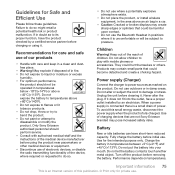
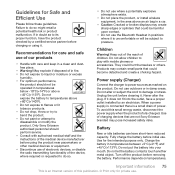
... may contain small parts that are not Sony Ericsson branded may create sharp edges or splinters that could be harmful upon contact.
• Do not use the Bluetooth Headset in a clean and ... the cord to its proper function, have short-term reduced capacity.
Use of our products
• Handle with mobile phones or accessories. Never alter the plug. If in doubt as marked...
User Guide - Page 78


... may be sure that has been qualified with an external antenna supports the installation. Turn off the phone if you suspect interference. Never rely solely upon mobile phones for private use of interference by Sony Ericsson could damage the phone, reduce performance, and produce SAR levels above the established limits. Do not cover the antenna with another...
User Guide - Page 79
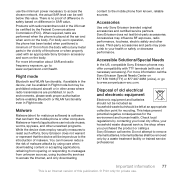
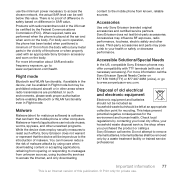
... the phone or when properly used with an appropriate Sony Ericsson accessory and worn on the body.
Do not attempt to your household waste disposal service, the shop where you purchased the product or calling a Sony Ericsson call the Sony Ericsson Special Needs Center on 877 878 1996 (TTY) or 877 207 2056 (voice), or go to: www.sonyericsson...
User Guide - Page 80


...adapter with your hearing.
Deleting data from the phone memory does not ensure that you store on memory card use
• Do not expose the memory card...Sony Ericsson call centre for compatibility before purchase or use. Check other devices or the capabilities of their memory cards. The memory card may be compatible with
78 Important information
This is owned by Sony Ericsson Mobile...
User Guide - Page 81
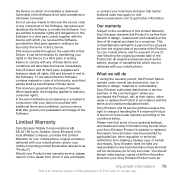
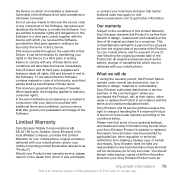
... only for private use any means to discover the source code or any lost when your Sony Ericsson Product is found not to be delivered with your mobile phone. What we will...Sony Ericsson and its third party suppliers and licensors retain all the information stored on which it was purchased,
or contact your local Sony Ericsson Call Center (national rates may apply) or visit www.sonyericsson...
User Guide - Page 82


...Sony Ericsson reserves the right to refuse warranty service if this information has been removed or changed after the original purchase of God or damage resulting from the dealer.
2. Repair or replacement may occur between phones.... Minor variations in display brightness and colour may involve the use of Sony Ericsson.
3. Sony Ericsson disclaims any of the Product due to normal wear and tear...
User Guide - Page 84


... in combination with our accessories, to which this publication. © Print only for C905
We, Sony Ericsson Mobile Communications AB of
Nya Vattentornet
SE-221 88 Lund, Sweden
declare under our sole responsibility that may cause undesired operation of Conformity for private use.
Cet appareil numérique de la classe B est conforme à la...
Similar Questions
I Have Sony Ericsson Mobile Phone Model Number Is J20i Can I Use What's App In M
(Posted by amitsatalkar 9 years ago)
Skype On C905
HI sir, i would like to know , can i do video call in skype on C905 Sony Ericsson ?
HI sir, i would like to know , can i do video call in skype on C905 Sony Ericsson ?
(Posted by omarrsd 11 years ago)
C905 Number Of Rings
How do I change the number of times the phone rings before the answer phone cuts in?
How do I change the number of times the phone rings before the answer phone cuts in?
(Posted by dianevida 12 years ago)
Saving Contacts For Transferring To A Computer Or Another Mobile Phone
How can I save the contacts in my present mobile phone to transfer them to another mobile or a compu...
How can I save the contacts in my present mobile phone to transfer them to another mobile or a compu...
(Posted by pyfonjallaz 12 years ago)
Is Iskoot Still Working To Connect Skype. I Am Using Sony Ericsson C905.
Iskoot for Skype connections.
Iskoot for Skype connections.
(Posted by wakatamawalter 12 years ago)

