Sony Ericsson Aspen Support Question
Find answers below for this question about Sony Ericsson Aspen.Need a Sony Ericsson Aspen manual? We have 1 online manual for this item!
Question posted by ikhzhadizat on May 26th, 2013
How To Use Marketplace??
i cannot connect marketplace
Current Answers
There are currently no answers that have been posted for this question.
Be the first to post an answer! Remember that you can earn up to 1,100 points for every answer you submit. The better the quality of your answer, the better chance it has to be accepted.
Be the first to post an answer! Remember that you can earn up to 1,100 points for every answer you submit. The better the quality of your answer, the better chance it has to be accepted.
Related Sony Ericsson Aspen Manual Pages
User Guide - Page 2


...phone 20 SlideView 21 Panels 22
Switching between panels and applications 22 Managing panels 22 Auto panel switching 23 Panel manager settings 23 Sony Ericsson panel 24 Support panel 24 MS Today panel 24 Spb Mobile... Shell panel 24 On the Road panel 25 Facebook panel 25
2
This is an Internet version of this publication. © Print only for private use.
User Guide - Page 5


... > Help. This User Guide may be subject to determine availability of use the help function are not supported by third parties. User guide in the phone
An extended User guide and a help function in advance. Assembly
Before you start using the phone, you use your mobile phone. To insert the SIM card
1
2
1 Remove the battery cover. 2 Slide...
User Guide - Page 7


... off function helps you set the phone to align the screen.
To turn on phone mode 1 Tap > Settings > Connections > Communication Manager. 2 Tap Phone. To set the phone language when you through the essential settings of this language. You need to use . Turning the phone on and off
To turn on the phone
1 Press and hold down the power...
User Guide - Page 15


... character to run application in your phone. You can install these settings using a 2G/3G mobile data connection or Wi-Fi™ if you have a unique name. To configure Internet settings manually To get the required information for manual configuration of letters from A ...
User Guide - Page 18


... or a private local network
Domain Enroll
Enroll in a domain and connect your phone with company resources
USB to PC
Set up a USB serial connection between your phone and a computer
Wi-Fi
Set up connections to available wireless networks
SMS Service
Select which data connection to use when sending text messages
Communication Manager Enable or disable different communication...
User Guide - Page 20


... version of this publication. © Print only for optimal performance and to the computer using a supported USB cable. Updating your phone
You can be downloaded using the Update Service application on your computer. To use the Update Service application 1 Connect your phone to get the latest enhancements. Updates can update your phone before you start updating the...
User Guide - Page 28
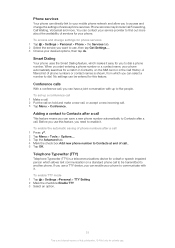
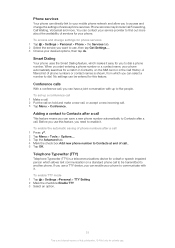
... Tools > Options.... 3 Tap the Advanced tab. 4 Mark the check box Add new phone number to use .
To enable the automatic saving of this feature.
No settings can be transmitted to access... call
This feature means you can have a joint conversation with it. Phone services
Your phone can directly link to your mobile phone network and allow you need to enable it. To set up to...
User Guide - Page 34


...using a 2G/3G mobile data or Wi-Fi™ connection. • By connecting locally to Microsoft® ActiveSync® using a USB or Bluetooth™ connection to your Microsoft® Windows® computer. • By connecting...content you can then access, edit and add information from your phone, or you want to create a Sony Ericsson Sync account. You can create ...
User Guide - Page 35
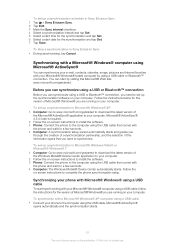
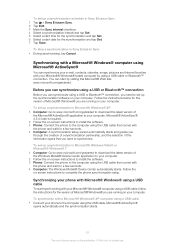
...® Web site: www.microsoft.com/getstarted. Before you can synchronize using a USB or Bluetooth™ connection
Before you are running on -screen instructions to install the software. 3 Phone: Connect the phone to complete the phone synchronization setup. Follow the instructions below for a few seconds. 4 Computer: The Windows Mobile® Device Center automatically starts. To set up...
User Guide - Page 36
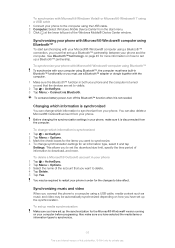
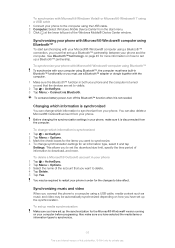
.... To synchronize with Microsoft® Windows Vista® or Microsoft® Windows® 7 using a USB cable 1 Connect your phone to the computer using the USB cable. 2 Computer: Select Windows Mobile Device Center from the start synchronizing with your Microsoft® Windows® computer using a Bluetooth™ connection, you must first set up a Bluetooth™ partnership between your...
User Guide - Page 37


... more information.
Synchronizing wirelessly with a Microsoft® Exchange Server
By using a Wi-Fi™ connection or a 2G/3G mobile data connection you need the following information from your phone. See the help section for your phone to the computer using the USB cable that comes with the
phone and wait for a few seconds.
If prompted, follow any on...
User Guide - Page 38
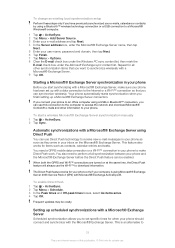
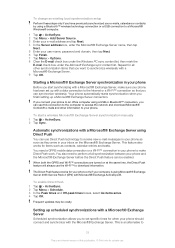
... with a Microsoft® Exchange Server using a USB or Bluetooth™ connection, you want to perform a full synchronization between your phone
Before you can be costly. To start synchronizing with a Microsoft® Exchange Server, make Direct Push work. You also need a GPRS mobile data connection or a Wi-Fi™ connection in your phone and the Microsoft® Exchange...
User Guide - Page 46
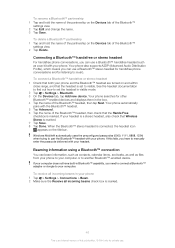
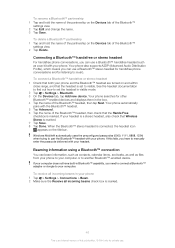
...is connected, the headset icon
appears on the title bar. Your phone also supports A2DP (Advanced Audio Distribution Profile), which means you can use a Bluetooth™ stereo headset for handsfree phone conversations and for listening to set to another Bluetooth™-enabled device. Your phone automatically pairs with your phone. Windows Mobile® automatically uses the preconfigured...
User Guide - Page 48


... Wi-Fi™ status icons that the computer has been
successfully connected to use the Internet connection of this publication. © Print only for private use a USB cable or a Bluetooth™ link to connect to set up modem connection. Before using your phone, then set up Windows Mobile® Device Center (part of Microsoft® Windows Vista®) or...
User Guide - Page 50
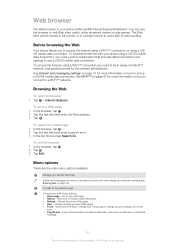
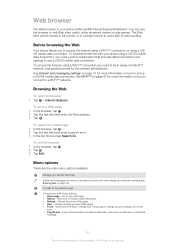
...access the Internet using a Wi-Fi™ connection, or using a 2G/ 3G mobile data connection. Before browsing the Web
Your phone allows you to a friend, change your home page or change your phone is an Internet... Web
To open the browser • Tap > Internet Explorer.
Go back to use a 2G/3G mobile data connection. Web browser
The Web browser in a desired destination, such as an e-mail,...
User Guide - Page 53
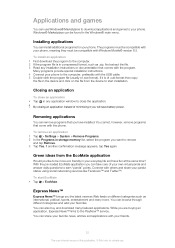
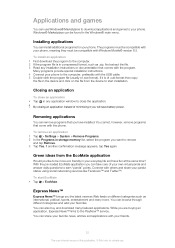
...of minimizing it is an Internet version of your phone, meaning they must be compatible with your favorites. Connect with the program. Express News™
Express News...use Windows® Marketplace to download applications and games to your phone.
If another confirmation message appears, tap Yes again. You can share your favorite news, articles and applications with Windows Mobile...
User Guide - Page 65
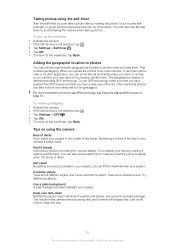
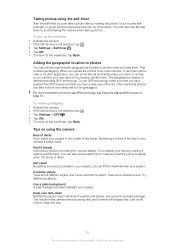
..., and carried in the camera lens becoming dirty and covered with fingerprints.
Use a plain background A plain background helps highlight your subject in the photo. Keep your lens clean Mobile phones are used in all kinds of the way in, you can also use GPS technology make sure that you have a clear view of thirds Don...
User Guide - Page 68
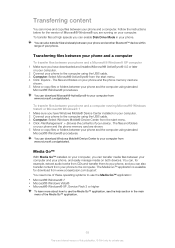
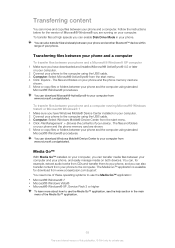
...® Windows® 7 1 Make sure you have Windows Mobile® Device Center installed on your computer. 2 Connect your computer from the start menu. 4 Click Explore .
You can download Windows Mobile® Device Center to the computer using standard Microsoft® Windows® procedures. Transferring files between your phone and a computer
To transfer files between your...
User Guide - Page 73
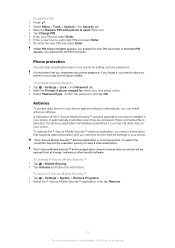
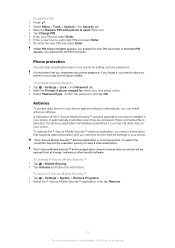
... > the Password tab. 2 Mark the Prompt if phone unused for private use of your phone password. Antivirus
To protect data stored in your phone against malicious code attacks, you remember your phone by setting a phone password. To activate the F-Secure Mobile Security™ antivirus application, you need to take your phone to your local Sony Ericsson retailer. The...
User Guide - Page 75


... trademarks of the License Terms. Your mobile phone has the capability to download, store and forward additional content, e.g. Customer agrees to comply strictly with all such regulations and acknowledges that it has the responsibility to obtain licenses to export, re-export, or import Software. Restricted rights: Use, duplication or disclosure by Sun and...
Similar Questions
Sony Ericsson Windows Phone Aspen Can Setting In Chinese
(Posted by Daemsmulia 10 years ago)
My Mobile Phone Is Not Connected With My Computer.
How can i connect my mobile with my computer ?
How can i connect my mobile with my computer ?
(Posted by ibabro 11 years ago)
Saving Contacts For Transferring To A Computer Or Another Mobile Phone
How can I save the contacts in my present mobile phone to transfer them to another mobile or a compu...
How can I save the contacts in my present mobile phone to transfer them to another mobile or a compu...
(Posted by pyfonjallaz 12 years ago)

