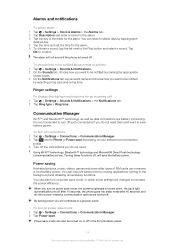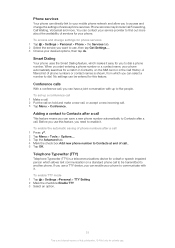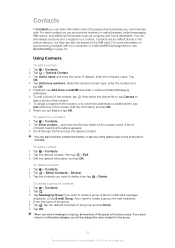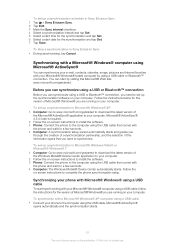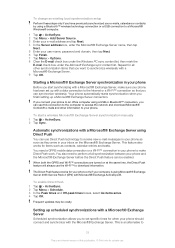Sony Ericsson Aspen Support Question
Find answers below for this question about Sony Ericsson Aspen.Need a Sony Ericsson Aspen manual? We have 1 online manual for this item!
Question posted by hitesh1976patel on February 29th, 2012
Updating Phone Contacts
I want to update all my phone contacts and tasks to my google mail a/c without connecting to my pc..is this possible?
Current Answers
Related Sony Ericsson Aspen Manual Pages
Similar Questions
Sony Ericsson Windows Phone Aspen Can Setting In Chinese
(Posted by Daemsmulia 10 years ago)
Hi Plz Help Me I Connat Connect My Phone Storage Sony Xperia U St25 To Pc In
plz i have sony xperia U st25, i connat connect my phe storage to PC in mass storage or media transf...
plz i have sony xperia U st25, i connat connect my phe storage to PC in mass storage or media transf...
(Posted by mdzahle 10 years ago)
How To Take Back Up Of Contacts In Aspen Phone?
How to take back up of contacts in ASPEN phone?
How to take back up of contacts in ASPEN phone?
(Posted by hemantdhwn 11 years ago)
How To Connect Pc And How To Update Software.
how to connect PC and how to update software.
how to connect PC and how to update software.
(Posted by morenaresh 12 years ago)
How To Transfer Contact From Memory Card To Phone
(Posted by shrishmudgal 12 years ago)