Sony Ericsson Aspen Support Question
Find answers below for this question about Sony Ericsson Aspen.Need a Sony Ericsson Aspen manual? We have 1 online manual for this item!
Question posted by Anonymous-133255 on March 28th, 2014
How To Delete A Picture In Sony Aspen
The person who posted this question about this Sony Ericsson product did not include a detailed explanation. Please use the "Request More Information" button to the right if more details would help you to answer this question.
Current Answers
There are currently no answers that have been posted for this question.
Be the first to post an answer! Remember that you can earn up to 1,100 points for every answer you submit. The better the quality of your answer, the better chance it has to be accepted.
Be the first to post an answer! Remember that you can earn up to 1,100 points for every answer you submit. The better the quality of your answer, the better chance it has to be accepted.
Related Sony Ericsson Aspen Manual Pages
User Guide - Page 2


... text 16 Settings 17 Recommended accessories 18
Updating your phone 20 SlideView 21 Panels 22
Switching between panels and applications 22 Managing panels 22 Auto panel switching 23 Panel manager settings 23 Sony Ericsson panel 24 Support panel 24 MS Today panel 24 Spb Mobile Shell panel 24 On the Road panel 25...
User Guide - Page 5


... sites' terms of the services and features described in this User guide are available in your mobile phone. To access the User guide in advance. This User Guide may be subject to additional terms... service providers in the phone • Tap > Help. Assembly
Before you start using the phone, you use and applicable privacy policy in the phone • Tap > Help > Sony Ericsson Help. Some of...
User Guide - Page 14
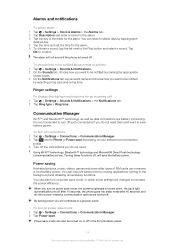
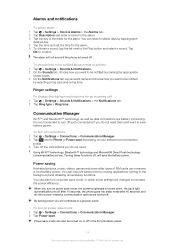
...the list next to Phone or Power save . Using Wi-Fi™ technology, Bluetooth™ technology and Microsoft® Direct Push technology consumes battery power. Power saving
Animated pictures, music, videos,... private use. By saving power you want to be notified by closing applications running in the Sony Ericsson panel.
14
This is recommended to turn on power save mode 1 Tap > Settings...
User Guide - Page 15


Use the underscore character to download and set. You can use . Internet settings can view which mobile phone networks are available and arrange them .
For example, if your first preferred network is accepted by your phone to access them in your service provider.
1 Tap > Settings > Connections > Connections. 2 Under My ISP, tap Add a new modem...
User Guide - Page 24


... Home. 2 Adjust the settings according to the User guide, support-related news and mobile Web support. The Spb Mobile Shell Professional panel is more information.
24
This is disabled
3 Get more space to... - Spb Mobile Shell panel
There are quick links to your phone and to all basic phone features such as the main view. See www.spbsoftwarehouse.com for your device
Sony Ericsson panel
...
User Guide - Page 28
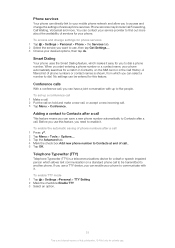
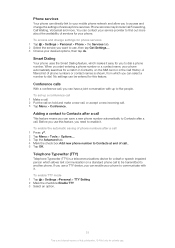
... publication. © Print only for private use this feature. To set up to Contacts at end of call . Phone services
Your phone can directly link to your mobile phone network and allow you to find out more . Phone services may include Call Forwarding, Call Waiting, Voicemail and more about the availability of services for your...
User Guide - Page 29
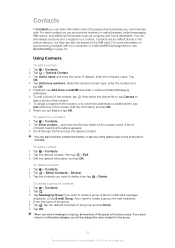
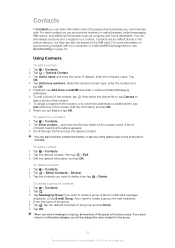
You can also assign a picture and a ringtone to delete, then tap
> Delete. Contacts are finished, tap OK. If desired, enter the company name.
...will receive a copy. A list of the contact name.
If you send a text or multimedia message, you can store phone numbers, e-mail addresses, instant messaging (IM) names, and additional information such as company and home addresses. Tap
OK. ...
User Guide - Page 34


Synchronizing using a 2G/3G mobile data or Wi-Fi™ connection. The Sony Ericsson Sync application can use .
Please contact your SyncML service provider for private use the Sony Ericsson Sync application to synchronize contacts, calendar events, tasks and text messages between your phone 1 Tap > Sony Ericsson Sync. 2 Tap Get started. 3 Follow the registration wizard to...
User Guide - Page 35
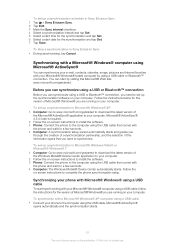
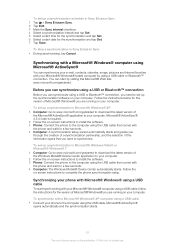
...Mobile® Device Center application to your computer. 2 Follow the on-screen instructions to install the software. 3 Phone: Connect the phone...can synchronize your e-mail, contacts, calendar, songs, pictures and Internet favorites with your computer. Microsoft® ...www.microsoft.com/getstarted.
To stop a synchronization in Sony Ericsson Sync • During synchronizing, tap Cancel.
...
User Guide - Page 36
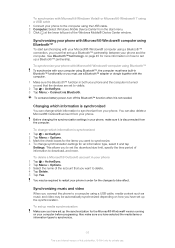
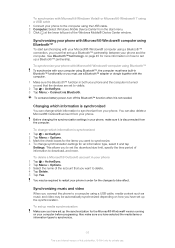
... which information is disconnected from your computer using the USB cable. 2 Computer: Select Windows Mobile Device Center from your computer before progressing. To delete a Microsoft® Outlook® account in your phone and the computer.
Synchronizing your phone with your phone. You can change which information to synchronize.
36
This is an Internet version of...
User Guide - Page 46
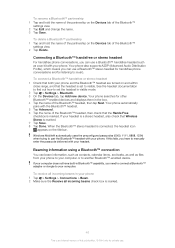
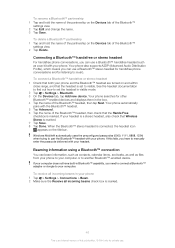
... the Bluetooth™
settings view. 2 Tap Delete.
Your phone searches for private use a Bluetooth™ stereo headset for handsfree phone conversations and for listening to manually enter the ...8482; headset, then tap Next. Windows Mobile® automatically uses the preconfigured passcodes (0000, 1111, 8888, 1234) when trying to visible. To delete a Bluetooth™ partnership 1 Tap and...
User Guide - Page 56


... Media Go™ application on the screen.
For more information on how to transfer files from your computer, see Transferring content on your phone memory card. To delete a photo 1 Tap > Pictures & Videos. 2 Tap the drop-down box in the top left of the screen. 3 Browse to and from www.sonyericsson.com/support.
56...
User Guide - Page 59
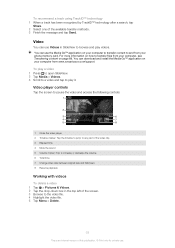
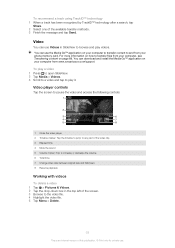
... playback
Working with videos
To delete a video 1 Tap > Pictures & Videos. 2 Tap the... drop-down box in SlideView to play videos. To recommend a track using TrackID™ technology 1 When a track has been recognized by TrackID™ technology after a search, tap
Share. 2 Select one of the screen. 3 Browse to transfer files from your computer from your phone...
User Guide - Page 64
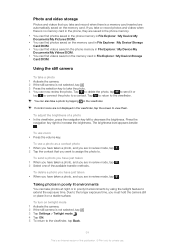
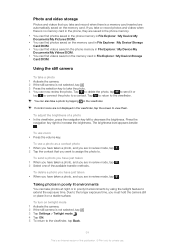
... brightness. If control icons are saved in the phone memory. • You can find photos saved in the phone memory in File Explorer: \My Device\My Documents\My Pictures\DCIM. • You can find photos saved ... photo • In the viewfinder, press the navigation key left to decrease the brightness. Tap to delete the photo, tap to take the photo. 4 You can also take photos at night or in ...
User Guide - Page 65
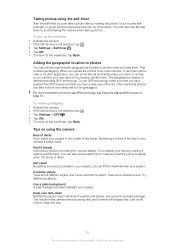
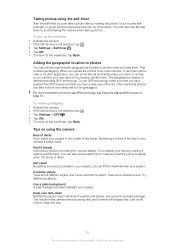
... the approximate geographical location to steady your hand by holding the phone. To use GPS technology make sure that the phone is steady when the photo is taken. Try to photos when...a photo without holding the camera steady. Tips on page 70. You can find your lens clean Mobile phones are used in pockets and bags. Try different positions. Use a plain background A plain background helps ...
User Guide - Page 70
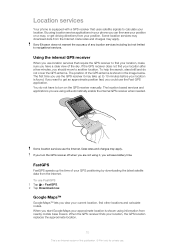
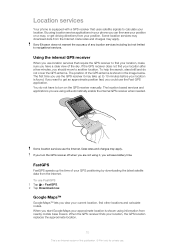
...Sony Ericsson does not warrant the accuracy of the GPS antenna is shown using it may apply. If the GPS receiver does not find your location, make sure you use . The location based services and applications you are not using information from nearby mobile... lets you view your approximate location is shown in your phone you are using location service applications in the image below. ...
User Guide - Page 73
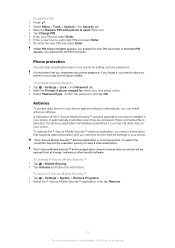
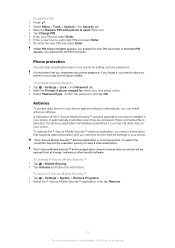
... malicious code attacks, you can stop unauthorized use .
If you need to take your phone to your local Sony Ericsson retailer.
The F-Secure Mobile Security™ antivirus application is important that your phone will be secured from all other harmful software.
Phone protection
You can install antivirus software. It is not a free service. When an...
User Guide - Page 74
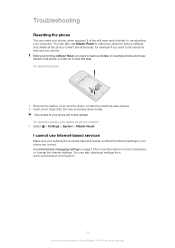
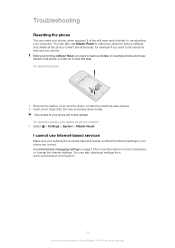
... that the Internet settings in order not to let someone else use your phone.
Locate the small hole (see picture). 2 Insert a thin object into the hole and press down briefly....as rebooting your phone are correct. You can also use Master Reset to reset your phone to factory settings and delete all the phone content simultaneously, for example if you need to back up all phone content •...
User Guide - Page 75


...re-export, or import this product is otherwise authorized. The Liquid Identity logo, Aspen™, TrackID, GreenHeart™ and the GreenHeart™ logo are trademarks or ...in compliance with all copies is published by Sony Ericsson Mobile Communications AB or its local affiliated company, without a license from your mobile phone. MPEG Layer-3 audio decoding technology licensed from ...
User Guide - Page 78
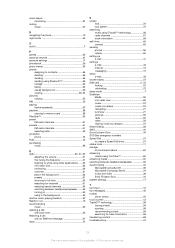
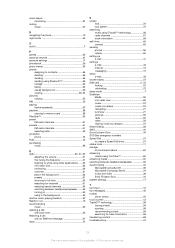
...phone 12 night mode 64
O on/off 7
P panels 22 personal network 47 personal settings 17 phonebook 29 photo viewer 55 photos
assigning to contacts 56 deleting 56 sending 56 sending using Bluetooth 56 storage 64 taking 64 use as background 56 viewing 55, 63 pictures...35 Microsoft® Exchange Server 37 music and video 36 Sony Ericsson Sync 34 system settings 17
T text input 16 ...
Similar Questions
I Have Sony Ericsson Mobile Phone Model Number Is J20i Can I Use What's App In M
(Posted by amitsatalkar 9 years ago)
Where Is The Message Center No In Sony Hazel Mobile Phone..?
where is the message center no in sony Hazel mobile phone..?
where is the message center no in sony Hazel mobile phone..?
(Posted by flameyas 11 years ago)

