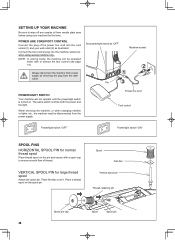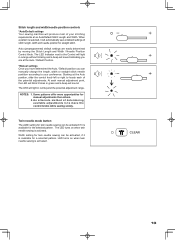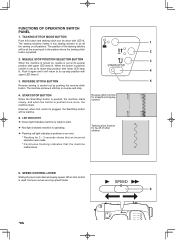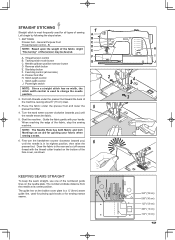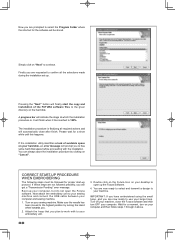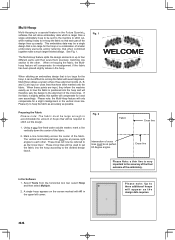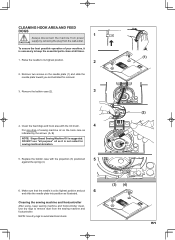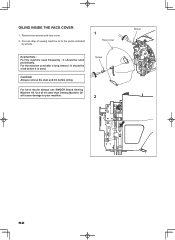Singer Futura Quartet SEQS-6000 Support Question
Find answers below for this question about Singer Futura Quartet SEQS-6000.Need a Singer Futura Quartet SEQS-6000 manual? We have 1 online manual for this item!
Question posted by pathollis on April 23rd, 2013
Bobbin
pulls top thread around bobbin and eats the fabric
Current Answers
Answer #1: Posted by carpediemcowgirl on July 11th, 2013 8:34 PM
I had this problem a good bit when I first got my machine and could not figure out what was going on. It was frustrating to say the least, but I finally figured out what was causing it.
Start troubleshooting by clearing any jammed fabric/thread from the feed dogs and bobbin casing. This is also a good time to give your machine a little cleaning, remove any lint or thread pieces.
Rethread your machine. Take the top thread and bobbin completely out of your machine and rethread. BE SURE YOUR BOBBIN IS PULLING COUNTERCLOCK WISE. This can cause looping that you are seeing.
The most common cause of top thread looping in the bobin casing is slack in the top thread. When you begin to sew/embroider with your machine be sure that there is tension on the top thread. The easiest way to do this is to pull gently on the top thread while your machine makes the first couple of stitches. You can then stop sewing or stop the embroidery and trim your thread and then continue (press start button if embroidering). After the first couple of stitches the machine should hold proper tension on the thread.
Following the above steps should fix your problem. If it does not try replacing your needle and/or trying a different grade of thread. (unlikely causes, but can contribute.)
IF none of these steps work you may have a mechanical problem with your machine. Take it to a singer dealer for maintenance.
Start troubleshooting by clearing any jammed fabric/thread from the feed dogs and bobbin casing. This is also a good time to give your machine a little cleaning, remove any lint or thread pieces.
Rethread your machine. Take the top thread and bobbin completely out of your machine and rethread. BE SURE YOUR BOBBIN IS PULLING COUNTERCLOCK WISE. This can cause looping that you are seeing.
The most common cause of top thread looping in the bobin casing is slack in the top thread. When you begin to sew/embroider with your machine be sure that there is tension on the top thread. The easiest way to do this is to pull gently on the top thread while your machine makes the first couple of stitches. You can then stop sewing or stop the embroidery and trim your thread and then continue (press start button if embroidering). After the first couple of stitches the machine should hold proper tension on the thread.
Following the above steps should fix your problem. If it does not try replacing your needle and/or trying a different grade of thread. (unlikely causes, but can contribute.)
IF none of these steps work you may have a mechanical problem with your machine. Take it to a singer dealer for maintenance.
Related Singer Futura Quartet SEQS-6000 Manual Pages
Similar Questions
I Get E7 Error Message On My Singer Model 7258 Sewing Machine. There Is No Refe
Error message E7 is up on my Singer Stylist model 7258 sewing machine. It is not working at all. I t...
Error message E7 is up on my Singer Stylist model 7258 sewing machine. It is not working at all. I t...
(Posted by ebellamybellamy9 5 years ago)
Thread Guide Has Come Off My Singer Seqs 6000 Embroidery/sewing Machine.
I cannot figure out how to get the thread guide back on. It came off when the part that holds the ne...
I cannot figure out how to get the thread guide back on. It came off when the part that holds the ne...
(Posted by sharonrn 9 years ago)
Beeping From Singer Sewing Machine Stylist Ii 5625
My sewing machine will beep and stop sewing after three inches of sewing. I have taken it to be repa...
My sewing machine will beep and stop sewing after three inches of sewing. I have taken it to be repa...
(Posted by arusheria 9 years ago)
What Is The Part Number For The Bobbin Cover Plate For Singer Seqs-6000?
(Posted by ritabrown 10 years ago)
Can You Also Wind A Bobbin On The Singer Seqs 6000 While Your Are Embroidering
I have the Futura 4 in 1 Quartet SEQS 6000. I saw on HSN where the Singer Quarete has this feature. ...
I have the Futura 4 in 1 Quartet SEQS 6000. I saw on HSN where the Singer Quarete has this feature. ...
(Posted by meiafarrell 10 years ago)