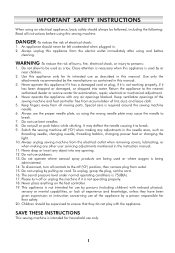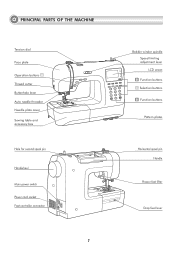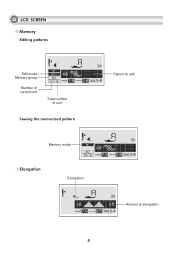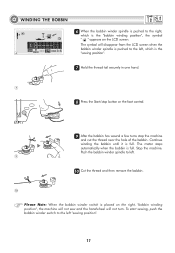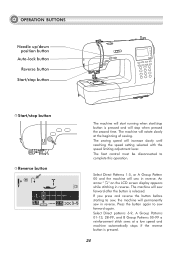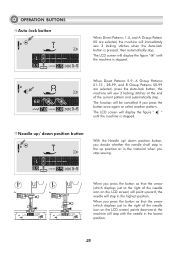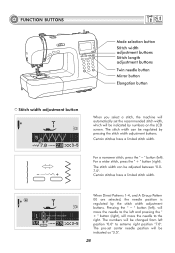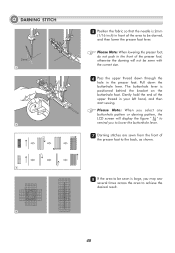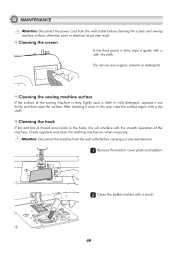Singer 9100 Professional Support Question
Find answers below for this question about Singer 9100 Professional.Need a Singer 9100 Professional manual? We have 2 online manuals for this item!
Question posted by brenthenry1991 on August 9th, 2021
The Lcd Screen Is Very Dim.
The screen still works, but it is so dim that I can barely read it. The backlighting seems to be bright, but the letters need to be darker, sort of needs to increase the contrast. Is there any way to do that? Or do I need to replace the screen?
Current Answers
Answer #1: Posted by SonuKumar on August 9th, 2021 8:15 AM
https://sewing-machine-ratings.com/sewingmachinemanuals/Singer-9100-Professional-Manual.pdf
check the reset guide, ideally it should work, if not contact singer warrenty support desk - high chance of issue with light or its related hardware.
Please respond to my effort to provide you with the best possible solution by using the "Acceptable Solution" and/or the "Helpful" buttons when the answer has proven to be helpful.
Regards,
Sonu
Your search handyman for all e-support needs!!
Related Singer 9100 Professional Manual Pages
Similar Questions
Singer 44s Heavy Duty Sewing Machine
can this machine be installed in a sewing machine cabine
can this machine be installed in a sewing machine cabine
(Posted by Lhcajun2004 3 years ago)
Singer 9100 Sewing Machine
Brand new machine, on switch on, loud noise, needle area seems to vibrate, unable to sew, help.
Brand new machine, on switch on, loud noise, needle area seems to vibrate, unable to sew, help.
(Posted by jimluisanelson 8 years ago)
Sewing Machine Will Start Sewing By Itself
I tuen the sewing machine on and c it starts sewing by itself. I try to stop it and the only way is ...
I tuen the sewing machine on and c it starts sewing by itself. I try to stop it and the only way is ...
(Posted by susienolen 9 years ago)
Beeping From Singer Sewing Machine Stylist Ii 5625
My sewing machine will beep and stop sewing after three inches of sewing. I have taken it to be repa...
My sewing machine will beep and stop sewing after three inches of sewing. I have taken it to be repa...
(Posted by arusheria 9 years ago)
Lcd Screen
I cannot get my LCD screen to change the stitch pattern. It will not do anything With the screen but...
I cannot get my LCD screen to change the stitch pattern. It will not do anything With the screen but...
(Posted by Shanncantwell09 10 years ago)