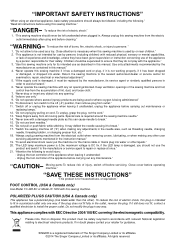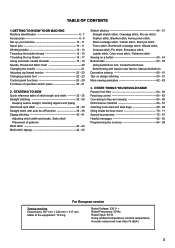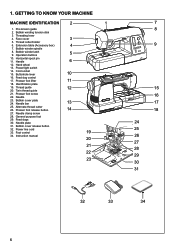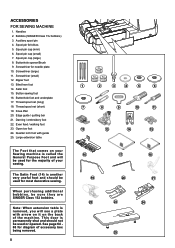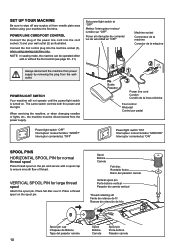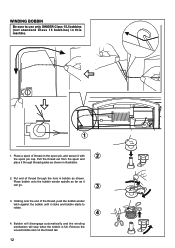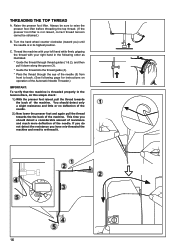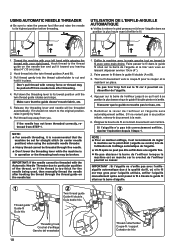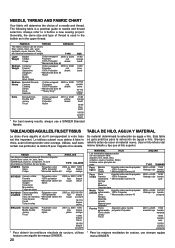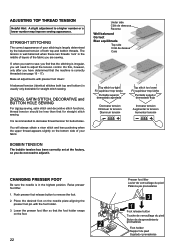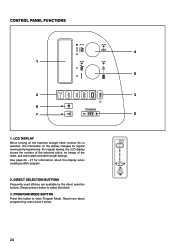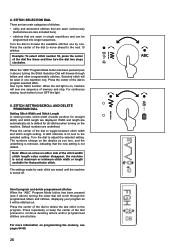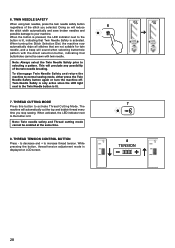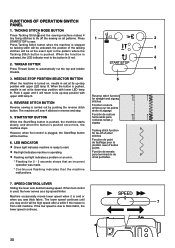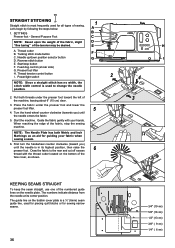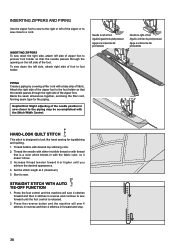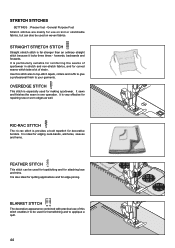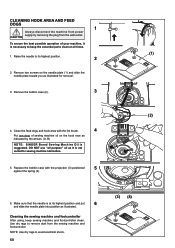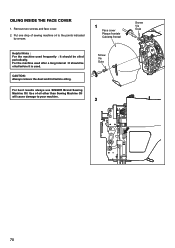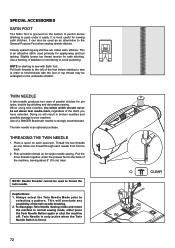Singer 8500Q MODERN QUILTER Support Question
Find answers below for this question about Singer 8500Q MODERN QUILTER.Need a Singer 8500Q MODERN QUILTER manual? We have 1 online manual for this item!
Question posted by pennyott on December 26th, 2021
I'm Getting A Code 09 On My Singer Modern Quilter Machine
I turned it off and on but still same code 09 I have a Singer modern quilter machine
Current Answers
Answer #1: Posted by SonuKumar on December 27th, 2021 8:25 AM
https://www.manualsdir.com/manuals/639664/singer-8500q-modern-quilter-instruction-manual-8500q-modern-quilter.html?page=70
troubshooting steps
Please respond to my effort to provide you with the best possible solution by using the "Acceptable Solution" and/or the "Helpful" buttons when the answer has proven to be helpful.
Regards,
Sonu
Your search handyman for all e-support needs!!
Related Singer 8500Q MODERN QUILTER Manual Pages
Similar Questions
I Have Er Code 5 On My Singer Modern Quilter 8500q. What Can I Do To Get It Work
I have Er code 5 on my Singer Modern Quilter 8500Q. What can I do to get it working again? I brought...
I have Er code 5 on my Singer Modern Quilter 8500Q. What can I do to get it working again? I brought...
(Posted by val2102 2 years ago)
Error Code 9 On 8500q Modern Quilter
Keep getting a Code 9 Error on my Modern Quilter 8500Q...How to fix, Please
Keep getting a Code 9 Error on my Modern Quilter 8500Q...How to fix, Please
(Posted by madison66008 6 years ago)
I Keep Getting Error Po1 On My Modern Quilter
I keep getting error po 1 on my modern quilter and the hand wheel seems very tight how do I fix this...
I keep getting error po 1 on my modern quilter and the hand wheel seems very tight how do I fix this...
(Posted by Mryharvey 6 years ago)
Getting Error 6 On My New Singer Mq 8500q
When I am sewing a straight stitch, it runs for a few seconds then stops and gives me error 6 even t...
When I am sewing a straight stitch, it runs for a few seconds then stops and gives me error 6 even t...
(Posted by ymcaninch 7 years ago)
I Am Getting Error E7 And The Machine Won't Work At All. Can You Help Me?
(Posted by Cindybernstein 8 years ago)